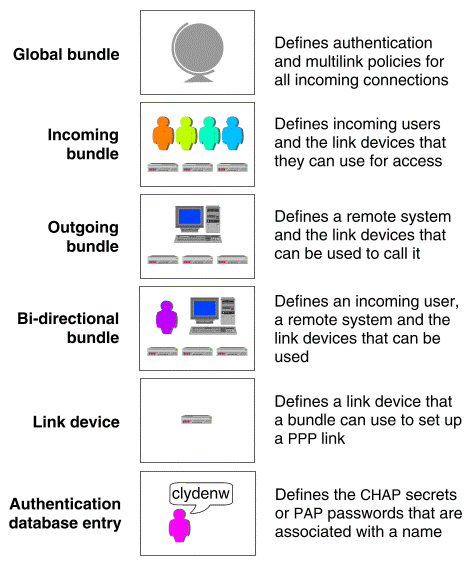
|
|
This release of SCO PPP provides the PPP Manager. This graphical utility allows you to configure PPP, and to fine tune it for your needs. The model for setting up PPP is based on the configuration of bundles and link devices.
A bundle represents one or both of the following PPP configurations:
The link devices which you define for a bundle are a collection of physical devices such as modems, ISDN channels, or serial lines. When you define a bundle, you must specify at least one link device which is available for it to use. If you specify more than one device, a connection can use an alternative device should the others already be in use. If the devices are ISDN channels, you may choose to enable multilink PPP and so increase the potential bandwidth that is available over a PPP link.
Once an authorized user has successfully established a PPP link by means of an incoming or an outgoing connection, and any necessary configuration of packet routing and proxy ARP has been performed, all users at either end of the link should be able to access TCP/IP services on the systems at the other side of the link. They will be able to run TCP/IP network applications such as telnet, ftp, and rlogin, and to access TCP/IP network services such as DNS name service, e-mail, and web servers. Of course, access to these is restricted in the same ways as when a LAN is used: by further authentication, by file mode and permission, by access restrictions, and by packet filtering.
``PPP configuration terminology'' summarizes the terminology and explains the symbols that are used in the following sections to describe different types of PPP configuration.
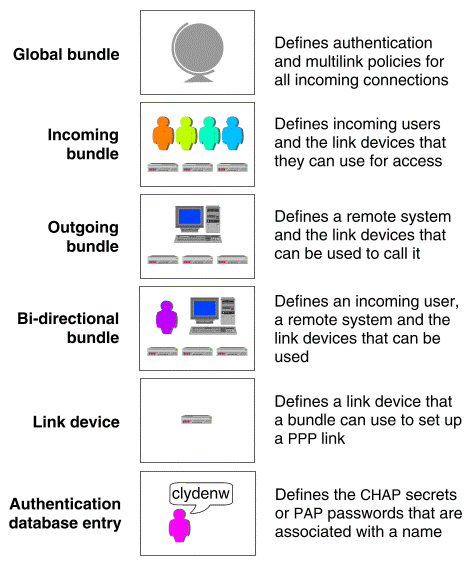
PPP configuration terminology