Table of Contents
- 14.1. The
MyISAMStorage Engine - 14.2. The
InnoDBStorage Engine - 14.2.1.
InnoDBOverview - 14.2.2.
InnoDBContact Information - 14.2.3.
InnoDBConfiguration - 14.2.4.
InnoDBStartup Options and System Variables - 14.2.5. Creating the
InnoDBTablespace - 14.2.6. Creating and Using
InnoDBTables - 14.2.7. Adding and Removing
InnoDBData and Log Files - 14.2.8. Backing Up and Recovering an
InnoDBDatabase - 14.2.9. Moving an
InnoDBDatabase to Another Machine - 14.2.10.
InnoDBTransaction Model and Locking - 14.2.11.
InnoDBPerformance Tuning Tips - 14.2.12. Implementation of Multi-Versioning
- 14.2.13.
InnoDBTable and Index Structures - 14.2.14.
InnoDBFile Space Management and Disk I/O - 14.2.15.
InnoDBError Handling - 14.2.16. Restrictions on
InnoDBTables - 14.2.17.
InnoDBTroubleshooting
- 14.2.1.
- 14.3. The
MERGEStorage Engine - 14.4. The
MEMORY(HEAP) Storage Engine - 14.5. The
BDB(BerkeleyDB) Storage Engine - 14.6. The
EXAMPLEStorage Engine - 14.7. The
FEDERATEDStorage Engine - 14.8. The
ARCHIVEStorage Engine - 14.9. The
CSVStorage Engine - 14.10. The
BLACKHOLEStorage Engine
MySQL supports several storage engines that act as handlers for different table types. MySQL storage engines include both those that handle transaction-safe tables and those that handle non-transaction-safe tables:
MyISAMmanages non-transactional tables. It provides high-speed storage and retrieval, as well as fulltext searching capabilities.MyISAMis supported in all MySQL configurations, and is the default storage engine unless you have configured MySQL to use a different one by default.The
MEMORYstorage engine provides in-memory tables. TheMERGEstorage engine allows a collection of identicalMyISAMtables to be handled as a single table. LikeMyISAM, theMEMORYandMERGEstorage engines handle non-transactional tables, and both are also included in MySQL by default.Note: The
MEMORYstorage engine formerly was known as theHEAPengine.The
InnoDBandBDBstorage engines provide transaction-safe tables.BDBis included in MySQL-Max binary distributions on those operating systems that support it.InnoDBis also included by default in all MySQL 5.0 binary distributions. In source distributions, you can enable or disable either engine by configuring MySQL as you like.The
EXAMPLEstorage engine is a “stub” engine that does nothing. You can create tables with this engine, but no data can be stored in them or retrieved from them. The purpose of this engine is to serve as an example in the MySQL source code that illustrates how to begin writing new storage engines. As such, it is primarily of interest to developers.NDB Clusteris the storage engine used by MySQL Cluster to implement tables that are partitioned over many computers. It is available in MySQL-Max 5.0 binary distributions. This storage engine is currently supported on Linux, Solaris, and Mac OS X only. We intend to add support for this engine on other platforms, including Windows, in future MySQL releases.The
ARCHIVEstorage engine is used for storing large amounts of data without indexes with a very small footprint.The
CSVstorage engine stores data in text files using comma-separated values format.The
BLACKHOLEstorage engine accepts but does not store data and retrievals always return an empty set.The
FEDERATEDstorage engine was added in MySQL 5.0.3. This engine stores data in a remote database. Currently, it works with MySQL only, using the MySQL C Client API. In future releases, we intend to enable it to connect to other data sources using other drivers or client connection methods.
This chapter describes each of the MySQL storage engines except for
NDB Cluster, which is covered in
Chapter 15, MySQL Cluster.
When you create a new table, you can specify which storage engine to
use by adding an ENGINE or
TYPE table option to the CREATE
TABLE statement:
CREATE TABLE t (i INT) ENGINE = INNODB; CREATE TABLE t (i INT) TYPE = MEMORY;
The older term TYPE is supported as a synonym for
ENGINE for backward compatibility, but
ENGINE is the preferred term and
TYPE is deprecated.
If you omit the ENGINE or TYPE
option, the default storage engine is used. Normally, this is
MyISAM, but you can change it by using the
--default-storage-engine or
--default-table-type server startup option, or by
setting the storage_engine or
table_type system variable.
When MySQL is installed on Windows using the MySQL Configuration
Wizard, the InnoDB storage engine can be selected
as the default instead of MyISAM. See
Section 2.3.4.6, “The Database Usage Dialog”.
To convert a table from one storage engine to another, use an
ALTER TABLE statement that indicates the new
engine:
ALTER TABLE t ENGINE = MYISAM; ALTER TABLE t TYPE = BDB;
See Section 13.1.5, “CREATE TABLE Syntax”, and
Section 13.1.2, “ALTER TABLE Syntax”.
If you try to use a storage engine that is not compiled in or that
is compiled in but deactivated, MySQL instead creates a table using
the default storage engine, usually MyISAM. This
behavior is convenient when you want to copy tables between MySQL
servers that support different storage engines. (For example, in a
replication setup, perhaps your master server supports transactional
storage engines for increased safety, but the slave servers use only
non-transactional storage engines for greater speed.)
This automatic substitution of the default storage engine for unavailable engines can be confusing for new MySQL users. A warning is generated whenever a storage engine is automatically changed.
For new tables, MySQL always creates an .frm
file to hold the table and column definitions. The table's index and
data may be stored in one or more other files, depending on the
storage engine. The server creates the .frm
file above the storage engine level. Individual storage engines
create any additional files required for the tables that they
manage.
A database may contain tables of different types. That is, tables need not all be created with the same storage engine.
Transaction-safe tables (TSTs) have several advantages over non-transaction-safe tables (NTSTs):
They are safer. Even if MySQL crashes or you get hardware problems, you can get your data back, either by automatic recovery or from a backup plus the transaction log.
You can combine many statements and accept them all at the same time with the
COMMITstatement (if autocommit is disabled).You can execute
ROLLBACKto ignore your changes (if autocommit is disabled).If an update fails, all of your changes are reverted. (With non-transaction-safe tables, all changes that have taken place are permanent.)
Transaction-safe storage engines can provide better concurrency for tables that get many updates concurrently with reads.
You can combine transaction-safe and non-transaction-safe tables in
the same statements to get the best of both worlds. However,
although MySQL supports several transaction-safe storage engines,
for best results, you should not mix different storage engines
within a transaction with autocommit disabled. For example, if you
do this, changes to non-transaction-safe tables still are committed
immediately and cannot be rolled back. For information about this
and other problems that can occur in transactions that use mixed
storage engines, see Section 13.4.1, “START TRANSACTION, COMMIT, and ROLLBACK Syntax”.
Non-transaction-safe tables have several advantages of their own, all of which occur because there is no transaction overhead:
Much faster
Lower disk space requirements
Less memory required to perform updates
MyISAM is the default storage engine. It is
based on the older ISAM code but has many
useful extensions. (Note that MySQL 5.0 does
not support ISAM.)
Each MyISAM table is stored on disk in three
files. The files have names that begin with the table name and
have an extension to indicate the file type. An
.frm file stores the table format. The data
file has an .MYD (MYData)
extension. The index file has an .MYI
(MYIndex) extension.
To specify explicitly that you want a MyISAM
table, indicate that with an ENGINE table
option:
CREATE TABLE t (i INT) ENGINE = MYISAM;
The older term TYPE is supported as a synonym
for ENGINE for backward compatibility, but
ENGINE is the preferred term and
TYPE is deprecated.
Normally, it is unnecesary to use ENGINE to
specify the MyISAM storage engine.
MyISAM is the default engine unless the default
has been changed. To ensure that MyISAM is used
in situations where the default might have been changed, include
the ENGINE option explicitly.
You can check or repair MyISAM tables with the
mysqlcheck client or
myisamchk utility. You can also compress
MyISAM tables with
myisampack to take up much less space. See
Section 8.9, “mysqlcheck — A Table Maintenance and Repair Program”, Section 5.10.4.1, “Using myisamchk for Crash Recovery”,
and Section 8.4, “myisampack — Generate Compressed, Read-Only MyISAM Tables”.
MyISAM tables have the following
characteristics:
All data values are stored with the low byte first. This makes the data machine and operating system independent. The only requirements for binary portability are that the machine uses two's-complement signed integers and IEEE floating-point format. These requirements are widely used among mainstream machines. Binary compatibility might not be applicable to embedded systems, which sometimes have peculiar processors.
There is no significant speed penalty for storing data low byte first; the bytes in a table row normally are unaligned and it takes little more processing to read an unaligned byte in order than in reverse order. Also, the code in the server that fetches column values is not time critical compared to other code.
All numeric key values are stored with the high byte first to allow better index compression.
Large files (up to 63-bit file length) are supported on filesystems and operating systems that support large files.
Dynamic-sized rows are much less fragmented when mixing deletes with updates and inserts. This is done by automatically combining adjacent deleted blocks and by extending blocks if the next block is deleted.
The maximum number of indexes per
MyISAMtable is 64. This can be changed by recompiling. Beginning with MySQL 5.0.18, you can configure the build by invoking configure with the--with-max-indexes=option, whereNNis the maximum number of indexes to permit perMyISAMtable.Nmust be less thann or equal to 128. Before MySQL 5.0.18, you must change the source.The maximum number of columns per index is 16.
The maximum key length is 1000 bytes. This can also be changed by changing the source and recompiling. For the case of a key longer than 250 bytes, a larger key block size than the default of 1024 bytes is used.
When rows are inserted in sorted order (as when you are using an
AUTO_INCREMENTcolumn), the index tree is split so that the high node only contains one key. This improves space utilization in the index tree.Internal handling of one
AUTO_INCREMENTcolumn per table is supported.MyISAMautomatically updates this column forINSERTandUPDATEoperations. This makesAUTO_INCREMENTcolumns faster (at least 10%). Values at the top of the sequence are not reused after being deleted. (When anAUTO_INCREMENTcolumn is defined as the last column of a multiple-column index, reuse of values deleted from the top of a sequence does occur.) TheAUTO_INCREMENTvalue can be reset withALTER TABLEor myisamchk.Dynamic-sized rows are much less fragmented when mixing deletes with updates and inserts. This is done by automatically combining adjacent deleted blocks and by extending blocks if the next block is deleted.
If a table has no free blocks in the middle of the data file, you can
INSERTnew rows into it at the same time that other threads are reading from the table. (These are known as concurrent inserts.) A free block can occur as a result of deleting rows or an update of a dynamic length row with more data than its current contents. When all free blocks are used up (filled in), future inserts become concurrent again. See Section 7.3.3, “Concurrent Inserts”.You can put the data file and index file on different directories to get more speed with the
DATA DIRECTORYandINDEX DIRECTORYtable options toCREATE TABLE. See Section 13.1.5, “CREATE TABLESyntax”.BLOBandTEXTcolumns can be indexed.NULLvalues are allowed in indexed columns. This takes 0–1 bytes per key.Each character column can have a different character set. See Chapter 10, Character Set Support.
There is a flag in the
MyISAMindex file that indicates whether the table was closed correctly. If mysqld is started with the--myisam-recoveroption,MyISAMtables are automatically checked when opened, and are repaired if the table wasn't closed properly.myisamchk marks tables as checked if you run it with the
--update-stateoption. myisamchk --fast checks only those tables that don't have this mark.myisamchk --analyze stores statistics for portions of keys, as well as for entire keys.
myisampack can pack
BLOBandVARCHARcolumns.
MyISAM also supports the following features:
Support for a true
VARCHARtype; aVARCHARcolumn starts with a length stored in one or two bytes.Tables with
VARCHARcolumns may have fixed or dynamic row length.The sum of the lengths of the
VARCHARandCHARcolumns in a table may be up to 64KB.A hashed computed index can be used for
UNIQUE. This allows you to haveUNIQUEon any combination of columns in a table. (However, you cannot search on aUNIQUEcomputed index.)
Additional resources
A forum dedicated to the
MyISAMstorage engine is available at http://forums.mysql.com/list.php?21.
The following options to mysqld can be used
to change the behavior of MyISAM tables. For
additional information, see Section 5.2.1, “mysqld Command Options”.
Set the mode for automatic recovery of crashed
MyISAMtables.Don't flush key buffers between writes for any
MyISAMtable.Note: If you do this, you should not access
MyISAMtables from another program (such as from another MySQL server or with myisamchk) when the tables are in use. Doing so risks index corruption. Using--external-lockingdoes not eliminate this risk.
The following system variables affect the behavior of
MyISAM tables. For additional information,
see Section 5.2.2, “Server System Variables”.
bulk_insert_buffer_sizeThe size of the tree cache used in bulk insert optimization. Note: This is a limit per thread!
myisam_max_extra_sort_file_sizeUsed to help MySQL to decide when to use the slow but safe key cache index creation method. Note: This parameter was given in bytes before MySQL 5.0.6, when it was removed.
myisam_max_sort_file_sizeDon't use the fast sort index method to create an index if the temporary file would become larger than this. Note: This parameter is given in bytes.
myisam_sort_buffer_sizeSet the size of the buffer used when recovering tables.
Automatic recovery is activated if you start
mysqld with the
--myisam-recover option. In this case, when the
server opens a MyISAM table, it checks
whether the table is marked as crashed or whether the open count
variable for the table is not 0 and you are running the server
with external locking disabled. If either of these conditions is
true, the following happens:
The server checks the table for errors.
If the server finds an error, it tries to do a fast table repair (with sorting and without re-creating the data file).
If the repair fails because of an error in the data file (for example, a duplicate-key error), the server tries again, this time re-creating the data file.
If the repair still fails, the server tries once more with the old repair option method (write row by row without sorting). This method should be able to repair any type of error and has low disk space requirements.
If the recovery wouldn't be able to recover all rows from
previously completed statementas and you didn't specify
FORCE in the value of the
--myisam-recover option, automatic repair
aborts with an error message in the error log:
Error: Couldn't repair table: test.g00pages
If you specify FORCE, a warning like this is
written instead:
Warning: Found 344 of 354 rows when repairing ./test/g00pages
Note that if the automatic recovery value includes
BACKUP, the recovery process creates files
with names of the form
tbl_name-datetime.BAK
MyISAM tables use B-tree indexes. You can
roughly calculate the size for the index file as
(key_length+4)/0.67, summed over all keys.
This is for the worst case when all keys are inserted in sorted
order and the table doesn't have any compressed keys.
String indexes are space compressed. If the first index part is
a string, it is also prefix compressed. Space compression makes
the index file smaller than the worst-case figure if a string
column has a lot of trailing space or is a
VARCHAR column that is not always used to the
full length. Prefix compression is used on keys that start with
a string. Prefix compression helps if there are many strings
with an identical prefix.
In MyISAM tables, you can also prefix
compress numbers by specifying the
PACK_KEYS=1 table option when you create the
table. Numbers are stored with the high byte first, so this
helps when you have many integer keys that have an identical
prefix.
MyISAM supports three different storage
formats. Two of them, fixed and dynamic format, are chosen
automatically depending on the type of columns you are using.
The third, compressed format, can be created only with the
myisampack utility.
When you use CREATE TABLE or ALTER
TABLE for a table that has no BLOB
or TEXT columns, you can force the table
format to FIXED or DYNAMIC
with the ROW_FORMAT table option. This causes
CHAR and VARCHAR columns
to become CHAR for FIXED
format, or VARCHAR for
DYNAMIC format.
You can decompress tables by specifying
ROW_FORMAT=DEFAULT with ALTER
TABLE.
See Section 13.1.5, “CREATE TABLE Syntax”, for information about
ROW_FORMAT.
Static format is the default for MyISAM
tables. It is used when the table contains no variable-length
columns (VARCHAR,
VARBINARY, BLOB, or
TEXT). Each row is stored using a fixed
number of bytes.
Of the three MyISAM storage formats, static
format is the simplest and most secure (least subject to
corruption). It is also the fastest of the on-disk formats due
to the ease with which rows in the data file can be found on
disk: To look up a row based on a row number in the index,
multiply the row number by the row length to calculate the row
position. Also, when scanning a table, it is very easy to read
a constant number of rows with each disk read operation.
The security is evidenced if your computer crashes while the
MySQL server is writing to a fixed-format
MyISAM file. In this case,
myisamchk can easily determine where each
row starts and ends, so it can usually reclaim all rows except
the partially written one. Note that MyISAM
table indexes can always be reconstructed based on the data
rows.
Static-format tables have these characteristics:
CHARcolumns are space-padded to the column width. This is also true forNUMERICandDECIMALcolumns created before MySQL 5.0.3.BINARYcolumns are space-padded to the column width before MySQL 5.0.15. As of 5.0.15,BINARYcolumns are padded with0x00bytes.Very quick.
Easy to cache.
Easy to reconstruct after a crash, because rows are located in fixed positions.
Reorganization is unnecessary unless you delete a huge number of rows and want to return free disk space to the operating system. To do this, use
OPTIMIZE TABLEor myisamchk -r.Usually require more disk space than dynamic-format tables.
Dynamic storage format is used if a MyISAM
table contains any variable-length columns
(VARCHAR, VARBINARY,
BLOB, or TEXT), or if
the table was created with the
ROW_FORMAT=DYNAMIC table option.
Dynamic format is a little more complex than static format because each row has a header that indicates how long it is. A row can become fragmented (stored in non-contiguous pieces) when it is made longer as a result of an update.
You can use OPTIMIZE TABLE or
myisamchk -r to defragment a table. If you
have fixed-length columns that you access or change frequently
in a table that also contains some variable-length columns, it
might be a good idea to move the variable-length columns to
other tables just to avoid fragmentation.
Dynamic-format tables have these characteristics:
All string columns are dynamic except those with a length less than four.
Each row is preceded by a bitmap that indicates which columns contain the empty string (for string columns) or zero (for numeric columns). Note that this does not include columns that contain
NULLvalues. If a string column has a length of zero after trailing space removal, or a numeric column has a value of zero, it is marked in the bitmap and not saved to disk. Non-empty strings are saved as a length byte plus the string contents.Much less disk space usually is required than for fixed-length tables.
Each row uses only as much space as is required. However, if a row becomes larger, it is split into as many pieces as are required, resulting in row fragmentation. For example, if you update a row with information that extends the row length, the row becomes fragmented. In this case, you may have to run
OPTIMIZE TABLEor myisamchk -r from time to time to improve performance. Use myisamchk -ei to obtain table statistics.More difficult than static-format tables to reconstruct after a crash, because rows may be fragmented into many pieces and links (fragments) may be missing.
The expected row length for dynamic-sized rows is calculated using the following expression:
3 + (
number of columns+ 7) / 8 + (number of char columns) + (packed size of numeric columns) + (length of strings) + (number of NULL columns+ 7) / 8There is a penalty of 6 bytes for each link. A dynamic row is linked whenever an update causes an enlargement of the row. Each new link is at least 20 bytes, so the next enlargement probably goes in the same link. If not, another link is created. You can find the number of links using myisamchk -ed. All links may be removed with
OPTIMIZE TABLEor myisamchk -r.
Compressed storage format is a read-only format that is generated with the myisampack tool. Compressed tables can be uncompressed with myisamchk.
Compressed tables have the following characteristics:
Compressed tables take very little disk space. This minimizes disk usage, which is helpful when using slow disks (such as CD-ROMs).
Each row is compressed separately, so there is very little access overhead. The header for a row takes up one to three bytes depending on the biggest row in the table. Each column is compressed differently. There is usually a different Huffman tree for each column. Some of the compression types are:
Suffix space compression.
Prefix space compression.
Numbers with a value of zero are stored using one bit.
If values in an integer column have a small range, the column is stored using the smallest possible type. For example, a
BIGINTcolumn (eight bytes) can be stored as aTINYINTcolumn (one byte) if all its values are in the range from-128to127.If a column has only a small set of possible values, the data type is converted to
ENUM.A column may use any combination of the preceding compression types.
Can be used for fixed-length or dynamic-length rows.
The file format that MySQL uses to store data has been extensively tested, but there are always circumstances that may cause database tables to become corrupted. The following discussion describes how this can happen and how to handle it.
Even though the MyISAM table format is very
reliable (all changes to a table made by an SQL statement are
written before the statement returns), you can still get
corrupted tables if any of the following events occur:
The mysqld process is killed in the middle of a write.
An unexpected computer shutdown occurs (for example, the computer is turned off).
Hardware failures.
You are using an external program (such as myisamchk) to modify a table that is being modified by the server at the same time.
A software bug in the MySQL or
MyISAMcode.
Typical symptoms of a corrupt table are:
You get the following error while selecting data from the table:
Incorrect key file for table: '...'. Try to repair it
Queries don't find rows in the table or return incomplete results.
You can check the health of a MyISAM table
using the CHECK TABLE statement, and repair
a corrupted MyISAM table with
REPAIR TABLE. When
mysqld is not running, you can also check
or repair a table with the myisamchk
command. See Section 13.5.2.3, “CHECK TABLE Syntax”,
Section 13.5.2.6, “REPAIR TABLE Syntax”, and
Section 8.2, “myisamchk — MyISAM Table-Maintenance Utility”.
If your tables become corrupted frequently, you should try to
determine why this is happening. The most important thing to
know is whether the table became corrupted as a result of a
server crash. You can verify this easily by looking for a
recent restarted mysqld message in the
error log. If there is such a message, it is likely that table
corruption is a result of the server dying. Otherwise,
corruption may have occurred during normal operation. This is
a bug. You should try to create a reproducible test case that
demonstrates the problem. See Section A.4.2, “What to Do If MySQL Keeps Crashing”, and
Section E.1.6, “Making a Test Case If You Experience Table Corruption”.
Each MyISAM index file
(.MYI file) has a counter in the header
that can be used to check whether a table has been closed
properly. If you get the following warning from CHECK
TABLE or myisamchk, it means that
this counter has gone out of sync:
clients are using or haven't closed the table properly
This warning doesn't necessarily mean that the table is corrupted, but you should at least check the table.
The counter works as follows:
The first time a table is updated in MySQL, a counter in the header of the index files is incremented.
The counter is not changed during further updates.
When the last instance of a table is closed (because a
FLUSH TABLESoperation was performed or because there is no room in the table cache), the counter is decremented if the table has been updated at any point.When you repair the table or check the table and it is found to be okay, the counter is reset to zero.
To avoid problems with interaction with other processes that might check the table, the counter is not decremented on close if it was zero.
In other words, the counter can become incorrect only under these conditions:
A
MyISAMtable is copied without first issuingLOCK TABLESandFLUSH TABLES.MySQL has crashed between an update and the final close. (Note that the table may still be okay, because MySQL always issues writes for everything between each statement.)
A table was modified by myisamchk --recover or myisamchk --update-state at the same time that it was in use by mysqld.
Multiple mysqld servers are using the table and one server performed a
REPAIR TABLEorCHECK TABLEon the table while it was in use by another server. In this setup, it is safe to useCHECK TABLE, although you might get the warning from other servers. However,REPAIR TABLEshould be avoided because when one server replaces the data file with a new one, this is not known to the other servers.In general, it is a bad idea to share a data directory among multiple servers. See Section 5.13, “Running Multiple MySQL Servers on the Same Machine”, for additional discussion.
- 14.2.1.
InnoDBOverview - 14.2.2.
InnoDBContact Information - 14.2.3.
InnoDBConfiguration - 14.2.4.
InnoDBStartup Options and System Variables - 14.2.5. Creating the
InnoDBTablespace - 14.2.6. Creating and Using
InnoDBTables - 14.2.7. Adding and Removing
InnoDBData and Log Files - 14.2.8. Backing Up and Recovering an
InnoDBDatabase - 14.2.9. Moving an
InnoDBDatabase to Another Machine - 14.2.10.
InnoDBTransaction Model and Locking - 14.2.11.
InnoDBPerformance Tuning Tips - 14.2.12. Implementation of Multi-Versioning
- 14.2.13.
InnoDBTable and Index Structures - 14.2.14.
InnoDBFile Space Management and Disk I/O - 14.2.15.
InnoDBError Handling - 14.2.16. Restrictions on
InnoDBTables - 14.2.17.
InnoDBTroubleshooting
InnoDB provides MySQL with a transaction-safe
(ACID compliant) storage engine that has
commit, rollback, and crash recovery capabilities.
InnoDB does locking on the row level and also
provides an Oracle-style consistent non-locking read in
SELECT statements. These features increase
multi-user concurrency and performance. There is no need for lock
escalation in InnoDB because row-level locks
fit in very little space. InnoDB also supports
FOREIGN KEY constraints. You can freely mix
InnoDB tables with tables from other MySQL
storage engines, even within the same statement.
InnoDB has been designed for maximum
performance when processing large data volumes. Its CPU efficiency
is probably not matched by any other disk-based relational
database engine.
Fully integrated with MySQL Server, the InnoDB
storage engine maintains its own buffer pool for caching data and
indexes in main memory. InnoDB stores its
tables and indexes in a tablespace, which may consist of several
files (or raw disk partitions). This is different from, for
example, MyISAM tables where each table is
stored using separate files. InnoDB tables can
be of any size even on operating systems where file size is
limited to 2GB.
InnoDB is included in binary distributions by
default. The Windows Essentials installer makes
InnoDB the MySQL default storage engine on
Windows.
InnoDB is used in production at numerous large
database sites requiring high performance. The famous Internet
news site Slashdot.org runs on InnoDB. Mytrix,
Inc. stores over 1TB of data in InnoDB, and
another site handles an average load of 800 inserts/updates per
second in InnoDB.
InnoDB is published under the same GNU GPL
License Version 2 (of June 1991) as MySQL. For more information on
MySQL licensing, see
http://www.mysql.com/company/legal/licensing/.
Additional resources
A forum dedicated to the
InnoDBstorage engine is available at http://forums.mysql.com/list.php?22.
Contact information for Innobase Oy, producer of the
InnoDB engine:
Web site: http://www.innodb.com/
Email: <sales@innodb.com>
Phone: +358-9-6969 3250 (office)
+358-40-5617367 (mobile)
Innobase Oy Inc.
World Trade Center Helsinki
Aleksanterinkatu 17
P.O.Box 800
00101 Helsinki
Finland
The InnoDB storage engine is enabled by
default. If you don't want to use InnoDB
tables, you can add the skip-innodb option to
your MySQL option file.
Note: InnoDB
provides MySQL with a transaction-safe (ACID
compliant) storage engine that has commit, rollback, and crash
recovery capabilities. However, it cannot do
so if the underlying operating system or hardware does
not work as advertised. Many operating systems or disk subsystems
may delay or reorder write operations to improve performance. On
some operating systems, the very system call that should wait
until all unwritten data for a file has been flushed —
fsync() — might actually return before
the data has been flushed to stable storage. Because of this, an
operating system crash or a power outage may destroy recently
committed data, or in the worst case, even corrupt the database
because of write operations having been reordered. If data
integrity is important to you, you should perform some
“pull-the-plug” tests before using anything in
production. On Mac OS X 10.3 and up, InnoDB
uses a special fcntl() file flush method. Under
Linux, it is advisable to disable the
write-back cache.
On ATAPI hard disks, a command such hdparm -W0
/dev/hda may work to disable the write-back cache.
Beware that some drives or disk controllers
may be unable to disable the write-back cache.
Two important disk-based resources managed by the
InnoDB storage engine are its tablespace data
files and its log files.
Note: If you specify no
InnoDB configuration options, MySQL creates an
auto-extending 10MB data file named ibdata1
and two 5MB log files named ib_logfile0 and
ib_logfile1 in the MySQL data directory. To
get good performance, you should explicitly provide
InnoDB parameters as discussed in the following
examples. Naturally, you should edit the settings to suit your
hardware and requirements.
The examples shown here are representative. See
Section 14.2.4, “InnoDB Startup Options and System Variables” for additional information
about InnoDB-related configuration parameters.
To set up the InnoDB tablespace files, use the
innodb_data_file_path option in the
[mysqld] section of the
my.cnf option file. On Windows, you can use
my.ini instead. The value of
innodb_data_file_path should be a list of one
or more data file specifications. If you name more than one data
file, separate them by semicolon
(‘;’) characters:
innodb_data_file_path=datafile_spec1[;datafile_spec2]...
For example, a setting that explicitly creates a tablespace having the same characteristics as the default is as follows:
[mysqld] innodb_data_file_path=ibdata1:10M:autoextend
This setting configures a single 10MB data file named
ibdata1 that is auto-extending. No location
for the file is given, so by default, InnoDB
creates it in the MySQL data directory.
Sizes are specified using M or
G suffix letters to indicate units of MB or GB.
A tablespace containing a fixed-size 50MB data file named
ibdata1 and a 50MB auto-extending file named
ibdata2 in the data directory can be
configured like this:
[mysqld] innodb_data_file_path=ibdata1:50M;ibdata2:50M:autoextend
The full syntax for a data file specification includes the filename, its size, and several optional attributes:
file_name:file_size[:autoextend[:max:max_file_size]]
The autoextend attribute and those following
can be used only for the last data file in the
innodb_data_file_path line.
If you specify the autoextend option for the
last data file, InnoDB extends the data file if
it runs out of free space in the tablespace. The increment is 8MB
at a time by default. It can be modified by changing the
innodb_autoextend_increment system variable.
If the disk becomes full, you might want to add another data file
on another disk. Instructions for reconfiguring an existing
tablespace are given in Section 14.2.7, “Adding and Removing InnoDB Data and Log Files”.
InnoDB is not aware of the filesystem maximum
file size, so be cautious on filesystems where the maximum file
size is a small value such as 2GB. To specify a maximum size for
an auto-extending data file, use the max
attribute. The following configuration allows
ibdata1 to grow up to a limit of 500MB:
[mysqld] innodb_data_file_path=ibdata1:10M:autoextend:max:500M
InnoDB creates tablespace files in the MySQL
data directory by default. To specify a location explicitly, use
the innodb_data_home_dir option. For example,
to use two files named ibdata1 and
ibdata2 but create them in the
/ibdata directory, configure
InnoDB like this:
[mysqld] innodb_data_home_dir = /ibdata innodb_data_file_path=ibdata1:50M;ibdata2:50M:autoextend
Note: InnoDB
does not create directories, so make sure that the
/ibdata directory exists before you start the
server. This is also true of any log file directories that you
configure. Use the Unix or DOS mkdir command to
create any necessary directories.
InnoDB forms the directory path for each data
file by textually concatenating the value of
innodb_data_home_dir to the data file name,
adding a pathname separator (slash or backslash) between values if
necessary. If the innodb_data_home_dir option
is not mentioned in my.cnf at all, the
default value is the “dot” directory
./, which means the MySQL data directory.
(The MySQL server changes its current working directory to its
data directory when it begins executing.)
If you specify innodb_data_home_dir as an empty
string, you can specify absolute paths for the data files listed
in the innodb_data_file_path value. The
following example is equivalent to the preceding one:
[mysqld] innodb_data_home_dir = innodb_data_file_path=/ibdata/ibdata1:50M;/ibdata/ibdata2:50M:autoextend
A simple my.cnf
example. Suppose that you have a computer with 128MB
RAM and one hard disk. The following example shows possible
configuration parameters in my.cnf or
my.ini for InnoDB,
including the autoextend attribute. The example
suits most users, both on Unix and Windows, who do not want to
distribute InnoDB data files and log files onto
several disks. It creates an auto-extending data file
ibdata1 and two InnoDB log
files ib_logfile0 and
ib_logfile1 in the MySQL data directory.
Also, the small archived InnoDB log file
ib_arch_log_0000000000 that
InnoDB creates automatically ends up in the
data directory.
[mysqld] # You can write your other MySQL server options here # ... # Data files must be able to hold your data and indexes. # Make sure that you have enough free disk space. innodb_data_file_path = ibdata1:10M:autoextend # # Set buffer pool size to 50-80% of your computer's memory innodb_buffer_pool_size=70M innodb_additional_mem_pool_size=10M # # Set the log file size to about 25% of the buffer pool size innodb_log_file_size=20M innodb_log_buffer_size=8M # innodb_flush_log_at_trx_commit=1
Make sure that the MySQL server has the proper access rights to create files in the data directory. More generally, the server must have access rights in any directory where it needs to create data files or log files.
Note that data files must be less than 2GB in some filesystems. The combined size of the log files must be less than 4GB. The combined size of data files must be at least 10MB.
When you create an InnoDB tablespace for the
first time, it is best that you start the MySQL server from the
command prompt. InnoDB then prints the
information about the database creation to the screen, so you can
see what is happening. For example, on Windows, if
mysqld is located in C:\Program
Files\MySQL\MySQL Server 5.0\bin, you can
start it like this:
C:\> "C:\Program Files\MySQL\MySQL Server 5.0\bin\mysqld" --console
If you do not send server output to the screen, check the server's
error log to see what InnoDB prints during the
startup process.
See Section 14.2.5, “Creating the InnoDB Tablespace”, for an example of what the
information displayed by InnoDB should look
like.
You can place InnoDB options in the
[mysqld] group of any option file that your
server reads when it starts. The locations for option files are
described in Section 4.3.2, “Using Option Files”.
If you installed MySQL on Windows using the installation and
configuration wizards, the option file will be the
my.ini file located in your MySQL
installation directory. See
Section 2.3.4.14, “The Location of the my.ini File”.
If your PC uses a boot loader where the C:
drive is not the boot drive, your only option is to use the
my.ini file in your Windows directory
(typically C:\WINDOWS or
C:\WINNT). You can use the
SET command at the command prompt in a console
window to print the value of WINDIR:
C:\> SET WINDIR
windir=C:\WINDOWS
If you want to make sure that mysqld reads
options only from a specific file, you can use the
--defaults-file option as the first option on the
command line when starting the server:
mysqld --defaults-file=your_path_to_my_cnf
An advanced my.cnf
example. Suppose that you have a Linux computer with
2GB RAM and three 60GB hard disks at directory paths
/, /dr2 and
/dr3. The following example shows possible
configuration parameters in my.cnf for
InnoDB.
[mysqld] # You can write your other MySQL server options here # ... innodb_data_home_dir = # # Data files must be able to hold your data and indexes innodb_data_file_path = /ibdata/ibdata1:2000M;/dr2/ibdata/ibdata2:2000M:autoextend # # Set buffer pool size to 50-80% of your computer's memory, # but make sure on Linux x86 total memory usage is < 2GB innodb_buffer_pool_size=1G innodb_additional_mem_pool_size=20M innodb_log_group_home_dir = /dr3/iblogs # innodb_log_files_in_group = 2 # # Set the log file size to about 25% of the buffer pool size innodb_log_file_size=250M innodb_log_buffer_size=8M # innodb_flush_log_at_trx_commit=1 innodb_lock_wait_timeout=50 # # Uncomment the next lines if you want to use them #innodb_thread_concurrency=5
In some cases, database performance improves the if all data is
not placed on the same physical disk. Putting log files on a
different disk from data is very often beneficial for performance.
The example illustrates how to do this. It places the two data
files on different disks and places the log files on the third
disk. InnoDB fills the tablespace beginning
with the first data file. You can also use raw disk partitions
(raw devices) as InnoDB data files, which may
speed up I/O. See Section 14.2.3.2, “Using Raw Devices for the Shared Tablespace”.
Warning: On 32-bit GNU/Linux x86,
you must be careful not to set memory usage too high.
glibc may allow the process heap to grow over
thread stacks, which crashes your server. It is a risk if the
value of the following expression is close to or exceeds 2GB:
innodb_buffer_pool_size + key_buffer_size + max_connections*(sort_buffer_size+read_buffer_size+binlog_cache_size) + max_connections*2MB
Each thread uses a stack (often 2MB, but only 256KB in MySQL AB
binaries) and in the worst case also uses
sort_buffer_size + read_buffer_size additional
memory.
By compiling MySQL yourself, you can use up to 64GB of physical
memory in 32-bit Windows. See the description for
innodb_buffer_pool_awe_mem_mb in
Section 14.2.4, “InnoDB Startup Options and System Variables”.
How to tune other mysqld server parameters? The following values are typical and suit most users:
[mysqld]
skip-external-locking
max_connections=200
read_buffer_size=1M
sort_buffer_size=1M
#
# Set key_buffer to 5 - 50% of your RAM depending on how much
# you use MyISAM tables, but keep key_buffer_size + InnoDB
# buffer pool size < 80% of your RAM
key_buffer_size=value
You can store each InnoDB table and its
indexes in its own file. This feature is called “multiple
tablespaces” because in effect each table has its own
tablespace.
Using multiple tablespaces can be beneficial to users who want
to move specific tables to separate physical disks or who wish
to restore backups of single tables quickly without interrupting
the use of the remaining InnoDB tables.
You can enable multiple tablespaces by adding this line to the
[mysqld] section of
my.cnf:
[mysqld] innodb_file_per_table
After restarting the server, InnoDB stores
each newly created table into its own file
tbl_name.ibdMyISAM storage engine does, but
MyISAM divides the table into a data file
tbl_name.MYDtbl_name.MYIInnoDB, the data and the indexes are
stored together in the .ibd file. The
tbl_name.frm
If you remove the innodb_file_per_table line
from my.cnf and restart the server,
InnoDB creates tables inside the shared
tablespace files again.
innodb_file_per_table affects only table
creation, not access to existing tables. If you start the server
with this option, new tables are created using
.ibd files, but you can still access tables
that exist in the shared tablespace. If you remove the option
and restart the server, new tables are created in the shared
tablespace, but you can still access any tables that were
created using multiple tablespaces.
InnoDB always needs the shared tablespace
because it puts its internal data dictionary and undo logs
there. The .ibd files are not sufficient
for InnoDB to operate.
Note: You cannot freely move
.ibd files between database directories as
you can with MyISAM table files. This is
because the table definition that is stored in the
InnoDB shared tablespace includes the
database name, and because InnoDB must
preserve the consistency of transaction IDs and log sequence
numbers.
To move an .ibd file and the associated
table from one database to another, use a RENAME
TABLE statement:
RENAME TABLEdb1.tbl_nameTOdb2.tbl_name;
If you have a “clean” backup of an
.ibd file, you can restore it to the MySQL
installation from which it originated as follows:
Issue this
ALTER TABLEstatement:ALTER TABLE
tbl_nameDISCARD TABLESPACE;Caution: This statement deletes the current
.ibdfile.Put the backup
.ibdfile back in the proper database directory.Issue this
ALTER TABLEstatement:ALTER TABLE
tbl_nameIMPORT TABLESPACE;
In this context, a “clean”
.ibd file backup means:
There are no uncommitted modifications by transactions in the
.ibdfile.There are no unmerged insert buffer entries in the
.ibdfile.Purge has removed all delete-marked index records from the
.ibdfile.mysqld has flushed all modified pages of the
.ibdfile from the buffer pool to the file.
You can make a clean backup .ibd file using
the following method:
Stop all activity from the mysqld server and commit all transactions.
Wait until
SHOW ENGINE INNODB STATUSshows that there are no active transactions in the database, and the main thread status ofInnoDBisWaiting for server activity. Then you can make a copy of the.ibdfile.
Another method for making a clean copy of an
.ibd file is to use the commercial
InnoDB Hot Backup tool:
Use InnoDB Hot Backup to back up the
InnoDBinstallation.Start a second mysqld server on the backup and let it clean up the
.ibdfiles in the backup.
You can use raw disk partitions as data files in the shared tablespace. By using a raw disk, you can perform non-buffered I/O on Windows and on some Unix systems without filesystem overhead, which may improve performance.
When you create a new data file, you must put the keyword
newraw immediately after the data file size
in innodb_data_file_path. The partition must
be at least as large as the size that you specify. Note that 1MB
in InnoDB is 1024 × 1024 bytes, whereas
1MB in disk specifications usually means 1,000,000 bytes.
[mysqld] innodb_data_home_dir= innodb_data_file_path=/dev/hdd1:3Gnewraw;/dev/hdd2:2Gnewraw
The next time you start the server, InnoDB
notices the newraw keyword and initializes
the new partition. However, do not create or change any
InnoDB tables yet. Otherwise, when you next
restart the server, InnoDB reinitializes the
partition and your changes are lost. (As a safety measure
InnoDB prevents users from modifying data
when any partition with newraw is specified.)
After InnoDB has initialized the new
partition, stop the server, change newraw in
the data file specification to raw:
[mysqld] innodb_data_home_dir= innodb_data_file_path=/dev/hdd1:5Graw;/dev/hdd2:2Graw
Then restart the server and InnoDB allows
changes to be made.
On Windows, you can allocate a disk partition as a data file like this:
[mysqld] innodb_data_home_dir= innodb_data_file_path=//./D::10Gnewraw
The //./ corresponds to the Windows syntax
of \\.\ for accessing physical drives.
When you use raw disk partitions, be sure that they have permissions that allow read and write access by the account used for running the MySQL server.
This section describes the InnoDB-related
command options and system variables. System variables that are
true or false can be enabled at server startup by naming them, or
disabled by using a skip- prefix. For example,
to enable or disable InnoDB checksums, you can
use --innodb_checksums or
--skip-innodb_checksums on the command line, or
innodb_checksums or
skip-innodb_checksums in an option file. System
variables that take a numeric value can be specified as
--
on the command line or as
var_name=valuevar_name=value
InnoDB command options:
Enables the
InnoDBstorage engine, if the server was compiled withInnoDBsupport. Use--skip-innodbto disableInnoDB.Causes
InnoDBto create a file named<datadir>/innodb_status.<pid>InnoDBperiodically writes the output ofSHOW ENGINE INNODB STATUSto this file.
InnoDB system variables:
innodb_additional_mem_pool_sizeThe size in bytes of a memory pool
InnoDBuses to store data dictionary information and other internal data structures. The more tables you have in your application, the more memory you need to allocate here. IfInnoDBruns out of memory in this pool, it starts to allocate memory from the operating system and writes warning messages to the MySQL error log. The default value is 1MB.innodb_autoextend_incrementThe increment size (in MB) for extending the size of an auto-extending tablespace when it becomes full. The default value is 8.
innodb_buffer_pool_awe_mem_mbThe size of the buffer pool (in MB), if it is placed in the AWE memory. This is relevant only in 32-bit Windows. If your 32-bit Windows operating system supports more than 4GB memory, using so-called “Address Windowing Extensions,” you can allocate the
InnoDBbuffer pool into the AWE physical memory using this variable. The maximum possible value for this variable is 63000. If it is greater than 0,innodb_buffer_pool_sizeis the window in the 32-bit address space of mysqld whereInnoDBmaps that AWE memory. A good value forinnodb_buffer_pool_sizeis 500MB.To take advantage of AWE memory, you will need to recompile MySQL yourself. The current project settings needed for doing this can be found in the
innobase/os/os0proj.csource file.innodb_buffer_pool_sizeThe size in bytes of the memory buffer
InnoDBuses to cache data and indexes of its tables. The larger you set this value, the less disk I/O is needed to access data in tables. On a dedicated database server, you may set this to up to 80% of the machine physical memory size. However, do not set it too large because competition for physical memory might cause paging in the operating system.innodb_checksumsInnoDBcan use checksum validation on all pages read from the disk to ensure extra fault tolerance against broken hardware or data files. This validation is enabled by default. However, under some rare circumstances (such as when running benchmarks) this extra safety feature is unneeded and can be disabled with--skip-innodb_checksums. This variable was added in MySQL 5.0.3.innodb_commit_concurrencyThe number of threads that can commit at the same time. A value of 0 disables concurrency control. This variable was added in MySQL 5.0.12.
innodb_concurrency_ticketsThe number of threads that can enter
InnoDBconcurrently is determined by theinnodb_thread_concurrencyvariable. A thread is placed in a queue when it tries to enterInnoDBif the number of threads has already reached the concurrency limit. When a thread is allowed to enterInnoDB, it is given a number of “free tickets” equal to the value ofinnodb_concurrency_tickets, and the thread can enter and leaveInnoDBfreely until it has used up its tickets. After that point, the thread again becomes subject to the concurrency check (and possible queuing) the next time it tries to enterInnoDB. This variable was added in MySQL 5.0.3.innodb_data_file_pathThe paths to individual data files and their sizes. The full directory path to each data file is formed by concatenating
innodb_data_home_dirto each path specified here. The file sizes are specified in MB or GB (1024MB) by appendingMorGto the size value. The sum of the sizes of the files must be at least 10MB. If you do not specifyinnodb_data_file_path, the default behavior is to create a single 10MB auto-extending data file namedibdata1. The size limit of individual files is determined by your operating system. You can set the file size to more than 4GB on those operating systems that support big files. You can also use raw disk partitions as data files. See Section 14.2.3.2, “Using Raw Devices for the Shared Tablespace”.innodb_data_home_dirThe common part of the directory path for all
InnoDBdata files. If you do not set this value, the default is the MySQL data directory. You can specify the value as an empty string, in which case you can use absolute file paths ininnodb_data_file_path.innodb_doublewriteBy default,
InnoDBstores all data twice, first to the doublewrite buffer, and then to the actual data files. This variable is enabled by default. It can be turned off with--skip-innodb_doublewritefor benchmarks or cases when top performance is needed rather than concern for data integrity or possible failures. This variable was added in MySQL 5.0.3.innodb_fast_shutdownIf you set this variable to 0,
InnoDBdoes a full purge and an insert buffer merge before a shutdown. These operations can take minutes, or even hours in extreme cases. If you set this variable to 1,InnoDBskips these operations at shutdown. The default value is 1. If you set it to 2,InnoDBwill just flush its logs and then shut down cold, as if MySQL had crashed; no committed transaction will be lost, but crash recovery will be done at the next startup. The value of 2 can be used as of MySQL 5.0.5, except that it cannot be used on NetWare.innodb_file_io_threadsThe number of file I/O threads in
InnoDB. Normally, this should be left at the default value of 4, but disk I/O on Windows may benefit from a larger number. On Unix, increasing the number has no effect;InnoDBalways uses the default value.innodb_file_per_tableIf this variable is enabled,
InnoDBcreates each new table using its own.ibdfile for storing data and indexes, rather than in the shared tablespace. The default is to create tables in the shared tablespace. See Section 14.2.3.1, “Using Per-Table Tablespaces”.innodb_flush_log_at_trx_commitWhen
innodb_flush_log_at_trx_commitis set to 0, the log buffer is written out to the log file once per second and the flush to disk operation is performed on the log file, but nothing is done at a transaction commit. When this value is 1 (the default), the log buffer is written out to the log file at each transaction commit and the flush to disk operation is performed on the log file. When set to 2, the log buffer is written out to the file at each commit, but the flush to disk operation is not performed on it. However, the flushing on the log file takes place once per second also when the value is 2. Note that the once-per-second flushing is not 100% guaranteed to happen every second, due to process scheduling issues.The default value of this variable is 1, which is the value that is required for ACID compliance. You can achieve better performance by setting the value different from 1, but then you can lose at most one second worth of transactions in a crash. If you set the value to 0, then any mysqld process crash can erase the last second of transactions. If you set the value to 2, then only an operating system crash or a power outage can erase the last second of transactions. However,
InnoDB's crash recovery is not affected and thus crash recovery does work regardless of the value. Note that many operating systems and some disk hardware fool the flush-to-disk operation. They may tell mysqld that the flush has taken place, even though it has not. Then the durability of transactions is not guaranteed even with the setting 1, and in the worst case a power outage can even corrupt theInnoDBdatabase. Using a battery-backed disk cache in the SCSI disk controller or in the disk itself speeds up file flushes, and makes the operation safer. You can also try using the Unix command hdparm to disable the caching of disk writes in hardware caches, or use some other command specific to the hardware vendor.innodb_flush_methodIf set to
fdatasync(the default),InnoDBusesfsync()to flush both the data and log files. If set toO_DSYNC,InnoDBusesO_SYNCto open and flush the log files, but usesfsync()to flush the data files. IfO_DIRECTis specified (available on some GNU/Linux versions),InnoDBusesO_DIRECTto open the data files, and usesfsync()to flush both the data and log files. Note thatInnoDBusesfsync()instead offdatasync(), and it does not useO_DSYNCby default because there have been problems with it on many varieties of Unix. This variable is relevant only for Unix. On Windows, the flush method is alwaysasync_unbufferedand cannot be changed.innodb_force_recoveryThe crash recovery mode. Warning: This variable should be set greater than 0 only in an emergency situation when you want to dump your tables from a corrupt database! Possible values are from 1 to 6. The meanings of these values are described in Section 14.2.8.1, “Forcing
InnoDBRecovery”. As a safety measure,InnoDBprevents any changes to its data when this variable is greater than 0.innodb_lock_wait_timeoutThe timeout in seconds an
InnoDBtransaction may wait for a lock before being rolled back.InnoDBautomatically detects transaction deadlocks in its own lock table and rolls back the transaction.InnoDBnotices locks set using theLOCK TABLESstatement. The default is 50 seconds.Note: For the greatest possible durability and consistency in a replication setup using
InnoDBwith transactions, you should useinnodb_flush_log_at_trx_commit=1,sync_binlog=1, and, before MySQL 5.0.3,innodb_safe_binlogin your master servermy.cnffile. (innodb_safe_binlogis not needed from 5.0.3 on.)innodb_locks_unsafe_for_binlogThis variable controls next-key locking in
InnoDBsearches and index scans. By default, this variable is 0 (disabled), which means that next-key locking is enabled.Normally,
InnoDBuses an algorithm called next-key locking.InnoDBperforms row-level locking in such a way that when it searches or scans a table index, it sets shared or exclusive locks on any index records it encounters. Thus, the row-level locks are actually index record locks. The locks thatInnoDBsets on index records also affect the “gap” preceding that index record. If a user has a shared or exclusive lock on record R in an index, another user cannot insert a new index record immediately before R in the order of the index. Enabling this variable causesInnoDBnot to use next-key locking in searches or index scans. Next-key locking is still used to ensure foreign key constraints and duplicate key checking. Note that enabling this variable may cause phantom problems: Suppose that you want to read and lock all children from thechildtable with an identifier value larger than 100, with the intention of updating some column in the selected rows later:SELECT * FROM child WHERE id > 100 FOR UPDATE;
Suppose that there is an index on the
idcolumn. The query scans that index starting from the first record whereidis greater than 100. If the locks set on the index records do not lock out inserts made in the gaps, another client can insert a new row into the table. If you execute the sameSELECTwithin the same transaction, you see a new row in the result set returned by the query. This also means that if new items are added to the database,InnoDBdoes not guarantee serializability. Therefore, if this variable is enabledInnoDBguarantees at most isolation levelREAD COMMITTED. (Conflict serializability is still guaranteed.)Starting from MySQL 5.0.2, this option is even more unsafe.
InnoDBin anUPDATEor aDELETEonly locks rows that it updates or deletes. This greatly reduces the probability of deadlocks, but they can happen. Note that enabling this variable still does not allow operations such asUPDATEto overtake other similar operations (such as anotherUPDATE) even in the case when they affect different rows. Consider the following example, beginning with this table:CREATE TABLE A(A INT NOT NULL, B INT) ENGINE = InnoDB; INSERT INTO A VALUES (1,2),(2,3),(3,2),(4,3),(5,2); COMMIT;
Suppose that one client executes these statements:
SET AUTOCOMMIT = 0; UPDATE A SET B = 5 WHERE B = 3;
Then suppose that another client executes these statements following those of the first client:
SET AUTOCOMMIT = 0; UPDATE A SET B = 4 WHERE B = 2;
In this case, the second
UPDATEmust wait for a commit or rollback of the firstUPDATE. The firstUPDATEhas an exclusive lock on row (2,3), and the secondUPDATEwhile scanning rows also tries to acquire an exclusive lock for the same row, which it cannot have. This is becauseUPDATEtwo first acquires an exclusive lock on a row and then determines whether the row belongs to the result set. If not, it releases the unnecessary lock, when theinnodb_locks_unsafe_for_binlogvariable is enabled.Therefore,
InnoDBexecutesUPDATEone as follows:x-lock(1,2) unlock(1,2) x-lock(2,3) update(2,3) to (2,5) x-lock(3,2) unlock(3,2) x-lock(4,3) update(4,3) to (4,5) x-lock(5,2) unlock(5,2)
InnoDBexecutesUPDATEtwo as follows:x-lock(1,2) update(1,2) to (1,4) x-lock(2,3) - wait for query one to commit or rollback
innodb_log_arch_dirThe directory where fully written log files would be archived if we used log archiving. If used, the value of this variable should be set the same as
innodb_log_group_home_dir. However, it is not required.innodb_log_archiveWhether to log
InnoDBarchive files. This variable is present for historical reasons, but is unused. Recovery from a backup is done by MySQL using its own log files, so there is no need to archiveInnoDBlog files. The default for this variable is 0.innodb_log_buffer_sizeThe size in bytes of the buffer that
InnoDBuses to write to the log files on disk. Sensible values range from 1MB to 8MB. The default is 1MB. A large log buffer allows large transactions to run without a need to write the log to disk before the transactions commit. Thus, if you have big transactions, making the log buffer larger saves disk I/O.innodb_log_file_sizeThe size in bytes of each log file in a log group. The combined size of log files must be less than 4GB on 32-bit computers. The default is 5MB. Sensible values range from 1MB to 1/
N-th of the size of the buffer pool, whereNis the number of log files in the group. The larger the value, the less checkpoint flush activity is needed in the buffer pool, saving disk I/O. But larger log files also mean that recovery is slower in case of a crash.innodb_log_files_in_groupThe number of log files in the log group.
InnoDBwrites to the files in a circular fashion. The default (and recommended) is 2.innodb_log_group_home_dirThe directory path to the
InnoDBlog files. It must have the same value asinnodb_log_arch_dir. If you do not specify anyInnoDBlog variables, the default is to create two 5MB files namesib_logfile0andib_logfile1in the MySQL data directory.innodb_max_dirty_pages_pctThis is an integer in the range from 0 to 100. The default is 90. The main thread in
InnoDBtries to write pages from the buffer pool so that the percentage of dirty (not yet written) pages will not exceed this value.innodb_max_purge_lagThis variable controls how to delay
INSERT,UPDATEandDELETEoperations when the purge operations are lagging (see Section 14.2.12, “Implementation of Multi-Versioning”). The default value of this variable is 0, meaning that there are no delays.The
InnoDBtransaction system maintains a list of transactions that have delete-marked index records byUPDATEorDELETEoperations. Let the length of this list bepurge_lag. Whenpurge_lagexceedsinnodb_max_purge_lag, eachINSERT,UPDATEandDELETEoperation is delayed by ((purge_lag/innodb_max_purge_lag)×10)–5 milliseconds. The delay is computed in the beginning of a purge batch, every ten seconds. The operations are not delayed if purge cannot run because of an old consistent read view that could see the rows to be purged.A typical setting for a problematic workload might be 1 million, assuming that our transactions are small, only 100 bytes in size, and we can allow 100MB of unpurged rows in our tables.
innodb_mirrored_log_groupsThe number of identical copies of log groups to keep for the database. Currently, this should be set to 1.
innodb_open_filesThis variable is relevant only if you use multiple tablespaces in
InnoDB. It specifies the maximum number of.ibdfiles thatInnoDBcan keep open at one time. The minimum value is 10. The default is 300.The file descriptors used for
.ibdfiles are forInnoDBonly. They are independent of those specified by the--open-files-limitserver option, and do not affect the operation of the table cache.innodb_safe_binlogAdds consistency guarantees between the content of
InnoDBtables and the binary log. See Section 5.12.3, “The Binary Log”. This variable was removed in MySQL 5.0.3, having been made obsolete by the introduction of XA transaction support.innodb_support_xaWhen set to
ONor 1 (the default), this variable enablesInnoDBsupport for two-phase commit in XA transactions. Enablinginnodb_support_xacauses an extra disk flush for transaction preparation. If you don't care about using XA, you can disable this variable by setting it toOFFor 0 to reduce the number of disk flushes and get betterInnoDBperformance. This variable was added in MySQL 5.0.3.innodb_sync_spin_loopsThe number of times a thread waits for an
InnoDBmutex to be freed before the thread is suspended. This variable was added in MySQL 5.0.3.innodb_table_locksInnoDBhonorsLOCK TABLES; MySQL does not return fromLOCK TABLE .. WRITEuntil all other threads have released all their locks to the table. The default value is 1, which means thatLOCK TABLEScausesInnoDBto lock a table internally. In applications usingAUTOCOMMIT=1,InnoDB's internal table locks can cause deadlocks. You can setinnodb_table_locks=0in the server option file to remove that problem.innodb_thread_concurrencyInnoDBtries to keep the number of operating system threads concurrently insideInnoDBless than or equal to the limit given by this variable. Before MySQL 5.0.8, the default value is 8. If you have performance issues, andSHOW ENGINE INNODB STATUSreveals many threads waiting for semaphores, you may have thread “thrashing” and should try setting this variable lower or higher. If you have a computer with many processors and disks, you can try setting the value higher to make better use of your computer's resources. A recommended value is the sum of the number of processors and disks your system has. A value of 500 or greater disables concurrency checking. Starting with MySQL 5.0.8, the default value is 20, and concurrency checking will be disabled if the setting is greater than or equal to 20.innodb_thread_sleep_delayHow long
InnoDBthreads sleep before joining theInnoDBqueue, in microseconds. The default value is 10,000. A value of 0 disables sleep. This variable was added in MySQL 5.0.3.sync_binlogIf the value of this variable is positive, the MySQL server synchronizes its binary log to disk (
fdatasync()) after everysync_binlogwrites to this binary log. Note that there is one write to the binary log per statement if in autocommit mode, and otherwise one write per transaction. The default value is 0 which does no synchronizing to disk. A value of 1 is the safest choice, because in the event of a crash you lose at most one statement/transaction from the binary log; however, it is also the slowest choice (unless the disk has a battery-backed cache, which makes synchronization very fast).
Suppose that you have installed MySQL and have edited your option
file so that it contains the necessary InnoDB
configuration parameters. Before starting MySQL, you should verify
that the directories you have specified for
InnoDB data files and log files exist and that
the MySQL server has access rights to those directories.
InnoDB does not create directories, only files.
Check also that you have enough disk space for the data and log
files.
It is best to run the MySQL server mysqld from
the command prompt when you first start the server with
InnoDB enabled, not from the
mysqld_safe wrapper or as a Windows service.
When you run from a command prompt you see what
mysqld prints and what is happening. On Unix,
just invoke mysqld. On Windows, use the
--console option.
When you start the MySQL server after initially configuring
InnoDB in your option file,
InnoDB creates your data files and log files,
and prints something like this:
InnoDB: The first specified datafile /home/heikki/data/ibdata1 did not exist: InnoDB: a new database to be created! InnoDB: Setting file /home/heikki/data/ibdata1 size to 134217728 InnoDB: Database physically writes the file full: wait... InnoDB: datafile /home/heikki/data/ibdata2 did not exist: new to be created InnoDB: Setting file /home/heikki/data/ibdata2 size to 262144000 InnoDB: Database physically writes the file full: wait... InnoDB: Log file /home/heikki/data/logs/ib_logfile0 did not exist: new to be created InnoDB: Setting log file /home/heikki/data/logs/ib_logfile0 size to 5242880 InnoDB: Log file /home/heikki/data/logs/ib_logfile1 did not exist: new to be created InnoDB: Setting log file /home/heikki/data/logs/ib_logfile1 size to 5242880 InnoDB: Doublewrite buffer not found: creating new InnoDB: Doublewrite buffer created InnoDB: Creating foreign key constraint system tables InnoDB: Foreign key constraint system tables created InnoDB: Started mysqld: ready for connections
At this point InnoDB has initialized its
tablespace and log files. You can connect to the MySQL server with
the usual MySQL client programs like mysql.
When you shut down the MySQL server with mysqladmin
shutdown, the output is like this:
010321 18:33:34 mysqld: Normal shutdown 010321 18:33:34 mysqld: Shutdown Complete InnoDB: Starting shutdown... InnoDB: Shutdown completed
You can look at the data file and log directories and you see the
files created there. The log directory also contains a small file
named ib_arch_log_0000000000. That file
resulted from the database creation, after which
InnoDB switched off log archiving. When MySQL
is started again, the data files and log files have been created
already, so the output is much briefer:
InnoDB: Started mysqld: ready for connections
If you add the innodb_file_per_table option to
my.cnf, InnoDB stores each
table in its own .ibd file in the same MySQL
database directory where the .frm file is
created. See Section 14.2.3.1, “Using Per-Table Tablespaces”.
If InnoDB prints an operating system error
during a file operation, usually the problem has one of the
following causes:
You did not create the
InnoDBdata file directory or theInnoDBlog directory.mysqld does not have access rights to create files in those directories.
mysqld cannot read the proper
my.cnformy.inioption file, and consequently does not see the options that you specified.The disk is full or a disk quota is exceeded.
You have created a subdirectory whose name is equal to a data file that you specified, so the name cannot be used as a filename.
There is a syntax error in the
innodb_data_home_dirorinnodb_data_file_pathvalue.
If something goes wrong when InnoDB attempts
to initialize its tablespace or its log files, you should delete
all files created by InnoDB. This means all
ibdata files and all
ib_logfile files. In case you have already
created some InnoDB tables, delete the
corresponding .frm files for these tables
(and any .ibd files if you are using
multiple tablespaces) from the MySQL database directories as
well. Then you can try the InnoDB database
creation again. It is best to start the MySQL server from a
command prompt so that you see what is happening.
To create an InnoDB table, specify an
ENGINE = InnoDB option in the CREATE
TABLE statement:
CREATE TABLE customers (a INT, b CHAR (20), INDEX (a)) ENGINE=InnoDB;
The older term TYPE is supported as a synonym
for ENGINE for backward compatibility, but
ENGINE is the preferred term and
TYPE is deprecated.
The statement creates a table and an index on column
a in the InnoDB tablespace
that consists of the data files that you specified in
my.cnf. In addition, MySQL creates a file
customers.frm in the
test directory under the MySQL database
directory. Internally, InnoDB adds an entry for
the table to its own data dictionary. The entry includes the
database name. For example, if test is the
database in which the customers table is
created, the entry is for 'test/customers'.
This means you can create a table of the same name
customers in some other database, and the table
names do not collide inside InnoDB.
You can query the amount of free space in the
InnoDB tablespace by issuing a SHOW
TABLE STATUS statement for any InnoDB
table. The amount of free space in the tablespace appears in the
Comment section in the output of SHOW
TABLE STATUS. For example:
SHOW TABLE STATUS FROM test LIKE 'customers'
Note that the statistics SHOW displays for
InnoDB tables are only approximate. They are
used in SQL optimization. Table and index reserved sizes in bytes
are accurate, though.
By default, each client that connects to the MySQL server begins
with autocommit mode enabled, which automatically commits every
SQL statement as you execute it. To use multiple-statement
transactions, you can switch autocommit off with the SQL
statement SET AUTOCOMMIT = 0 and use
COMMIT and ROLLBACK to
commit or roll back your transaction. If you want to leave
autocommit on, you can enclose your transactions within
START TRANSACTION and either
COMMIT or ROLLBACK. The
following example shows two transactions. The first is
committed; the second is rolled back.
shell>mysql testmysql>CREATE TABLE CUSTOMER (A INT, B CHAR (20), INDEX (A))->ENGINE=InnoDB;Query OK, 0 rows affected (0.00 sec) mysql>START TRANSACTION;Query OK, 0 rows affected (0.00 sec) mysql>INSERT INTO CUSTOMER VALUES (10, 'Heikki');Query OK, 1 row affected (0.00 sec) mysql>COMMIT;Query OK, 0 rows affected (0.00 sec) mysql>SET AUTOCOMMIT=0;Query OK, 0 rows affected (0.00 sec) mysql>INSERT INTO CUSTOMER VALUES (15, 'John');Query OK, 1 row affected (0.00 sec) mysql>ROLLBACK;Query OK, 0 rows affected (0.00 sec) mysql>SELECT * FROM CUSTOMER;+------+--------+ | A | B | +------+--------+ | 10 | Heikki | +------+--------+ 1 row in set (0.00 sec) mysql>
In APIs such as PHP, Perl DBI, JDBC, ODBC, or the standard C
call interface of MySQL, you can send transaction control
statements such as COMMIT to the MySQL server
as strings just like any other SQL statements such as
SELECT or INSERT. Some
APIs also offer separate special transaction commit and rollback
functions or methods.
Important: Do not convert MySQL system tables in the
mysql database (such as
user or host) to the
InnoDB type. This is an unsupported
operation. The system tables must always be of the
MyISAM type.
If you want all your (non-system) tables to be created as
InnoDB tables, you can simply add the line
default-storage-engine=innodb to the
[mysqld] section of your server option file.
InnoDB does not have a special optimization
for separate index creation the way the
MyISAM storage engine does. Therefore, it
does not pay to export and import the table and create indexes
afterward. The fastest way to alter a table to
InnoDB is to do the inserts directly to an
InnoDB table. That is, use ALTER
TABLE ... ENGINE=INNODB, or create an empty
InnoDB table with identical definitions and
insert the rows with INSERT INTO ... SELECT * FROM
....
If you have UNIQUE constraints on secondary
keys, you can speed up a table import by turning off the
uniqueness checks temporarily during the import operation:
SET UNIQUE_CHECKS=0;
... import operation ...
SET UNIQUE_CHECKS=1;
For big tables, this saves a lot of disk I/O because
InnoDB can then use its insert buffer to
write secondary index records as a batch.
To get better control over the insertion process, it might be good to insert big tables in pieces:
INSERT INTO newtable SELECT * FROM oldtable WHERE yourkey > something AND yourkey <= somethingelse;
After all records have been inserted, you can rename the tables.
During the conversion of big tables, you should increase the
size of the InnoDB buffer pool to reduce disk
I/O. Do not use more than 80% of the physical memory, though.
You can also increase the sizes of the InnoDB
log files.
Make sure that you do not fill up the tablespace:
InnoDB tables require a lot more disk space
than MyISAM tables. If an ALTER
TABLE operation runs out of space, it starts a
rollback, and that can take hours if it is disk-bound. For
inserts, InnoDB uses the insert buffer to
merge secondary index records to indexes in batches. That saves
a lot of disk I/O. For rollback, no such mechanism is used, and
the rollback can take 30 times longer than the insertion.
In the case of a runaway rollback, if you do not have valuable
data in your database, it may be advisable to kill the database
process rather than wait for millions of disk I/O operations to
complete. For the complete procedure, see
Section 14.2.8.1, “Forcing InnoDB Recovery”.
If you specify an AUTO_INCREMENT column for
an InnoDB table, the table handle in the
InnoDB data dictionary contains a special
counter called the auto-increment counter that is used in
assigning new values for the column. This counter is stored only
in main memory, not on disk.
InnoDB uses the following algorithm to
initialize the auto-increment counter for a table
T that contains an
AUTO_INCREMENT column named
ai_col: After a server startup, for the first
insert into a table T,
InnoDB executes the equivalent of this
statement:
SELECT MAX(ai_col) FROM T FOR UPDATE;
InnoDB increments by one the value retrieved
by the statement and assigns it to the column and to the
auto-increment counter for the table. If the table is empty,
InnoDB uses the value 1.
If a user invokes a SHOW TABLE STATUS
statement that displays output for the table
T and the auto-increment counter has not been
initialized, InnoDB initializes but does not
increment the value and stores it for use by later inserts. Note
that this initialization uses a normal exclusive-locking read on
the table and the lock lasts to the end of the transaction.
InnoDB follows the same procedure for
initializing the auto-increment counter for a freshly created
table.
After the auto-increment counter has been initialized, if a user
does not explicitly specify a value for an
AUTO_INCREMENT column,
InnoDB increments the counter by one and
assigns the new value to the column. If the user inserts a row
that explicitly specifies the column value, and the value is
bigger than the current counter value, the counter is set to the
specified column value.
You may see gaps in the sequence of values assigned to the
AUTO_INCREMENT column if you roll back
transactions that have generated numbers using the counter.
If a user specifies NULL or
0 for the AUTO_INCREMENT
column in an INSERT,
InnoDB treats the row as if the value had not
been specified and generates a new value for it.
The behavior of the auto-increment mechanism is not defined if a user assigns a negative value to the column or if the value becomes bigger than the maximum integer that can be stored in the specified integer type.
When accessing the auto-increment counter,
InnoDB uses a special table-level
AUTO-INC lock that it keeps to the end of the
current SQL statement, not to the end of the transaction. The
special lock release strategy was introduced to improve
concurrency for inserts into a table containing an
AUTO_INCREMENT column. Nevertheless, two
transactions cannot have the AUTO-INC lock on
the same table simultaneously, which can have a performance
impact if the AUTO-INC lock is held for a
long time. That might be the case for a statement such as
INSERT INTO t1 ... SELECT ... FROM t2 that
inserts all rows from one table into another.
InnoDB uses the in-memory auto-increment
counter as long as he server runs. When the server is stopped
and restarted, InnoDB reinitializes the
counter for each table for the first INSERT
to the table, as described earlier.
Beginning with MySQL 5.0.3, InnoDB supports
the AUTO_INCREMENT =
table option in
NCREATE TABLE and ALTER
TABLE statements, to set the initial counter value or
alter the current counter value. The effect of this option is
canceled by a server restart, for reasons discussed earlier in
this section.
InnoDB also supports foreign key constraints.
The syntax for a foreign key constraint definition in
InnoDB looks like this:
[CONSTRAINTsymbol] FOREIGN KEY [id] (index_col_name, ...) REFERENCEStbl_name(index_col_name, ...) [ON DELETE {RESTRICT | CASCADE | SET NULL | NO ACTION}] [ON UPDATE {RESTRICT | CASCADE | SET NULL | NO ACTION}]
Foreign keys definitions are subject to the following conditions:
Both tables must be
InnoDBtables and they must not beTEMPORARYtables.In the referencing table, there must be an index where the foreign key columns are listed as the first columns in the same order. Such an index is created on the referencing table automatically if it does not exist.
In the referenced table, there must be an index where the referenced columns are listed as the first columns in the same order.
Index prefixes on foreign key columns are not supported. One consequence of this is that
BLOBandTEXTcolumns cannot be included in a foreign key, because indexes on those columns must always include a prefix length.If the
CONSTRAINTclause is given, thesymbolsymbolvalue must be unique in the database. If the clause is not given,InnoDBcreates the name automatically.
InnoDB rejects any INSERT
or UPDATE operation that attempts to create a
foreign key value in a child table if there is no a matching
candidate key value in the parent table. The action
InnoDB takes for any
UPDATE or DELETE operation
that attempts to update or delete a candidate key value in the
parent table that has some matching rows in the child table is
dependent on the referential action
specified using ON UPDATE and ON
DELETE subclauses of the FOREIGN
KEY clause. When the user attempts to delete or update
a row from a parent table, and there are one or more matching
rows in the child table, InnoDB supports five
options regarding the action to be taken:
CASCADE: Delete or update the row from the parent table and automatically delete or update the matching rows in the child table. BothON DELETE CASCADEandON UPDATE CASCADEare supported. Between two tables, you should not define severalON UPDATE CASCADEclauses that act on the same column in the parent table or in the child table.SET NULL: Delete or update the row from the parent table and set the foreign key column or columns in the child table toNULL. This is valid only if the foreign key columns do not have theNOT NULLqualifier specified. BothON DELETE SET NULLandON UPDATE SET NULLclauses are supported.NO ACTION: In standard SQL,NO ACTIONmeans no action in the sense that an attempt to delete or update a primary key value is not allowed to proceed if there is a related foreign key value in the referenced table.InnoDBrejects the delete or update operation for the parent table.RESTRICT: Rejects the delete or update operation for the parent table.NO ACTIONandRESTRICTare the same as omitting theON DELETEorON UPDATEclause. (Some database systems have deferred checks, andNO ACTIONis a deferred check. In MySQL, foreign key constraints are checked immediately, soNO ACTIONandRESTRICTare the same.)SET DEFAULT: This action is recognized by the parser, butInnoDBrejects table definitions containingON DELETE SET DEFAULTorON UPDATE SET DEFAULTclauses.
Note that InnoDB supports foreign key
references within a table. In these cases, “child table
records” really refers to dependent records within the
same table.
InnoDB requires indexes on foreign keys and
referenced keys so that foreign key checks can be fast and not
require a table scan. The index on the foreign key is created
automatically. This is in contrast to some older versions, in
which indexes had to be created explicitly or the creation of
foreign key constraints would fail.
Corresponding columns in the foreign key and the referenced key
must have similar internal data types inside
InnoDB so that they can be compared without a
type conversion. The size and sign of integer types
must be the same. The length of string types need not
be the same. If you specify a SET NULL
action, make sure that you have not declared the
columns in the child table as NOT
NULL.
If MySQL reports an error number 1005 from a CREATE
TABLE statement, and the error message refers to errno
150, table creation failed because a foreign key constraint was
not correctly formed. Similarly, if an ALTER
TABLE fails and it refers to errno 150, that means a
foreign key definition would be incorrectly formed for the
altered table. You can use SHOW ENGINE INNODB
STATUS to display a detailed explanation of the most
recent InnoDB foreign key error in the
server.
Note: InnoDB
does not check foreign key constraints on those foreign key or
referenced key values that contain a NULL
column.
Note: Currently, triggers are not activated by cascaded foreign key actions.
Deviation from SQL standards:
If there are several rows in the parent table that have the same
referenced key value, InnoDB acts in foreign
key checks as if the other parent rows with the same key value
do not exist. For example, if you have defined a
RESTRICT type constraint, and there is a
child row with several parent rows, InnoDB
does not allow the deletion of any of those parent rows.
InnoDB performs cascading operations through
a depth-first algorithm, based on records in the indexes
corresponding to the foreign key constraints.
Deviation from SQL standards: A
FOREIGN KEY constraint that references a
non-UNIQUE key is not standard SQL. It is an
InnoDB extension to standard SQL.
Deviation from SQL standards:
If ON UPDATE CASCADE or ON UPDATE
SET NULL recurses to update the same
table it has previously updated during the cascade,
it acts like RESTRICT. This means that you
cannot use self-referential ON UPDATE CASCADE
or ON UPDATE SET NULL operations. This is to
prevent infinite loops resulting from cascaded updates. A
self-referential ON DELETE SET NULL, on the
other hand, is possible, as is a self-referential ON
DELETE CASCADE. Cascading operations may not be nested
more than 15 levels deep.
Deviation from SQL standards:
Like MySQL in general, in an SQL statement that inserts,
deletes, or updates many rows, InnoDB checks
UNIQUE and FOREIGN KEY
constraints row-by-row. According to the SQL standard, the
default behavior should be deferred checking. That is,
constraints are only checked after the entire SQL
statement has been processed. Until
InnoDB implements deferred constraint
checking, some things will be impossible, such as deleting a
record that refers to itself via a foreign key.
Here is a simple example that relates parent
and child tables through a single-column
foreign key:
CREATE TABLE parent (id INT NOT NULL,
PRIMARY KEY (id)
) ENGINE=INNODB;
CREATE TABLE child (id INT, parent_id INT,
INDEX par_ind (parent_id),
FOREIGN KEY (parent_id) REFERENCES parent(id)
ON DELETE CASCADE
) ENGINE=INNODB;
A more complex example in which a
product_order table has foreign keys for two
other tables. One foreign key references a two-column index in
the product table. The other references a
single-column index in the customer table:
CREATE TABLE product (category INT NOT NULL, id INT NOT NULL,
price DECIMAL,
PRIMARY KEY(category, id)) ENGINE=INNODB;
CREATE TABLE customer (id INT NOT NULL,
PRIMARY KEY (id)) ENGINE=INNODB;
CREATE TABLE product_order (no INT NOT NULL AUTO_INCREMENT,
product_category INT NOT NULL,
product_id INT NOT NULL,
customer_id INT NOT NULL,
PRIMARY KEY(no),
INDEX (product_category, product_id),
FOREIGN KEY (product_category, product_id)
REFERENCES product(category, id)
ON UPDATE CASCADE ON DELETE RESTRICT,
INDEX (customer_id),
FOREIGN KEY (customer_id)
REFERENCES customer(id)) ENGINE=INNODB;
InnoDB allows you to add a new foreign key
constraint to a table by using ALTER TABLE:
ALTER TABLEtbl_nameADD [CONSTRAINTsymbol] FOREIGN KEY [id] (index_col_name, ...) REFERENCEStbl_name(index_col_name, ...) [ON DELETE {RESTRICT | CASCADE | SET NULL | NO ACTION}] [ON UPDATE {RESTRICT | CASCADE | SET NULL | NO ACTION}]
Remember to create the required indexes
first. You can also add a self-referential foreign
key constraint to a table using ALTER TABLE.
InnoDB also supports the use of
ALTER TABLE to drop foreign keys:
ALTER TABLEtbl_nameDROP FOREIGN KEYfk_symbol;
If the FOREIGN KEY clause included a
CONSTRAINT name when you created the foreign
key, you can refer to that name to drop the foreign key.
Otherwise, the fk_symbol value is
internally generated by InnoDB when the
foreign key is created. To find out the symbol value when you
want to drop a foreign key, use the SHOW CREATE
TABLE statement. For example:
mysql>SHOW CREATE TABLE ibtest11c\G*************************** 1. row *************************** Table: ibtest11c Create Table: CREATE TABLE `ibtest11c` ( `A` int(11) NOT NULL auto_increment, `D` int(11) NOT NULL default '0', `B` varchar(200) NOT NULL default '', `C` varchar(175) default NULL, PRIMARY KEY (`A`,`D`,`B`), KEY `B` (`B`,`C`), KEY `C` (`C`), CONSTRAINT `0_38775` FOREIGN KEY (`A`, `D`) REFERENCES `ibtest11a` (`A`, `D`) ON DELETE CASCADE ON UPDATE CASCADE, CONSTRAINT `0_38776` FOREIGN KEY (`B`, `C`) REFERENCES `ibtest11a` (`B`, `C`) ON DELETE CASCADE ON UPDATE CASCADE ) ENGINE=INNODB CHARSET=latin1 1 row in set (0.01 sec) mysql>ALTER TABLE ibtest11c DROP FOREIGN KEY `0_38775`;
You cannot add a foreign key and drop a foreign key in separate
clauses of a single ALTER TABLE statement.
Separate statements are required.
The InnoDB parser allows table and column
identifiers in a FOREIGN KEY ... REFERENCES
... clause to be quoted within backticks.
(Alternatively, double quotes can be used if the
ANSI_QUOTES SQL mode is enabled.) The
InnoDB parser also takes into account the
setting of the lower_case_table_names system
variable.
InnoDB returns a table's foreign key
definitions as part of the output of the SHOW CREATE
TABLE statement:
SHOW CREATE TABLE tbl_name;
mysqldump also produces correct definitions of tables to the dump file, and does not forget about the foreign keys.
You can also display the foreign key constraints for a table like this:
SHOW TABLE STATUS FROMdb_nameLIKE 'tbl_name';
The foreign key constraints are listed in the
Comment column of the output.
When performing foreign key checks, InnoDB
sets shared row-level locks on child or parent records it has to
look at. InnoDB checks foreign key
constraints immediately; the check is not deferred to
transaction commit.
To make it easier to reload dump files for tables that have
foreign key relationships, mysqldump
automatically includes a statement in the dump output to set
FOREIGN_KEY_CHECKS to 0. This avoids problems
with tables having to be reloaded in a particular order when the
dump is reloaded. It is also possible to set this variable
manually:
mysql>SET FOREIGN_KEY_CHECKS = 0;mysql>SOURCEmysql>dump_file_name;SET FOREIGN_KEY_CHECKS = 1;
This allows you to import the tables in any order if the dump
file contains tables that are not correctly ordered for foreign
keys. It also speeds up the import operation. Setting
FOREIGN_KEY_CHECKS to 0 can also be useful
for ignoring foreign key constraints during LOAD
DATA and ALTER TABLE operations.
InnoDB does not allow you to drop a table
that is referenced by a FOREIGN KEY
constraint, unless you do SET
FOREIGN_KEY_CHECKS=0. When you drop a table, the
constraints that were defined in its create statement are also
dropped.
If you re-create a table that was dropped, it must have a definition that conforms to the foreign key constraints referencing it. It must have the right column names and types, and it must have indexes on the referenced keys, as stated earlier. If these are not satisfied, MySQL returns error number 1005 and refers to errno 150 in the error message.
MySQL replication works for InnoDB tables as
it does for MyISAM tables. It is also
possible to use replication in a way where the storage engine on
the slave is not the same as the original storage engine on the
master. For example, you can replicate modifications to an
InnoDB table on the master to a
MyISAM table on the slave.
To set up a new slave for a master, you have to make a copy of
the InnoDB tablespace and the log files, as
well as the .frm files of the
InnoDB tables, and move the copies to the
slave. If the innodb_file_per_table variable
is enabled, you must also copy the .ibd
files as well. For the proper procedure to do this, see
Section 14.2.8, “Backing Up and Recovering an InnoDB Database”.
If you can shut down the master or an existing slave, you can
take a cold backup of the InnoDB tablespace
and log files and use that to set up a slave. To make a new
slave without taking down any server you can also use the
non-free (commercial)
InnoDB
Hot Backup tool.
You cannot set up replication for InnoDB
using the LOAD TABLE FROM MASTER statement,
which works only for MyISAM tables. There are
two possible workarounds:
Dump the table on the master and import the dump file into the slave.
Use
ALTER TABLEon the master before setting up replication withtbl_nameENGINE=MyISAMLOAD TABLE, and then usetbl_nameFROM MASTERALTER TABLEto convert the master table back toInnoDBafterward. However, this should not be done for tables that have foreign key definitions because the definitions will be lost.
Transactions that fail on the master do not affect replication
at all. MySQL replication is based on the binary log where MySQL
writes SQL statements that modify data. A transaction that fails
(for example, because of a foreign key violation, or because it
is is rolled back) is not written to the binary log, so it is
not sent to slaves. See Section 13.4.1, “START TRANSACTION, COMMIT, and ROLLBACK Syntax”.
This section describes what you can do when your
InnoDB tablespace runs out of room or when you
want to change the size of the log files.
The easiest way to increase the size of the
InnoDB tablespace is to configure it from the
beginning to be auto-extending. Specify the
autoextend attribute for the last data file in
the tablespace definition. Then InnoDB
increases the size of that file automatically in 8MB increments
when it runs out of space. The increment size can be changed by
setting the value of the
innodb_autoextend_increment system variable,
which is measured in MB.
Alternatively, you can increase the size of your tablespace by
adding another data file. To do this, you have to shut down the
MySQL server, change the tablespace configuration to add a new
data file to the end of innodb_data_file_path,
and start the server again.
If your last data file was defined with the keyword
autoextend, the procedure for reconfiguring the
tablespace must take into account the size to which the last data
file has grown. Obtain the size of the data file, round it down to
the closest multiple of 1024 × 1024 bytes (= 1MB), and
specify the rounded size explicitly in
innodb_data_file_path. Then you can add another
data file. Remember that only the last data file in the
innodb_data_file_path can be specified as
auto-extending.
As an example, assume that the tablespace has just one
auto-extending data file ibdata1:
innodb_data_home_dir = innodb_data_file_path = /ibdata/ibdata1:10M:autoextend
Suppose that this data file, over time, has grown to 988MB. Here is the configuration line after modifying the original data file to not be auto-extending and adding another auto-extending data file:
innodb_data_home_dir = innodb_data_file_path = /ibdata/ibdata1:988M;/disk2/ibdata2:50M:autoextend
When you add a new file to the tablespace configuration, make sure
that it does not exist. InnoDB will create and
initialize the file when you restart the server.
Currently, you cannot remove a data file from the tablespace. To decrease the size of your tablespace, use this procedure:
Use mysqldump to dump all your
InnoDBtables.Stop the server.
Remove all the existing tablespace files.
Configure a new tablespace.
Restart the server.
Import the dump files.
If you want to change the number or the size of your
InnoDB log files, you have to stop the MySQL
server and make sure that it shuts down without errors (to ensure
that there is no information for outstanding transactions in the
logs). Then copy the old log files into a safe place just in case
something went wrong in the shutdown and you need them to recover
the tablespace. Delete the old log files from the log file
directory, edit my.cnf to change the log file
configuration, and start the MySQL server again.
mysqld sees that no log files exist at startup
and tells you that it is creating new ones.
The key to safe database management is making regular backups.
InnoDB Hot Backup is an online backup tool you
can use to backup your InnoDB database while it
is running. InnoDB Hot Backup does not require
you to shut down your database and it does not set any locks or
disturb your normal database processing. InnoDB Hot
Backup is a non-free (commercial) add-on tool with an
annual license fee of €390 per computer on which the MySQL
server is run. See the
InnoDB Hot
Backup home page for detailed information and
screenshots.
If you are able to shut down your MySQL server, you can make a
binary backup that consists of all files used by
InnoDB to manage its tables. Use the following
procedure:
Shut down your MySQL server and make sure that it shuts down without errors.
Copy all your data files (
ibdatafiles and.ibdfiles) into a safe place.Copy all your
ib_logfilefiles to a safe place.Copy your
my.cnfconfiguration file or files to a safe place.Copy all the
.frmfiles for yourInnoDBtables to a safe place.
Replication works with InnoDB tables, so you
can use MySQL replication capabilities to keep a copy of your
database at database sites requiring high availability.
In addition to making binary backups as just described, you should
also regularly make dumps of your tables with
mysqldump. The reason for this is that a binary
file might be corrupted without you noticing it. Dumped tables are
stored into text files that are human-readable, so spotting table
corruption becomes easier. Also, because the format is simpler,
the chance for serious data corruption is smaller.
mysqldump also has a
--single-transaction option that you can use to
make a consistent snapshot without locking out other clients.
To be able to recover your InnoDB database to
the present from the binary backup just described, you have to run
your MySQL server with binary logging turned on. Then you can
apply the binary log to the backup database to achieve
point-in-time recovery:
mysqlbinlog yourhostname-bin.123 | mysql
To recover from a crash of your MySQL server, the only requirement
is to restart it. InnoDB automatically checks
the logs and performs a roll-forward of the database to the
present. InnoDB automatically rolls back
uncommitted transactions that were present at the time of the
crash. During recovery, mysqld displays output
something like this:
InnoDB: Database was not shut down normally. InnoDB: Starting recovery from log files... InnoDB: Starting log scan based on checkpoint at InnoDB: log sequence number 0 13674004 InnoDB: Doing recovery: scanned up to log sequence number 0 13739520 InnoDB: Doing recovery: scanned up to log sequence number 0 13805056 InnoDB: Doing recovery: scanned up to log sequence number 0 13870592 InnoDB: Doing recovery: scanned up to log sequence number 0 13936128 ... InnoDB: Doing recovery: scanned up to log sequence number 0 20555264 InnoDB: Doing recovery: scanned up to log sequence number 0 20620800 InnoDB: Doing recovery: scanned up to log sequence number 0 20664692 InnoDB: 1 uncommitted transaction(s) which must be rolled back InnoDB: Starting rollback of uncommitted transactions InnoDB: Rolling back trx no 16745 InnoDB: Rolling back of trx no 16745 completed InnoDB: Rollback of uncommitted transactions completed InnoDB: Starting an apply batch of log records to the database... InnoDB: Apply batch completed InnoDB: Started mysqld: ready for connections
If your database gets corrupted or your disk fails, you have to do the recovery from a backup. In the case of corruption, you should first find a backup that is not corrupted. After restoring the base backup, do the recovery from the binary log files using mysqlbinlog and mysql to restore the changes performed after the backup was made.
In some cases of database corruption it is enough just to dump,
drop, and re-create one or a few corrupt tables. You can use the
CHECK TABLE SQL statement to check whether a
table is corrupt, although CHECK TABLE
naturally cannot detect every possible kind of corruption. You can
use innodb_tablespace_monitor to check the
integrity of the file space management inside the tablespace
files.
In some cases, apparent database page corruption is actually due to the operating system corrupting its own file cache, and the data on disk may be okay. It is best first to try restarting your computer. Doing so may eliminate errors that appeared to be database page corruption.
If there is database page corruption, you may want to dump your
tables from the database with SELECT INTO
OUTFILE. Usually, most of the data obtained in this
way is intact. Even so, the corruption may cause SELECT
* FROM statements
or tbl_nameInnoDB background operations to crash or
assert, or even to cause InnoDB roll-forward
recovery to crash. However, you can force the
InnoDB storage engine to start up while
preventing background operations from running, so that you are
able to dump your tables. For example, you can add the following
line to the [mysqld] section of your option
file before restarting the server:
[mysqld] innodb_force_recovery = 4
The allowable non-zero values for
innodb_force_recovery follow. A larger number
includes all precautions of smaller numbers. If you are able to
dump your tables with an option value of at most 4, then you are
relatively safe that only some data on corrupt individual pages
is lost. A value of 6 is more drastic because database pages are
left in an obsolete state, which in turn may introduce more
corruption into B-trees and other database structures.
1(SRV_FORCE_IGNORE_CORRUPT)Let the server run even if it detects a corrupt page. Try to make
SELECT * FROMjump over corrupt index records and pages, which helps in dumping tables.tbl_name2(SRV_FORCE_NO_BACKGROUND)Prevent the main thread from running. If a crash would occur during the purge operation, this recovery value prevents it.
3(SRV_FORCE_NO_TRX_UNDO)Do not run transaction rollbacks after recovery.
4(SRV_FORCE_NO_IBUF_MERGE)Prevent also insert buffer merge operations. If they would cause a crash, do not do them. Do not calculate table statistics.
5(SRV_FORCE_NO_UNDO_LOG_SCAN)Do not look at undo logs when starting the database:
InnoDBtreats even incomplete transactions as committed.6(SRV_FORCE_NO_LOG_REDO)Do not do the log roll-forward in connection with recovery.
You can SELECT from tables to dump them, or
DROP or CREATE tables even
if forced recovery is used. If you know that a given table is
causing a crash on rollback, you can drop it. You can also use
this to stop a runaway rollback caused by a failing mass import
or ALTER TABLE. You can kill the
mysqld process and set
innodb_force_recovery to 3
to bring the database up without the rollback, then
DROP the table that is causing the runaway
rollback.
The database must not otherwise be used with any
non-zero value of
innodb_force_recovery. As a safety
measure, InnoDB prevents users from
performing INSERT, UPDATE,
or DELETE operations when
innodb_force_recovery is greater than 0.
InnoDB implements a checkpoint mechanism
known as “fuzzy” checkpointing.
InnoDB flushes modified database pages from
the buffer pool in small batches. There is no need to flush the
buffer pool in one single batch, which would in practice stop
processing of user SQL statements during the checkpointing
process.
During crash recovery, InnoDB looks for a
checkpoint label written to the log files. It knows that all
modifications to the database before the label are present in
the disk image of the database. Then InnoDB
scans the log files forward from the checkpoint, applying the
logged modifications to the database.
InnoDB writes to its log files on a rotating
basis. All committed modifications that make the database pages
in the buffer pool different from the images on disk must be
available in the log files in case InnoDB has
to do a recovery. This means that when InnoDB
starts to reuse a log file, it has to make sure that the
database page images on disk contain the modifications logged in
the log file that InnoDB is going to reuse.
In other words, InnoDB must create a
checkpoint and this often involves flushing of modified database
pages to disk.
The preceding description explains why making your log files very large may save disk I/O in checkpointing. It often makes sense to set the total size of the log files as big as the buffer pool or even bigger. The drawback of using large log files is that crash recovery can take longer because there is more logged information to apply to the database.
On Windows, InnoDB always stores database and
table names internally in lowercase. To move databases in a binary
format from Unix to Windows or from Windows to Unix, you should
have all table and database names in lowercase. A convenient way
to accomplish this is to add the following line to the
[mysqld] section of your
my.cnf or my.ini file
before creating any databases or tables:
[mysqld] lower_case_table_names=1
Like MyISAM data files,
InnoDB data and log files are binary-compatible
on all platforms having the same floating-point number format. You
can move an InnoDB database simply by copying
all the relevant files listed in Section 14.2.8, “Backing Up and Recovering an InnoDB Database”.
If the floating-point formats differ but you have not used
FLOAT or DOUBLE data types
in your tables, then the procedure is the same: simply copy the
relevant files. If the formats differ and your tables contain
floating-point data, you must use mysqldump to
dump your tables on one machine and then import the dump files on
the other machine.
One way to increase performance is to switch off autocommit mode when importing data, assuming that the tablespace has enough space for the big rollback segment that the import transactions generate. Do the commit only after importing a whole table or a segment of a table.
- 14.2.10.1.
InnoDBLock Modes - 14.2.10.2.
InnoDBandAUTOCOMMIT - 14.2.10.3.
InnoDBandTRANSACTION ISOLATION LEVEL - 14.2.10.4. Consistent Non-Locking Read
- 14.2.10.5.
SELECT ... FOR UPDATEandSELECT ... LOCK IN SHARE MODELocking Reads - 14.2.10.6. Next-Key Locking: Avoiding the Phantom Problem
- 14.2.10.7. An Example of Consistent Read in
InnoDB - 14.2.10.8. Locks Set by Different SQL Statements in
InnoDB - 14.2.10.9. Implicit Transaction Commit and Rollback
- 14.2.10.10. Deadlock Detection and Rollback
- 14.2.10.11. How to Cope with Deadlocks
In the InnoDB transaction model, the goal is to
combine the best properties of a multi-versioning database with
traditional two-phase locking. InnoDB does
locking on the row level and runs queries as non-locking
consistent reads by default, in the style of Oracle. The lock
table in InnoDB is stored so space-efficiently
that lock escalation is not needed: Typically several users are
allowed to lock every row in the database, or any random subset of
the rows, without InnoDB running out of memory.
InnoDB implements standard row-level locking
where there are two types of locks:
A shared (
S) lock allows a transaction to read a row (tuple).An exclusive (
X) lock allows a transaction to update or delete a row.
If transaction T1 holds a shared
(S) lock on tuple
t, then
A request from some distinct transaction
T2for anSlock ontcan be granted immediately. As a result, bothT1andT2hold anSlock ont.A request from some distinct transaction
T2for anXlock ontcannot be granted immediately.
If a transaction T1 holds an exclusive
(X) lock on tuple
t, then a request from some distinct
transaction T2 for a lock of either type on
t cannot be granted immediately. Instead,
transaction T2 has to wait for transaction
T1 to release its lock on tuple
t.
Additionally, InnoDB supports
multiple granularity locking which allows
coexistence of record locks and locks on entire tables. To make
locking at multiple granularity levels practical, additional
types of locks called intention locks are
used. Intention locks are table locks in
InnoDB. The idea behind intention locks is
for a transaction to indicate which type of lock (shared or
exclusive) it will require later for a row in that table. There
are two types of intention locks used in
InnoDB (assume that transaction
T has requested a lock of the indicated type
on table R):
Intention shared (
IS): TransactionTintends to setSlocks on individual rows in tableR.Intention exclusive (
IX): TransactionTintends to setXlocks on those rows.
The intention locking protocol is as follows:
Before a given transaction can acquire an
Slock on a given row, it must first acquire anISor stronger lock on the table containing that row.Before a given transaction can acquire an
Xlock on a given row, it must first acquire anIXlock on the table containing that row.
These rules can be conveniently summarized by means of a lock type compatibility matrix:
X | IX | S | IS | |
X | Conflict | Conflict | Conflict | Conflict |
IX | Conflict | Compatible | Conflict | Compatible |
S | Conflict | Conflict | Compatible | Compatible |
IS | Conflict | Compatible | Compatible | Compatible |
A lock is granted to a requesting transaction if it is compatible with existing locks. A lock is not granted to a requesting transaction if it conflicts with existing locks. A transaction waits until the conflicting existing lock is released. If a lock request conflicts with an existing lock and cannot be granted because it would cause deadlock, an error occurs.
Thus, intention locks do not block anything except full table
requests (for example, LOCK TABLES ...
WRITE). The main purpose of
IX and IS
locks is to show that someone is locking a row, or going to lock
a row in the table.
The following example illustrates how an error can occur when a lock request would cause a deadlock. The example involves two clients, A and B.
First, client A creates a table containing one row, and then
begins a transaction. Within the transaction, A obtains an
S lock on the row by selecting it in
share mode:
mysql>CREATE TABLE t (i INT) ENGINE = InnoDB;Query OK, 0 rows affected (1.07 sec) mysql>INSERT INTO t (i) VALUES(1);Query OK, 1 row affected (0.09 sec) mysql>START TRANSACTION;Query OK, 0 rows affected (0.00 sec) mysql>SELECT * FROM t WHERE i = 1 LOCK IN SHARE MODE;+------+ | i | +------+ | 1 | +------+ 1 row in set (0.10 sec)
Next, client B begins a transaction and attempts to delete the row from the table:
mysql>START TRANSACTION;Query OK, 0 rows affected (0.00 sec) mysql>DELETE FROM t WHERE i = 1;
The delete operation requires an X
lock. The lock cannot be granted because it is incompatible with
the S lock that client A holds, so
the request goes on the queue of lock requests for the row and
client B blocks.
Finally, client A also attempts to delete the row from the table:
mysql> DELETE FROM t WHERE i = 1;
ERROR 1213 (40001): Deadlock found when trying to get lock;
try restarting transaction
Deadlock occurs here because client A needs an
X lock to delete the row. However,
that lock request cannot be granted because client B is already
has a request for an X lock and is
waiting for client A to release its S
lock. Nor can the S lock held by A be
upgraded to an X lock because of the
prior request by B for an X lock. As
a result, InnoDB generates an error for
client A and releases its locks. At that point, the lock request
for client B can be granted and B deletes the row from the
table.
In InnoDB, all user activity occurs inside a
transaction. If the autocommit mode is enabled, each SQL
statement forms a single transaction on its own. By default,
MySQL starts new connections with autocommit enabled.
If the autocommit mode is switched off with SET
AUTOCOMMIT = 0, then we can consider that a user
always has a transaction open. A SQL COMMIT
or ROLLBACK statement ends the current
transaction and a new one starts. A COMMIT
means that the changes made in the current transaction are made
permanent and become visible to other users. A
ROLLBACK statement, on the other hand,
cancels all modifications made by the current transaction. Both
statements release all InnoDB locks that were
set during the current transaction.
If the connection has autocommit enabled, the user can still
perform a multiple-statement transaction by starting it with an
explicit START TRANSACTION or
BEGIN statement and ending it with
COMMIT or ROLLBACK.
In terms of the SQL:1992 transaction isolation levels, the
InnoDB default is REPEATABLE
READ. InnoDB offers all four
transaction isolation levels described by the SQL standard. You
can set the default isolation level for all connections by using
the --transaction-isolation option on the
command line or in an option file. For example, you can set the
option in the [mysqld] section of an option
file like this:
[mysqld]
transaction-isolation = {READ-UNCOMMITTED | READ-COMMITTED
| REPEATABLE-READ | SERIALIZABLE}
A user can change the isolation level for a single session or
for all new incoming connections with the SET
TRANSACTION statement. Its syntax is as follows:
SET [SESSION | GLOBAL] TRANSACTION ISOLATION LEVEL
{READ UNCOMMITTED | READ COMMITTED
| REPEATABLE READ | SERIALIZABLE}
Note that there are hyphens in the level names for the
--transaction-isolation option, but not for the
SET TRANSACTION statement.
The default behavior is to set the isolation level for the next
(not started) transaction. If you use the
GLOBAL keyword, the statement sets the
default transaction level globally for all new connections
created from that point on (but not for existing connections).
You need the SUPER privilege to do this.
Using the SESSION keyword sets the default
transaction level for all future transactions performed on the
current connection.
Any client is free to change the session isolation level (even in the middle of a transaction), or the isolation level for the next transaction.
You can determine the global and session transaction isolation
levels by checking the value of the
tx_isolation system variable with these
statements:
SELECT @@global.tx_isolation; SELECT @@tx_isolation;
In row-level locking, InnoDB uses next-key
locking. That means that besides index records,
InnoDB can also lock the “gap”
preceding an index record to block insertions by other users
immediately before the index record. A next-key lock refers to a
lock that locks an index record and the gap before it. A gap
lock refers to a lock that only locks a gap before some index
record.
A detailed description of each isolation level in
InnoDB follows:
READ UNCOMMITTEDSELECTstatements are performed in a non-locking fashion, but a possible earlier version of a record might be used. Thus, using this isolation level, such reads are not consistent. This is also called a “dirty read.” Otherwise, this isolation level works likeREAD COMMITTED.READ COMMITTEDA somewhat Oracle-like isolation level. All
SELECT ... FOR UPDATEandSELECT ... LOCK IN SHARE MODEstatements lock only the index records, not the gaps before them, and thus allow the free insertion of new records next to locked records.UPDATEandDELETEstatements using a unique index with a unique search condition lock only the index record found, not the gap before it. In range-typeUPDATEandDELETEstatements,InnoDBmust set next-key or gap locks and block insertions by other users to the gaps covered by the range. This is necessary because “phantom rows” must be blocked for MySQL replication and recovery to work.Consistent reads behave as in Oracle: Each consistent read, even within the same transaction, sets and reads its own fresh snapshot. See Section 14.2.10.4, “Consistent Non-Locking Read”.
REPEATABLE READThis is the default isolation level of
InnoDB.SELECT ... FOR UPDATE,SELECT ... LOCK IN SHARE MODE,UPDATE, andDELETEstatements that use a unique index with a unique search condition lock only the index record found, not the gap before it. With other search conditions, these operations employ next-key locking, locking the index range scanned with next-key or gap locks, and block new insertions by other users.In consistent reads, there is an important difference from the
READ COMMITTEDisolation level: All consistent reads within the same transaction read the same snapshot established by the first read. This convention means that if you issue several plainSELECTstatements within the same transaction, theseSELECTstatements are consistent also with respect to each other. See Section 14.2.10.4, “Consistent Non-Locking Read”.SERIALIZABLEThis level is like
REPEATABLE READ, butInnoDBimplicitly commits all plainSELECTstatements toSELECT ... LOCK IN SHARE MODE.
A consistent read means that InnoDB uses
multi-versioning to present to a query a snapshot of the
database at a point in time. The query see the changes made by
those transactions that committed before that point of time, and
no changes made by later or uncommitted transactions. The
exception to this rule is that the query sees the changes made
by earlier statements within the same transaction. Note that the
exception to the rule causes the following anomaly: if you
update some rows in a table, a SELECT will
see the latest version of the updated rows, while it sees the
old version of other rows. If other users simultaneously update
the same table, the anomaly means that you may see the table in
a state that never existed in the database.
If you are running with the default REPEATABLE
READ isolation level, all consistent reads within the
same transaction read the snapshot established by the first such
read in that transaction. You can get a fresher snapshot for
your queries by committing the current transaction and after
that issuing new queries.
Consistent read is the default mode in which
InnoDB processes SELECT
statements in READ COMMITTED and
REPEATABLE READ isolation levels. A
consistent read does not set any locks on the tables it
accesses, and therefore other users are free to modify those
tables at the same time a consistent read is being performed on
the table.
Note that consistent read does not work over DROP
TABLE and over ALTER TABLE.
Consistent read does not work over DROP TABLE
because MySQL can't use a table that has been dropped and
InnoDB destroys the table. Consistent read
does not work over ALTER TABLE because it is
executed inside of the transaction that creates a new table and
inserts rows from the old table to the new table. When you
reissue the consistent read, it will not see any rows in the new
table, because they were inserted in a transaction that is not
visible in the snapshot read by the consistent read.
In some circumstances, a consistent read is not convenient. For
example, you might want to add a new row into your table
child, and make sure that the child has a
parent in table parent. The following example
shows how to implement referential integrity in your application
code.
Suppose that you use a consistent read to read the table
parent and indeed see the parent of the child
in the table. Can you safely add the child row to table
child? No, because it may happen that
meanwhile some other user deletes the parent row from the table
parent without you being aware of it.
The solution is to perform the SELECT in a
locking mode using LOCK IN SHARE MODE:
SELECT * FROM parent WHERE NAME = 'Jones' LOCK IN SHARE MODE;
Performing a read in share mode means that we read the latest
available data, and set a shared mode lock on the rows we read.
A shared mode lock prevents others from updating or deleting the
row we have read. Also, if the latest data belongs to a yet
uncommitted transaction of another client connection, we wait
until that transaction commits. After we see that the preceding
query returns the parent 'Jones', we can
safely add the child record to the child
table and commit our transaction.
Let us look at another example: We have an integer counter field
in a table child_codes that we use to assign
a unique identifier to each child added to table
child. Obviously, using a consistent read or
a shared mode read to read the present value of the counter is
not a good idea because two users of the database may then see
the same value for the counter, and a duplicate-key error occurs
if two users attempt to add children with the same identifier to
the table.
Here, LOCK IN SHARE MODE is not a good
solution because if two users read the counter at the same time,
at least one of them ends up in deadlock when attempting to
update the counter.
In this case, there are two good ways to implement the reading
and incrementing of the counter: (1) update the counter first by
incrementing it by 1 and only after that read it, or (2) read
the counter first with a lock mode FOR
UPDATE, and increment after that. The latter approach
can be implemented as follows:
SELECT counter_field FROM child_codes FOR UPDATE; UPDATE child_codes SET counter_field = counter_field + 1;
A SELECT ... FOR UPDATE reads the latest
available data, setting exclusive locks on each row it reads.
Thus, it sets the same locks a searched SQL
UPDATE would set on the rows.
The preceding description is merely an example of how
SELECT ... FOR UPDATE works. In MySQL, the
specific task of generating a unique identifier actually can be
accomplished using only a single access to the table:
UPDATE child_codes SET counter_field = LAST_INSERT_ID(counter_field + 1); SELECT LAST_INSERT_ID();
The SELECT statement merely retrieves the
identifier information (specific to the current connection). It
does not access any table.
Locks set by IN SHARE MODE and FOR
UPDATE reads are released when the transaction is
committed or rolled back.
In row-level locking, InnoDB uses an
algorithm called next-key locking.
InnoDB performs the row-level locking in such
a way that when it searches or scans an index of a table, it
sets shared or exclusive locks on the index records it
encounters. Thus, the row-level locks are actually index record
locks.
The locks InnoDB sets on index records also
affect the “gap” before that index record. If a
user has a shared or exclusive lock on record
R in an index, another user cannot insert a
new index record immediately before R in the
index order. This locking of gaps is done to prevent the
so-called “phantom problem.” Suppose that you want
to read and lock all children from the child
table having an identifier value greater than 100, with the
intention of updating some column in the selected rows later:
SELECT * FROM child WHERE id > 100 FOR UPDATE;
Suppose that there is an index on the id
column. The query scans that index starting from the first
record where id is bigger than 100. If the
locks set on the index records would not lock out inserts made
in the gaps, a new row might meanwhile be inserted to the table.
If you execute the same SELECT within the
same transaction, you would see a new row in the result set
returned by the query. This is contrary to the isolation
principle of transactions: A transaction should be able to run
so that the data it has read does not change during the
transaction. If we regard a set of rows as a data item, the new
“phantom” child would violate this isolation
principle.
When InnoDB scans an index, it can also lock
the gap after the last record in the index. Just that happens in
the previous example: The locks set by InnoDB
prevent any insert to the table where id
would be bigger than 100.
You can use next-key locking to implement a uniqueness check in your application: If you read your data in share mode and do not see a duplicate for a row you are going to insert, then you can safely insert your row and know that the next-key lock set on the successor of your row during the read prevents anyone meanwhile inserting a duplicate for your row. Thus, the next-key locking allows you to “lock” the non-existence of something in your table.
Suppose that you are running in the default REPEATABLE
READ isolation level. When you issue a consistent read
(that is, an ordinary SELECT statement),
InnoDB gives your transaction a timepoint
according to which your query sees the database. If another
transaction deletes a row and commits after your timepoint was
assigned, you do not see the row as having been deleted. Inserts
and updates are treated similarly.
You can advance your timepoint by committing your transaction
and then doing another SELECT.
This is called multi-versioned concurrency control.
User A User B
SET AUTOCOMMIT=0; SET AUTOCOMMIT=0;
time
| SELECT * FROM t;
| empty set
| INSERT INTO t VALUES (1, 2);
|
v SELECT * FROM t;
empty set
COMMIT;
SELECT * FROM t;
empty set
COMMIT;
SELECT * FROM t;
---------------------
| 1 | 2 |
---------------------
1 row in set
In this example, user A sees the row inserted by B only when B has committed the insert and A has committed as well, so that the timepoint is advanced past the commit of B.
If you want to see the “freshest” state of the
database, you should use either the READ
COMMITTED isolation level or a locking read:
SELECT * FROM t LOCK IN SHARE MODE;
A locking read, an UPDATE, or a
DELETE generally set record locks on every
index record that is scanned in the processing of the SQL
statement. It does not matter if there are
WHERE conditions in the statement that would
exclude the row. InnoDB does not remember the
exact WHERE condition, but only knows which
index ranges were scanned. The record locks are normally
next-key locks that also block inserts to the “gap”
immediately before the record.
If the locks to be set are exclusive, InnoDB
always retrieves also the clustered index record and sets a lock
on it.
If you do not have indexes suitable for your statement and MySQL has to scan the whole table to process the statement, every row of the table becomes locked, which in turn blocks all inserts by other users to the table. It is important to create good indexes so that your queries do not unnecessarily need to scan many rows.
InnoDB sets specific types of locks as
follows:
SELECT ... FROMis a consistent read, reading a snapshot of the database and setting no locks unless the transaction isolation level is set toSERIALIZABLE. ForSERIALIZABLElevel, this sets shared next-key locks on the index records it encounters.SELECT ... FROM ... LOCK IN SHARE MODEsets shared next-key locks on all index records the read encounters.SELECT ... FROM ... FOR UPDATEsets exclusive next-key locks on all index records the read encounters.INSERT INTO ... VALUES (...)sets an exclusive lock on the inserted row. Note that this lock is not a next-key lock and does not prevent other users from inserting to the gap before the inserted row. If a duplicate-key error occurs, a shared lock on the duplicate index record is set.While initializing a previously specified
AUTO_INCREMENTcolumn on a table,InnoDBsets an exclusive lock on the end of the index associated with theAUTO_INCREMENTcolumn. In accessing the auto-increment counter,InnoDBuses a specific table lock modeAUTO-INCwhere the lock lasts only to the end of the current SQL statement, not to the end of the entire transaction. Note that other clients cannot insert into the table while theAUTO-INCtable lock is held; see Section 14.2.10.2, “InnoDBandAUTOCOMMIT”.InnoDBfetches the value of a previously initializedAUTO_INCREMENTcolumn without setting any locks.INSERT INTO T SELECT ... FROM S WHERE ...sets an exclusive (non-next-key) lock on each row inserted intoT.InnoDBsets shared next-key locks locks onS, unlessinnodb_locks_unsafe_for_binlogis enabled, in which case it does the search onSas a consistent read.InnoDBhas to set locks in the latter case: In roll-forward recovery from a backup, every SQL statement has to be executed in exactly the same way it was done originally.CREATE TABLE ... SELECT ...performs theSELECTas a consistent read or with shared locks, as in the previous item.REPLACEis done like an insert if there is no collision on a unique key. Otherwise, an exclusive next-key lock is placed on the row that has to be updated.UPDATE ... WHERE ...sets an exclusive next-key lock on every record the search encounters.DELETE FROM ... WHERE ...sets an exclusive next-key lock on every record the search encounters.If a
FOREIGN KEYconstraint is defined on a table, any insert, update, or delete that requires the constraint condition to be checked sets shared record-level locks on the records that it looks at to check the constraint.InnoDBalso sets these locks in the case where the constraint fails.LOCK TABLESsets table locks, but it is the higher MySQL layer above theInnoDBlayer that sets these locks.InnoDBis aware of table locks ifinnodb_table_locks=1(the default) andAUTOCOMMIT=0, and the MySQL layer aboveInnoDBknows about row-level locks. Otherwise,InnoDB's automatic deadlock detection cannot detect deadlocks where such table locks are involved. Also, because the higher MySQL layer does not know about row-level locks, it is possible to get a table lock on a table where another user currently has row-level locks. However, this does not endanger transaction integrity, as discussed in Section 14.2.10.10, “Deadlock Detection and Rollback”. See also Section 14.2.16, “Restrictions onInnoDBTables”.
By default, MySQL begins each client connection with autocommit
mode enabled. When autocommit is enabled, MySQL does a commit
after each SQL statement if that statement did not return an
error. If an SQL statement returns an error, the commit or
rollback behavior depends on the error. See
Section 14.2.15, “InnoDB Error Handling”.
If you have the autocommit mode off and close a connection without explicitly committing the final transaction, MySQL rolls back that transaction.
Each of the following statements (and any synonyms for them)
implicitly end a transaction, as if you had done a
COMMIT before executing the statement:
ALTER FUNCTION,ALTER PROCEDURE,ALTER TABLE,BEGIN,CREATE DATABASE,CREATE FUNCTION,CREATE INDEX,CREATE PROCEDURE,CREATE TABLE,DROP DATABASE,DROP FUNCTION,DROP INDEX,DROP PROCEDURE,DROP TABLE,LOAD MASTER DATA,LOCK TABLES,RENAME TABLE,SET AUTOCOMMIT=1,START TRANSACTION,TRUNCATE,UNLOCK TABLES.UNLOCK TABLEScommits a transaction only if any tables are currently locked.The
CREATE TABLE,CREATE DATABASEDROP DATABASE, andTRUNCATE TABLEstatements cause an implicit commit beginning with MySQL 5.0.8. TheALTER FUNCTION,ALTER PROCEDURE,CREATE FUNCTION,CREATE PROCEDURE,DROP FUNCTION, andDROP PROCEDUREstatements cause an implicit commit beginning with MySQL MySQL 5.0.13.The
CREATE TABLEstatement inInnoDBis processed as a single transaction. This means that aROLLBACKfrom the user does not undoCREATE TABLEstatements the user made during that transaction.
Transactions cannot be nested. This is a consequence of the
implicit COMMIT performed for any current
transaction when you issue a START
TRANSACTION statement or one of its synonyms.
InnoDB automatically detects a deadlock of
transactions and rolls back a transaction or transactions to
break the deadlock. InnoDB tries to pick
small transactions to roll back, where the size of a transaction
is determined by the number of rows inserted, updated, or
deleted.
InnoDB is aware of table locks if
innodb_table_locks=1 (the default) and
AUTOCOMMIT=0, and the MySQL layer above it
knows about row-level locks. Otherwise,
InnoDB cannot detect deadlocks where a table
lock set by a MySQL LOCK TABLES statement or
a lock set by a storage engine other than
InnoDB is involved. You must resolve these
situations by setting the value of the
innodb_lock_wait_timeout system variable.
When InnoDB performs a complete rollback of a
transaction, all locks set by the transaction are released.
However, if just a single SQL statement is rolled back as a
result of an error, some of the locks set by the statement may
be preserved. This happens because InnoDB
stores row locks in a format such that it cannot know afterward
which lock was set by which statement.
Deadlocks are a classic problem in transactional databases, but they are not dangerous unless they are so frequent that you cannot run certain transactions at all. Normally, you must write your applications so that they are always prepared to re-issue a transaction if it gets rolled back because of a deadlock.
InnoDB uses automatic row-level locking. You
can get deadlocks even in the case of transactions that just
insert or delete a single row. That is because these operations
are not really “atomic”; they automatically set
locks on the (possibly several) index records of the row
inserted or deleted.
You can cope with deadlocks and reduce the likelihood of their occurrence with the following techniques:
Use
SHOW ENGINE INNODB STATUSto determine the cause of the latest deadlock. That can help you to tune your application to avoid deadlocks.Always be prepared to re-issue a transaction if it fails due to deadlock. Deadlocks are not dangerous. Just try again.
Commit your transactions often. Small transactions are less prone to collision.
If you are using locking reads (
SELECT ... FOR UPDATEor... LOCK IN SHARE MODE), try using a lower isolation level such asREAD COMMITTED.Access your tables and rows in a fixed order. Then transactions form well-defined queues and do not deadlock.
Add well-chosen indexes to your tables. Then your queries need to scan fewer index records and consequently set fewer locks. Use
EXPLAIN SELECTto determine which indexes the MySQL server regards as the most appropriate for your queries.Use less locking. If you can afford to allow a
SELECTto return data from an old snapshot, do not add the clauseFOR UPDATEorLOCK IN SHARE MODEto it. Using theREAD COMMITTEDisolation level is good here, because each consistent read within the same transaction reads from its own fresh snapshot.If nothing else helps, serialize your transactions with table-level locks. The correct way to use
LOCK TABLESwith transactional tables, such asInnoDBtables, is to setAUTOCOMMIT = 0and not to callUNLOCK TABLESuntil after you commit the transaction explicitly. For example, if you need to write to tablet1and read from tablet2, you can do this:SET AUTOCOMMIT=0; LOCK TABLES t1 WRITE, t2 READ, ...;
... do something with tables t1 and t2 here ...COMMIT; UNLOCK TABLES;Table-level locks make your transactions queue nicely, and deadlocks are avoided.
Another way to serialize transactions is to create an auxiliary “semaphore” table that contains just a single row. Have each transaction update that row before accessing other tables. In that way, all transactions happen in a serial fashion. Note that the
InnoDBinstant deadlock detection algorithm also works in this case, because the serializing lock is a row-level lock. With MySQL table-level locks, the timeout method must be used to resolve deadlocks.In applications that use the
LOCK TABLEScommand, MySQL does not setInnoDBtable locks ifAUTOCOMMIT=1.
In
InnoDB, having a longPRIMARY KEYwastes a lot of disk space because its value must be stored with every secondary index record. (See Section 14.2.13, “InnoDBTable and Index Structures”.) Create anAUTO_INCREMENTcolumn as the primary key if your primary key is long.If the Unix
toptool or the Windows Task Manager shows that the CPU usage percentage with your workload is less than 70%, your workload is probably disk-bound. Maybe you are making too many transaction commits, or the buffer pool is too small. Making the buffer pool bigger can help, but do not set it equal to more than 80% of physical memory.Wrap several modifications into one transaction.
InnoDBmust flush the log to disk at each transaction commit if that transaction made modifications to the database. The rotation speed of a disk is typically at most 167 revolutions/second, which constrains the number of commits to the same 167th of a second if the disk does not “fool” the operating system.If you can afford the loss of some of the latest committed transactions if a crash occurs, you can set the
innodb_flush_log_at_trx_commitparameter to 0.InnoDBtries to flush the log once per second anyway, although the flush is not guaranteed.Make your log files big, even as big as the buffer pool. When
InnoDBhas written the log files full, it has to write the modified contents of the buffer pool to disk in a checkpoint. Small log files cause many unnecessary disk writes. The drawback of big log files is that the recovery time is longer.Make the log buffer quite large as well (on the order of 8MB).
Use the
VARCHARdata type instead ofCHARif you are storing variable-length strings or if the column may contain manyNULLvalues. ACHAR(column always takesN)Ncharacters to store data, even if the string is shorter or its value isNULL. Smaller tables fit better in the buffer pool and reduce disk I/O.When using
row_format=compact(the defaultInnoDBrecord format in MySQL 5.0) and variable-length character sets, such asutf8orsjis,CHAR(will occupy a variable amount of space, at leastN)Nbytes.In some versions of GNU/Linux and Unix, flushing files to disk with the Unix
fsync()call (whichInnoDBuses by default) and other similar methods is surprisingly slow. If you are dissatisfied with database write performance, you might try setting theinnodb_flush_methodparameter toO_DSYNC. AlthoughO_DSYNCseems to be slower on most systems, yours might not be one of them.When using the
InnoDBstorage engine on Solaris 10 for x86_64 architecture (AMD Opteron), it is important to mount any filesystems used for storingInnoDB-related files using theforcedirectiooption. (The default on Solaris 10/x86_64 is not to use this option.) Failure to useforcedirectiocauses a serious degradation ofInnoDB's speed and performance on this platform.When using the
InnoDBstorage engine with a largeinnodb_buffer_pool_sizevalue on any release of Solaris 2.6 and up and any platform (sparc/x86/x64/amd64), a significant performance gain can be achieved by placingInnoDBdata files and log files on raw devices or on a separate direct I/O UFS filesystem (using mount optionforcedirectio; seemount_ufs(1M)). Users of the Veritas filesystem VxFS should use the mount optionconvosync=direct.Other MySQL data files, such as those for
MyISAMtables, should not be placed on a direct I/O filesystem. Executables or libraries must not be placed on a direct I/O filesystem.When importing data into
InnoDB, make sure that MySQL does not have autocommit mode enabled because that requires a log flush to disk for every insert. To disable autocommit during your import operation, surround it withSET AUTOCOMMITandCOMMITstatements:SET AUTOCOMMIT=0;
... SQL import statements ...COMMIT;If you use the mysqldump option
--opt, you get dump files that are fast to import into anInnoDBtable, even without wrapping them with theSET AUTOCOMMITandCOMMITstatements.Beware of big rollbacks of mass inserts:
InnoDBuses the insert buffer to save disk I/O in inserts, but no such mechanism is used in a corresponding rollback. A disk-bound rollback can take 30 times as long to perform as the corresponding insert. Killing the database process does not help because the rollback starts again on server startup. The only way to get rid of a runaway rollback is to increase the buffer pool so that the rollback becomes CPU-bound and runs fast, or to use a special procedure. See Section 14.2.8.1, “ForcingInnoDBRecovery”.Beware also of other big disk-bound operations. Use
DROP TABLEandCREATE TABLEto empty a table, notDELETE FROM.tbl_nameUse the multiple-row
INSERTsyntax to reduce communication overhead between the client and the server if you need to insert many rows:INSERT INTO yourtable VALUES (1,2), (5,5), ...;
This tip is valid for inserts into any table, not just
InnoDBtables.If you have
UNIQUEconstraints on secondary keys, you can speed up table imports by temporarily turning off the uniqueness checks during the import session:SET UNIQUE_CHECKS=0;
... import operation ...SET UNIQUE_CHECKS=1;For big tables, this saves a lot of disk I/O because
InnoDBcan use its insert buffer to write secondary index records in a batch.If you have
FOREIGN KEYconstraints in your tables, you can speed up table imports by turning the foreign key checks off for the duration of the import session:SET FOREIGN_KEY_CHECKS=0;
... import operation ...SET FOREIGN_KEY_CHECKS=1;For big tables, this can save a lot of disk I/O.
If you often have recurring queries for tables that are not updated frequently, use the query cache:
[mysqld] query_cache_type = ON query_cache_size = 10M
InnoDB includes InnoDB
Monitors that print information about the
InnoDB internal state. You can use the
SHOW ENGINE INNODB STATUS SQL statement at
any time to fetch the output of the standard
InnoDB Monitor to your SQL client. This
information is useful in performance tuning. (If you are using
the mysql interactive SQL client, the output
is more readable if you replace the usual semicolon statement
terminator with \G.) For a discussion of
InnoDB lock modes, see
Section 14.2.10.1, “InnoDB Lock Modes”.
mysql> SHOW ENGINE INNODB STATUS\G
Another way to use InnoDB Monitors is to let
them periodically write data to the standard output of the
mysqld server. In this case, no output is
sent to clients. When switched on, InnoDB
Monitors print data about every 15 seconds. Server output
usually is directed to the .err log in the
MySQL data directory. This data is useful in performance tuning.
On Windows, you must start the server from a command prompt in a
console window with the --console option if you
want to direct the output to the window rather than to the error
log.
Monitor output includes the following types of information:
Table and record locks held by each active transaction
Lock waits of a transactions
Semaphore waits of threads
Pending file I/O requests
Buffer pool statistics
Purge and insert buffer merge activity of the main
InnoDBthread
To cause the standard InnoDB Monitor to write
to the standard output of mysqld, use the
following SQL statement:
CREATE TABLE innodb_monitor (a INT) ENGINE=INNODB;
The monitor can be stopped by issuing the following statement:
DROP TABLE innodb_monitor;
The CREATE TABLE syntax is just a way to pass
a command to the InnoDB engine through
MySQL's SQL parser: The only things that matter are the table
name innodb_monitor and that it be an
InnoDB table. The structure of the table is
not relevant at all for the InnoDB Monitor.
If you shut down the server, the monitor does not restart
automatically when you restart the server. You must drop the
monitor table and issue a new CREATE TABLE
statement to start the monitor. (This syntax may change in a
future release.)
You can use innodb_lock_monitor in a similar
fashion. This is the same as innodb_monitor,
except that it also provides a great deal of lock information. A
separate innodb_tablespace_monitor prints a
list of created file segments existing in the tablespace and
validates the tablespace allocation data structures. In
addition, there is innodb_table_monitor with
which you can print the contents of the
InnoDB internal data dictionary.
A sample of InnoDB Monitor output:
mysql> SHOW ENGINE INNODB STATUS\G
*************************** 1. row ***************************
Status:
=====================================
030709 13:00:59 INNODB MONITOR OUTPUT
=====================================
Per second averages calculated from the last 18 seconds
----------
SEMAPHORES
----------
OS WAIT ARRAY INFO: reservation count 413452, signal count 378357
--Thread 32782 has waited at btr0sea.c line 1477 for 0.00 seconds the
semaphore: X-lock on RW-latch at 41a28668 created in file btr0sea.c line 135
a writer (thread id 32782) has reserved it in mode wait exclusive
number of readers 1, waiters flag 1
Last time read locked in file btr0sea.c line 731
Last time write locked in file btr0sea.c line 1347
Mutex spin waits 0, rounds 0, OS waits 0
RW-shared spins 108462, OS waits 37964; RW-excl spins 681824, OS waits
375485
------------------------
LATEST FOREIGN KEY ERROR
------------------------
030709 13:00:59 Transaction:
TRANSACTION 0 290328284, ACTIVE 0 sec, process no 3195, OS thread id 34831
inserting
15 lock struct(s), heap size 2496, undo log entries 9
MySQL thread id 25, query id 4668733 localhost heikki update
insert into ibtest11a (D, B, C) values (5, 'khDk' ,'khDk')
Foreign key constraint fails for table test/ibtest11a:
,
CONSTRAINT `0_219242` FOREIGN KEY (`A`, `D`) REFERENCES `ibtest11b` (`A`,
`D`) ON DELETE CASCADE ON UPDATE CASCADE
Trying to add in child table, in index PRIMARY tuple:
0: len 4; hex 80000101; asc ....;; 1: len 4; hex 80000005; asc ....;; 2:
len 4; hex 6b68446b; asc khDk;; 3: len 6; hex 0000114e0edc; asc ...N..;; 4:
len 7; hex 00000000c3e0a7; asc .......;; 5: len 4; hex 6b68446b; asc khDk;;
But in parent table test/ibtest11b, in index PRIMARY,
the closest match we can find is record:
RECORD: info bits 0 0: len 4; hex 8000015b; asc ...[;; 1: len 4; hex
80000005; asc ....;; 2: len 3; hex 6b6864; asc khd;; 3: len 6; hex
0000111ef3eb; asc ......;; 4: len 7; hex 800001001e0084; asc .......;; 5:
len 3; hex 6b6864; asc khd;;
------------------------
LATEST DETECTED DEADLOCK
------------------------
030709 12:59:58
*** (1) TRANSACTION:
TRANSACTION 0 290252780, ACTIVE 1 sec, process no 3185, OS thread id 30733
inserting
LOCK WAIT 3 lock struct(s), heap size 320, undo log entries 146
MySQL thread id 21, query id 4553379 localhost heikki update
INSERT INTO alex1 VALUES(86, 86, 794,'aA35818','bb','c79166','d4766t',
'e187358f','g84586','h794',date_format('2001-04-03 12:54:22','%Y-%m-%d
%H:%i'),7
*** (1) WAITING FOR THIS LOCK TO BE GRANTED:
RECORD LOCKS space id 0 page no 48310 n bits 568 table test/alex1 index
symbole trx id 0 290252780 lock mode S waiting
Record lock, heap no 324 RECORD: info bits 0 0: len 7; hex 61613335383138;
asc aa35818;; 1:
*** (2) TRANSACTION:
TRANSACTION 0 290251546, ACTIVE 2 sec, process no 3190, OS thread id 32782
inserting
130 lock struct(s), heap size 11584, undo log entries 437
MySQL thread id 23, query id 4554396 localhost heikki update
REPLACE INTO alex1 VALUES(NULL, 32, NULL,'aa3572','','c3572','d6012t','',
NULL,'h396', NULL, NULL, 7.31,7.31,7.31,200)
*** (2) HOLDS THE LOCK(S):
RECORD LOCKS space id 0 page no 48310 n bits 568 table test/alex1 index
symbole trx id 0 290251546 lock_mode X locks rec but not gap
Record lock, heap no 324 RECORD: info bits 0 0: len 7; hex 61613335383138;
asc aa35818;; 1:
*** (2) WAITING FOR THIS LOCK TO BE GRANTED:
RECORD LOCKS space id 0 page no 48310 n bits 568 table test/alex1 index
symbole trx id 0 290251546 lock_mode X locks gap before rec insert intention
waiting
Record lock, heap no 82 RECORD: info bits 0 0: len 7; hex 61613335373230;
asc aa35720;; 1:
*** WE ROLL BACK TRANSACTION (1)
------------
TRANSACTIONS
------------
Trx id counter 0 290328385
Purge done for trx's n:o < 0 290315608 undo n:o < 0 17
Total number of lock structs in row lock hash table 70
LIST OF TRANSACTIONS FOR EACH SESSION:
---TRANSACTION 0 0, not started, process no 3491, OS thread id 42002
MySQL thread id 32, query id 4668737 localhost heikki
show innodb status
---TRANSACTION 0 290328384, ACTIVE 0 sec, process no 3205, OS thread id
38929 inserting
1 lock struct(s), heap size 320
MySQL thread id 29, query id 4668736 localhost heikki update
insert into speedc values (1519229,1, 'hgjhjgghggjgjgjgjgjggjgjgjgjgjgggjgjg
jlhhgghggggghhjhghgggggghjhghghghghghhhhghghghjhhjghjghjkghjghjghjghjfhjfh
---TRANSACTION 0 290328383, ACTIVE 0 sec, process no 3180, OS thread id
28684 committing
1 lock struct(s), heap size 320, undo log entries 1
MySQL thread id 19, query id 4668734 localhost heikki update
insert into speedcm values (1603393,1, 'hgjhjgghggjgjgjgjgjggjgjgjgjgjgggjgj
gjlhhgghggggghhjhghgggggghjhghghghghghhhhghghghjhhjghjghjkghjghjghjghjfhjf
---TRANSACTION 0 290328327, ACTIVE 0 sec, process no 3200, OS thread id
36880 starting index read
LOCK WAIT 2 lock struct(s), heap size 320
MySQL thread id 27, query id 4668644 localhost heikki Searching rows for
update
update ibtest11a set B = 'kHdkkkk' where A = 89572
------- TRX HAS BEEN WAITING 0 SEC FOR THIS LOCK TO BE GRANTED:
RECORD LOCKS space id 0 page no 65556 n bits 232 table test/ibtest11a index
PRIMARY trx id 0 290328327 lock_mode X waiting
Record lock, heap no 1 RECORD: info bits 0 0: len 9; hex 73757072656d756d00;
asc supremum.;;
------------------
---TRANSACTION 0 290328284, ACTIVE 0 sec, process no 3195, OS thread id
34831 rollback of SQL statement
ROLLING BACK 14 lock struct(s), heap size 2496, undo log entries 9
MySQL thread id 25, query id 4668733 localhost heikki update
insert into ibtest11a (D, B, C) values (5, 'khDk' ,'khDk')
---TRANSACTION 0 290327208, ACTIVE 1 sec, process no 3190, OS thread id
32782
58 lock struct(s), heap size 5504, undo log entries 159
MySQL thread id 23, query id 4668732 localhost heikki update
REPLACE INTO alex1 VALUES(86, 46, 538,'aa95666','bb','c95666','d9486t',
'e200498f','g86814','h538',date_format('2001-04-03 12:54:22','%Y-%m-%d
%H:%i'),
---TRANSACTION 0 290323325, ACTIVE 3 sec, process no 3185, OS thread id
30733 inserting
4 lock struct(s), heap size 1024, undo log entries 165
MySQL thread id 21, query id 4668735 localhost heikki update
INSERT INTO alex1 VALUES(NULL, 49, NULL,'aa42837','','c56319','d1719t','',
NULL,'h321', NULL, NULL, 7.31,7.31,7.31,200)
--------
FILE I/O
--------
I/O thread 0 state: waiting for i/o request (insert buffer thread)
I/O thread 1 state: waiting for i/o request (log thread)
I/O thread 2 state: waiting for i/o request (read thread)
I/O thread 3 state: waiting for i/o request (write thread)
Pending normal aio reads: 0, aio writes: 0,
ibuf aio reads: 0, log i/o's: 0, sync i/o's: 0
Pending flushes (fsync) log: 0; buffer pool: 0
151671 OS file reads, 94747 OS file writes, 8750 OS fsyncs
25.44 reads/s, 18494 avg bytes/read, 17.55 writes/s, 2.33 fsyncs/s
-------------------------------------
INSERT BUFFER AND ADAPTIVE HASH INDEX
-------------------------------------
Ibuf for space 0: size 1, free list len 19, seg size 21,
85004 inserts, 85004 merged recs, 26669 merges
Hash table size 207619, used cells 14461, node heap has 16 buffer(s)
1877.67 hash searches/s, 5121.10 non-hash searches/s
---
LOG
---
Log sequence number 18 1212842764
Log flushed up to 18 1212665295
Last checkpoint at 18 1135877290
0 pending log writes, 0 pending chkp writes
4341 log i/o's done, 1.22 log i/o's/second
----------------------
BUFFER POOL AND MEMORY
----------------------
Total memory allocated 84966343; in additional pool allocated 1402624
Buffer pool size 3200
Free buffers 110
Database pages 3074
Modified db pages 2674
Pending reads 0
Pending writes: LRU 0, flush list 0, single page 0
Pages read 171380, created 51968, written 194688
28.72 reads/s, 20.72 creates/s, 47.55 writes/s
Buffer pool hit rate 999 / 1000
--------------
ROW OPERATIONS
--------------
0 queries inside InnoDB, 0 queries in queue
Main thread process no. 3004, id 7176, state: purging
Number of rows inserted 3738558, updated 127415, deleted 33707, read 755779
1586.13 inserts/s, 50.89 updates/s, 28.44 deletes/s, 107.88 reads/s
----------------------------
END OF INNODB MONITOR OUTPUT
============================
Some notes on the output:
If the
TRANSACTIONSsection reports lock waits, your applications may have lock contention. The output can also help to trace the reasons for transaction deadlocks.The
SEMAPHORESsection reports threads waiting for a semaphore and statistics on how many times threads have needed a spin or a wait on a mutex or a rw-lock semaphore. A large number of threads waiting for semaphores may be a result of disk I/O, or contention problems insideInnoDB. Contention can be due to heavy parallelism of queries or problems in operating system thread scheduling. Settinginnodb_thread_concurrencysmaller than the default value can help in such situations.The
BUFFER POOL AND MEMORYsection gives you statistics on pages read and written. You can calculate from these numbers how many data file I/O operations your queries currently are doing.The
ROW OPERATIONSsection shows what the main thread is doing.
InnoDB sends diagnostic output to
stderr or to files rather than to
stdout or fixed-size memory buffers, to avoid
potential buffer overflows. As a side effect, the output of
SHOW ENGINE INNODB STATUS is written to a
status file in the MySQL data directory every fifteen seconds.
The name of the file is
innodb_status.,
where pidpid is the server process ID.
InnoDB removes the file for a normal
shutdown. If abnormal shutdowns have occurred, instances of
these status files may be present and must be removed manually.
Before removing them, you might want to examine them to see
whether they contain useful information about the cause of
abnormal shutdowns. The
innodb_status.
file is created only if the configuration option
pidinnodb_status_file=1 is set.
Because InnoDB is a multi-versioned storage
engine, it must keep information about old versions of rows in the
tablespace. This information is stored in a data structure called
a rollback segment (after an analogous data
structure in Oracle).
Internally, InnoDB adds two fields to each row
stored in the database. A 6-byte field indicates the transaction
identifier for the last transaction that inserted or updated the
row. Also, a deletion is treated internally as an update where a
special bit in the row is set to mark it as deleted. Each row also
contains a 7-byte field called the roll pointer. The roll pointer
points to an undo log record written to the rollback segment. If
the row was updated, the undo log record contains the information
necessary to rebuild the content of the row before it was updated.
InnoDB uses the information in the rollback
segment to perform the undo operations needed in a transaction
rollback. It also uses the information to build earlier versions
of a row for a consistent read.
Undo logs in the rollback segment are divided into insert and
update undo logs. Insert undo logs are needed only in transaction
rollback and can be discarded as soon as the transaction commits.
Update undo logs are used also in consistent reads, but they can
be discarded only after there is no transaction present for which
InnoDB has assigned a snapshot that in a
consistent read could need the information in the update undo log
to build an earlier version of a database row.
You must remember to commit your transactions regularly, including
those transactions that issue only consistent reads. Otherwise,
InnoDB cannot discard data from the update undo
logs, and the rollback segment may grow too big, filling up your
tablespace.
The physical size of an undo log record in the rollback segment is typically smaller than the corresponding inserted or updated row. You can use this information to calculate the space need for your rollback segment.
In the InnoDB multi-versioning scheme, a row is
not physically removed from the database immediately when you
delete it with an SQL statement. Only when
InnoDB can discard the update undo log record
written for the deletion can it also physically remove the
corresponding row and its index records from the database. This
removal operation is called a purge, and it is quite fast, usually
taking the same order of time as the SQL statement that did the
deletion.
In a scenario where the user inserts and deletes rows in smallish
batches at about the same rate in the table, it is possible that
the purge thread starts to lag behind, and the table grows bigger
and bigger, making everything disk-bound and very slow. Even if
the table carries just 10MB of useful data, it may grow to occupy
10GB with all the “dead” rows. In such a case, it
would be good to throttle new row operations, and allocate more
resources to the purge thread. The
innodb_max_purge_lag system variable exists for
exactly this purpose. See Section 14.2.4, “InnoDB Startup Options and System Variables”, for
more information.
MySQL stores its data dictionary information for tables in
.frm files in database directories. This is
true for all MySQL storage engines. But every
InnoDB table also has its own entry in the
InnoDB internal data dictionary inside the
tablespace. When MySQL drops a table or a database, it has to
delete both an .frm file or files, and the
corresponding entries inside the InnoDB data
dictionary. This is the reason why you cannot move
InnoDB tables between databases simply by
moving the .frm files.
Every InnoDB table has a special index called
the clustered index where the data for the
rows is stored. If you define a PRIMARY KEY on
your table, the index of the primary key is the clustered index.
If you do not define a PRIMARY KEY for your
table, MySQL picks the first UNIQUE index that
has only NOT NULL columns as the primary key
and InnoDB uses it as the clustered index. If
there is no such index in the table, InnoDB
internally generates a clustered index where the rows are ordered
by the row ID that InnoDB assigns to the rows
in such a table. The row ID is a 6-byte field that increases
monotonically as new rows are inserted. Thus, the rows ordered by
the row ID are physically in insertion order.
Accessing a row through the clustered index is fast because the row data is on the same page where the index search leads. If a table is large, the clustered index architecture often saves a disk I/O when compared to the traditional solution. (In many database systems, data storage uses a different page from the index record.)
In InnoDB, the records in non-clustered indexes
(also called secondary indexes) contain the primary key value for
the row. InnoDB uses this primary key value to
search for the row from the clustered index. Note that if the
primary key is long, the secondary indexes use more space.
InnoDB compares CHAR and
VARCHAR strings of different lengths such that
the remaining length in the shorter string is treated as if padded
with spaces.
All InnoDB indexes are B-trees where the
index records are stored in the leaf pages of the tree. The
default size of an index page is 16KB. When new records are
inserted, InnoDB tries to leave 1/16 of the
page free for future insertions and updates of the index
records.
If index records are inserted in a sequential order (ascending
or descending), the resulting index pages are about 15/16 full.
If records are inserted in a random order, the pages are from
1/2 to 15/16 full. If the fill factor of an index page drops
below 1/2, InnoDB tries to contract the index
tree to free the page.
It is a common situation in database applications that the primary key is a unique identifier and new rows are inserted in the ascending order of the primary key. Thus, the insertions to the clustered index do not require random reads from a disk.
On the other hand, secondary indexes are usually non-unique, and
insertions into secondary indexes happen in a relatively random
order. This would cause a lot of random disk I/O operations
without a special mechanism used in InnoDB.
If an index record should be inserted to a non-unique secondary
index, InnoDB checks whether the secondary
index page is in the buffer pool. If that is the case,
InnoDB does the insertion directly to the
index page. If the index page is not found in the buffer pool,
InnoDB inserts the record to a special insert
buffer structure. The insert buffer is kept so small that it
fits entirely in the buffer pool, and insertions can be done
very fast.
Periodically, the insert buffer is merged into the secondary index trees in the database. Often it is possible to merge several insertions to the same page of the index tree, saving disk I/O operations. It has been measured that the insert buffer can speed up insertions into a table up to 15 times.
The insert buffer merging may continue to happen
after the inserting transaction has been
committed. In fact, it may continue to happen after a server
shutdown and restart (see Section 14.2.8.1, “Forcing InnoDB Recovery”).
The insert buffer merging may take many hours, when many secondary indexes must be updated, and many rows have been inserted. During this time, disk I/O will be increased, which can cause significant slowdown on disk-bound queries. Another significant background I/O operation is the purge thread (see Section 14.2.12, “Implementation of Multi-Versioning”).
If a table fits almost entirely in main memory, the fastest way
to perform queries on it is to use hash indexes.
InnoDB has a mechanism that monitors index
searches made to the indexes defined for a table. If
InnoDB notices that queries could benefit
from building a hash index, it does so automatically.
Note that the hash index is always built based on an existing
B-tree index on the table. InnoDB can build a
hash index on a prefix of any length of the key defined for the
B-tree, depending on the pattern of searches that
InnoDB observes for the B-tree index. A hash
index can be partial: It is not required that the whole B-tree
index is cached in the buffer pool. InnoDB
builds hash indexes on demand for those pages of the index that
are often accessed.
In a sense, InnoDB tailors itself through the
adaptive hash index mechanism to ample main memory, coming
closer to the architecture of main-memory databases.
Records in InnoDB tables have the following
characteristics:
Each index record contains a six-byte header. The header is used to link together consecutive records, and also in row-level locking.
Records in the clustered index contain fields for all user-defined columns. In addition, there is a six-byte field for the transaction ID and a seven-byte field for the roll pointer.
If no primary key was defined for a table, each clustered index record also contains a six-byte row ID field.
Each secondary index record contains also all the fields defined for the clustered index key.
A record contains also a pointer to each field of the record. If the total length of the fields in a record is less than 128 bytes, the pointer is one byte; otherwise, two bytes. The array of these pointers is called the record directory. The area where these pointers point is called the data part of the record.
Internally,
InnoDBstores fixed-length character columns such asCHAR(10)in a fixed-length format.InnoDBtruncates trailing spaces fromVARCHARcolumns.An SQL
NULLvalue reserves 1 or 2 bytes in the record directory. Besides that, an SQLNULLvalue reserves zero bytes in the data part of the record if stored in a variable length column. In a fixed-length column, it reserves the fixed length of the column in the data part of the record. The motivation behind reserving the fixed space forNULLvalues is that it enables an update of the column fromNULLto a non-NULLvalue to be done in place without causing fragmentation of the index page.
InnoDB uses simulated asynchronous disk I/O:
InnoDB creates a number of threads to take
care of I/O operations, such as read-ahead.
There are two read-ahead heuristics in
InnoDB:
In sequential read-ahead, if
InnoDBnotices that the access pattern to a segment in the tablespace is sequential, it posts in advance a batch of reads of database pages to the I/O system.In random read-ahead, if
InnoDBnotices that some area in a tablespace seems to be in the process of being fully read into the buffer pool, it posts the remaining reads to the I/O system.
InnoDB uses a novel file flush technique
called doublewrite. It adds safety to
recovery following an operating system crash or a power outage,
and improves performance on most varieties of Unix by reducing
the need for fsync() operations.
Doublewrite means that before writing pages to a data file,
InnoDB first writes them to a contiguous
tablespace area called the doublewrite buffer. Only after the
write and the flush to the doublewrite buffer has completed does
InnoDB write the pages to their proper
positions in the data file. If the operating system crashes in
the middle of a page write, InnoDB can later
find a good copy of the page from the doublewrite buffer during
recovery.
The data files that you define in the configuration file form
the tablespace of InnoDB. The files are
simply concatenated to form the tablespace. There is no striping
in use. Currently, you cannot define where within the tablespace
your tables are allocated. However, in a newly created
tablespace, InnoDB allocates space starting
from the first data file.
The tablespace consists of database pages with a default size of
16KB. The pages are grouped into extents of 64 consecutive
pages. The “files” inside a tablespace are called
segments in InnoDB.
The term “rollback segment” is somewhat confusing
because it actually contains many tablespace segments.
Two segments are allocated for each index in
InnoDB. One is for non-leaf nodes of the
B-tree, the other is for the leaf nodes. The idea here is to
achieve better sequentiality for the leaf nodes, which contain
the data.
When a segment grows inside the tablespace,
InnoDB allocates the first 32 pages to it
individually. After that InnoDB starts to
allocate whole extents to the segment. InnoDB
can add to a large segment up to 4 extents at a time to ensure
good sequentiality of data.
Some pages in the tablespace contain bitmaps of other pages, and
therefore a few extents in an InnoDB
tablespace cannot be allocated to segments as a whole, but only
as individual pages.
When you ask for available free space in the tablespace by
issuing a SHOW TABLE STATUS statement,
InnoDB reports the extents that are
definitely free in the tablespace. InnoDB
always reserves some extents for cleanup and other internal
purposes; these reserved extents are not included in the free
space.
When you delete data from a table, InnoDB
contracts the corresponding B-tree indexes. Whether the freed
space becomes available for other users depends on whether the
pattern of deletes frees individual pages or extents to the
tablespace. Dropping a table or deleting all rows from it is
guaranteed to release the space to other users, but remember
that deleted rows are physically removed only in an (automatic)
purge operation after they are no longer needed for transaction
rollbacks or consistent reads. (See
Section 14.2.12, “Implementation of Multi-Versioning”.)
If there are random insertions into or deletions from the indexes of a table, the indexes may become fragmented. Fragmentation means that the physical ordering of the index pages on the disk is not close to the index ordering of the records on the pages, or that there are many unused pages in the 64-page blocks that were allocated to the index.
A symptom of fragmentation is that a table takes more space than
it “should” take. How much that is exactly, is
difficult to determine. All InnoDB data and
indexes are stored in B-trees, and their fill factor may vary
from 50% to 100%. Another symptom of fragmentation is that a
table scan such as this takes more time than it
“should” take:
SELECT COUNT(*) FROM t WHERE a_non_indexed_column <> 12345;
(In the preceding query, we are “fooling” the SQL optimizer into scanning the clustered index, rather than a secondary index.) Most disks can read 10 to 50MB/s, which can be used to estimate how fast a table scan should run.
It can speed up index scans if you periodically perform a
“null” ALTER TABLE operation:
ALTER TABLE tbl_name ENGINE=INNODB
That causes MySQL to rebuild the table. Another way to perform a defragmentation operation is to use mysqldump to dump the table to a text file, drop the table, and reload it from the dump file.
If the insertions to an index are always ascending and records
are deleted only from the end, the InnoDB
filespace management algorithm guarantees that fragmentation in
the index does not occur.
Error handling in InnoDB is not always the same
as specified in the SQL standard. According to the standard, any
error during an SQL statement should cause the rollback of that
statement. InnoDB sometimes rolls back only
part of the statement, or the whole transaction. The following
items describe how InnoDB performs error
handling:
If you run out of file space in the tablespace, a MySQL
Table is fullerror occurs andInnoDBrolls back the SQL statement.A transaction deadlock causes
InnoDBto roll back the entire transaction. In the case of a lock wait timeout,InnoDBalso rolls back the entire transaction before MySQL 5.0.13; as of 5.0.13,InnoDBrolls back only the most recent SQL statement.When a transaction rollback occurs due to a deadlock or lock wait timeout, it cancels the effect of the statements within the transaction. But if the start-transaction statement was
START TRANSACTIONorBEGINstatement, rollback does not cancel that statement. Further SQL statements become part of the transaction until the occurrence ofCOMMIT,ROLLBACK, or some SQL statement that causes an implicit commit.A duplicate-key error rolls back the SQL statement, if you have not specified the
IGNOREoption in your statement.A
row too long errorrolls back the SQL statement.Other errors are mostly detected by the MySQL layer of code (above the
InnoDBstorage engine level), and they roll back the corresponding SQL statement. Locks are not released in a rollback of a single SQL statement.
During implicit rollbacks, as well as during the execution of an
explicit ROLLBACK SQL command, SHOW
PROCESSLIST displays Rolling back in
the State column for the relevant connection.
The following is a non-exhaustive list of common
InnoDB-specific errors that you may
encounter, with information about why each occurs and how to
resolve the problem.
1005 (ER_CANT_CREATE_TABLE)Cannot create table. If the error message refers to
errno150, table creation failed because a foreign key constraint was not correctly formed.1016 (ER_CANT_OPEN_FILE)Cannot find the
InnoDBtable from theInnoDBdata files, although the.frmfile for the table exists. See Section 14.2.17.1, “TroubleshootingInnoDBData Dictionary Operations”.1114 (ER_RECORD_FILE_FULL)InnoDBhas run out of free space in the tablespace. You should reconfigure the tablespace to add a new data file.1205 (ER_LOCK_WAIT_TIMEOUT)Lock wait timeout expired. Transaction was rolled back.
1213 (ER_LOCK_DEADLOCK)Transaction deadlock. You should rerun the transaction.
1216 (ER_NO_REFERENCED_ROW)You are trying to add a row but there is no parent row, and a foreign key constraint fails. You should add the parent row first.
1217 (ER_ROW_IS_REFERENCED)You are trying to delete a parent row that has children, and a foreign key constraint fails. You should delete the children first.
To print the meaning of an operating system error number, use the perror program that comes with the MySQL distribution.
The following table provides a list of some common Linux system error codes. For a more complete list, see Linux source code.
1 (EPERM)Operation not permitted
2 (ENOENT)No such file or directory
3 (ESRCH)No such process
4 (EINTR)Interrupted system call
5 (EIO)I/O error
6 (ENXIO)No such device or address
7 (E2BIG)Arg list too long
8 (ENOEXEC)Exec format error
9 (EBADF)Bad file number
10 (ECHILD)No child processes
11 (EAGAIN)Try again
12 (ENOMEM)Out of memory
13 (EACCES)Permission denied
14 (EFAULT)Bad address
15 (ENOTBLK)Block device required
16 (EBUSY)Device or resource busy
17 (EEXIST)File exists
18 (EXDEV)Cross-device link
19 (ENODEV)No such device
20 (ENOTDIR)Not a directory
21 (EISDIR)Is a directory
22 (EINVAL)Invalid argument
23 (ENFILE)File table overflow
24 (EMFILE)Too many open files
25 (ENOTTY)Inappropriate ioctl for device
26 (ETXTBSY)Text file busy
27 (EFBIG)File too large
28 (ENOSPC)No space left on device
29 (ESPIPE)Illegal seek
30 (EROFS)Read-only file system
31 (EMLINK)Too many links
The following table provides a list of some common Windows system error codes. For a complete list see the Microsoft Web site.
1 (ERROR_INVALID_FUNCTION)Incorrect function.
2 (ERROR_FILE_NOT_FOUND)The system cannot find the file specified.
3 (ERROR_PATH_NOT_FOUND)The system cannot find the path specified.
4 (ERROR_TOO_MANY_OPEN_FILES)The system cannot open the file.
5 (ERROR_ACCESS_DENIED)Access is denied.
6 (ERROR_INVALID_HANDLE)The handle is invalid.
7 (ERROR_ARENA_TRASHED)The storage control blocks were destroyed.
8 (ERROR_NOT_ENOUGH_MEMORY)Not enough storage is available to process this command.
9 (ERROR_INVALID_BLOCK)The storage control block address is invalid.
10 (ERROR_BAD_ENVIRONMENT)The environment is incorrect.
11 (ERROR_BAD_FORMAT)An attempt was made to load a program with an incorrect format.
12 (ERROR_INVALID_ACCESS)The access code is invalid.
13 (ERROR_INVALID_DATA)The data is invalid.
14 (ERROR_OUTOFMEMORY)Not enough storage is available to complete this operation.
15 (ERROR_INVALID_DRIVE)The system cannot find the drive specified.
16 (ERROR_CURRENT_DIRECTORY)The directory cannot be removed.
17 (ERROR_NOT_SAME_DEVICE)The system cannot move the file to a different disk drive.
18 (ERROR_NO_MORE_FILES)There are no more files.
19 (ERROR_WRITE_PROTECT)The media is write protected.
20 (ERROR_BAD_UNIT)The system cannot find the device specified.
21 (ERROR_NOT_READY)The device is not ready.
22 (ERROR_BAD_COMMAND)The device does not recognize the command.
23 (ERROR_CRC)Data error (cyclic redundancy check).
24 (ERROR_BAD_LENGTH)The program issued a command but the command length is incorrect.
25 (ERROR_SEEK)The drive cannot locate a specific area or track on the disk.
26 (ERROR_NOT_DOS_DISK)The specified disk or diskette cannot be accessed.
27 (ERROR_SECTOR_NOT_FOUND)The drive cannot find the sector requested.
28 (ERROR_OUT_OF_PAPER)The printer is out of paper.
29 (ERROR_WRITE_FAULT)The system cannot write to the specified device.
30 (ERROR_READ_FAULT)The system cannot read from the specified device.
31 (ERROR_GEN_FAILURE)A device attached to the system is not functioning.
32 (ERROR_SHARING_VIOLATION)The process cannot access the file because it is being used by another process.
33 (ERROR_LOCK_VIOLATION)The process cannot access the file because another process has locked a portion of the file.
34 (ERROR_WRONG_DISK)The wrong diskette is in the drive. Insert %2 (Volume Serial Number: %3) into drive %1.
36 (ERROR_SHARING_BUFFER_EXCEEDED)Too many files opened for sharing.
38 (ERROR_HANDLE_EOF)Reached the end of the file.
39 (ERROR_HANDLE_DISK_FULL)The disk is full.
87 (ERROR_INVALID_PARAMETER)The parameter is incorrect. (If this error occurs on Windows and you have enabled
innodb_file_per_tablein a server option file, add the lineinnodb_flush_method=unbufferedto the file as well.)112 (ERROR_DISK_FULL)The disk is full.
123 (ERROR_INVALID_NAME)The filename, directory name, or volume label syntax is incorrect.
1450 (ERROR_NO_SYSTEM_RESOURCES)Insufficient system resources exist to complete the requested service.
Warning: Do not convert MySQL system tables in the
mysqldatabase fromMyISAMtoInnoDBtables! This is an unsupported operation. If you do this, MySQL does not restart until you restore the old system tables from a backup or re-generate them with the mysql_install_db script.A table cannot contain more than 1000 columns.
The internal maximum key length is 3500 bytes, but MySQL itself restricts this to 1024 bytes.
The maximum row length, except for
VARCHAR,BLOBandTEXTcolumns, is slightly less than half of a database page. That is, the maximum row length is about 8000 bytes.LONGBLOBandLONGTEXTcolumns must be less than 4GB, and the total row length, including alsoBLOBandTEXTcolumns, must be less than 4GB.InnoDBstores the first 768 bytes of aVARCHAR,BLOB, orTEXTcolumn in the row, and the rest into separate pages.Although
InnoDBsupports row sizes larger than 65535 internally, you cannot define a row containingVARCHARcolumns with a combined size larger than 65535:mysql>
CREATE TABLE t (a VARCHAR(8000), b VARCHAR(10000),->c VARCHAR(10000), d VARCHAR(10000), e VARCHAR(10000),->f VARCHAR(10000), g VARCHAR(10000)) ENGINE=InnoDB;ERROR 1118 (42000): Row size too large. The maximum row size for the used table type, not counting BLOBs, is 65535. You have to change some columns to TEXT or BLOBsOn some older operating systems, files must be less than 2GB. This is not a limitation of
InnoDBitself, but if you require a large tablespace, you will need to configure it using several smaller data files rather than one or a file large data files.The combined size of the
InnoDBlog files must be less than 4GB.The minimum tablespace size is 10MB. The maximum tablespace size is four billion database pages (64TB). This is also the maximum size for a table.
InnoDBtables do not supportFULLTEXTindexes.InnoDBtables do not support spatial data types before MySQL 5.0.16.ANALYZE TABLEdetermines index cardinality (as displayed in theCardinalitycolumn ofSHOW INDEXoutput) by doing eight random dives to each of the index trees and updating index cardinality estimates accordingly. Note that because these are only estimates, repeated runs ofANALYZE TABLEmay produce different numbers. This makesANALYZE TABLEfast onInnoDBtables but not 100% accurate as it doesn't take all rows into account.MySQL uses index cardinality estimates only in join optimization. If some join is not optimized in the right way, you can try using
ANALYZE TABLE. In the few cases thatANALYZE TABLEdoesn't produce values good enough for your particular tables, you can useFORCE INDEXwith your queries to force the use of a particular index, or set themax_seeks_for_keysystem variable to ensure that MySQL prefers index lookups over table scans. See Section 5.2.2, “Server System Variables”, and Section A.6, “Optimizer-Related Issues”.SHOW TABLE STATUSdoes not give accurate statistics onInnoDBtables, except for the physical size reserved by the table. The row count is only a rough estimate used in SQL optimization.InnoDBdoes not keep an internal count of rows in a table. (In practice, this would be somewhat complicated due to multi-versioning.) To process aSELECT COUNT(*) FROM tstatement,InnoDBmust scan an index of the table, which takes some time if the index is not entirely in the buffer pool. To get a fast count, you have to use a counter table you create yourself and let your application update it according to the inserts and deletes it does. If your table does not change often, using the MySQL query cache is a good solution.SHOW TABLE STATUSalso can be used if an approximate row count is sufficient. See Section 14.2.11, “InnoDBPerformance Tuning Tips”.On Windows,
InnoDBalways stores database and table names internally in lowercase. To move databases in binary format from Unix to Windows or from Windows to Unix, you should always use explicitly lowercase names when creating databases and tables.For an
AUTO_INCREMENTcolumn, you must always define an index for the table, and that index must contain just theAUTO_INCREMENTcolumn. InMyISAMtables, theAUTO_INCREMENTcolumn may be part of a multi-column index.In MySQL 5.0 before MySQL 5.0.3,
InnoDBdoes not support theAUTO_INCREMENTtable option for setting the initial sequence value in aCREATE TABLEorALTER TABLEstatement. To set the value withInnoDB, insert a dummy row with a value one less and delete that dummy row, or insert the first row with an explicit value specified.While initializing a previously specified
AUTO_INCREMENTcolumn on a table,InnoDBsets an exclusive lock on the end of the index associated with theAUTO_INCREMENTcolumn. In accessing the auto-increment counter,InnoDBuses a specific table lock modeAUTO-INCwhere the lock lasts only to the end of the current SQL statement, not to the end of the entire transaction. Note that other clients cannot insert into the table while theAUTO-INCtable lock is held; see Section 14.2.10.2, “InnoDBandAUTOCOMMIT”.When you restart the MySQL server,
InnoDBmay reuse an old value that was generated for anAUTO_INCREMENTcolumn but never stored (that is, a value that was generated during an old transaction that was rolled back).When an
AUTO_INCREMENTcolumn runs out of values,InnoDBwraps aBIGINTto-9223372036854775808andBIGINT UNSIGNEDto1. However,BIGINTvalues have 64 bits, so do note that if you were to insert one million rows per second, it would still take nearly three hundred thousand years beforeBIGINTreached its upper bound. With all other integer type columns, a duplicate-key error results. This is similar to howMyISAMworks, because it is mostly general MySQL behavior and not about any storage engine in particular.DELETE FROMdoes not regenerate the table but instead deletes all rows, one by one.tbl_nameUnder some conditions,
TRUNCATEfor antbl_nameInnoDBtable is mapped toDELETE FROMand doesn't reset thetbl_nameAUTO_INCREMENTcounter. See Section 13.2.9, “TRUNCATESyntax”.In MySQL 5.0, the MySQL
LOCK TABLESoperation acquires two locks on each table ifinnodb_table_locks=1(the default). In addition to a table lock on the MySQL layer, it also acquires anInnoDBtable lock. Older versions of MySQL did not acquireInnoDBtable locks; the old behavior can be selected by settinginnodb_table_locks=0. If noInnoDBtable lock is acquired,LOCK TABLEScompletes even if some records of the tables are being locked by other transactions.All
InnoDBlocks held by a transaction are released when the transaction is committed or aborted. Thus, it does not make much sense to invokeLOCK TABLESonInnoDBtables inAUTOCOMMIT=1mode, because the acquiredInnoDBtable locks would be released immediately.Sometimes it would be useful to lock further tables in the course of a transaction. Unfortunately,
LOCK TABLESin MySQL performs an implicitCOMMITandUNLOCK TABLES. AnInnoDBvariant ofLOCK TABLEShas been planned that can be executed in the middle of a transaction.The
LOAD TABLE FROM MASTERstatement for setting up replication slave servers does not work forInnoDBtables. A workaround is to alter the table toMyISAMon the master, do then the load, and after that alter the master table back toInnoDB. Do not do this if the tables useInnoDB-specific features such as foreign keys.The default database page size in
InnoDBis 16KB. By recompiling the code, you can set it to values ranging from 8KB to 64KB. You must update the values ofUNIV_PAGE_SIZEandUNIV_PAGE_SIZE_SHIFTin theuniv.isource file.Currently, triggers are not activated by cascaded foreign key actions.
As of MySQL 5.0.19,
InnoDBdoes not ignore trailing spaces when comparingBINARYorVARBINARYcolumn values. See Section 11.4.2, “TheBINARYandVARBINARYTypes” and Section D.1.2, “Changes in release 5.0.19 (04 March 2006)”.
The following general guidelines apply to troubleshooting
InnoDB problems:
When an operation fails or you suspect a bug, you should look at the MySQL server error log, which is the file in the data directory that has a suffix of
.err.When troubleshooting, it is usually best to run the MySQL server from the command prompt, rather than through the mysqld_safe wrapper or as a Windows service. You can then see what mysqld prints to the console, and so have a better grasp of what is going on. On Windows, you must start the server with the
--consoleoption to direct the output to the console window.Use the
InnoDBMonitors to obtain information about a problem (see Section 14.2.11.1, “SHOW ENGINE INNODB STATUSand theInnoDBMonitors”). If the problem is performance-related, or your server appears to be hung, you should useinnodb_monitorto print information about the internal state ofInnoDB. If the problem is with locks, useinnodb_lock_monitor. If the problem is in creation of tables or other data dictionary operations, useinnodb_table_monitorto print the contents of theInnoDBinternal data dictionary.If you suspect that a table is corrupt, run
CHECK TABLEon that table.
A specific issue with tables is that the MySQL server keeps data
dictionary information in .frm files it
stores in the database directories, whereas
InnoDB also stores the information into its
own data dictionary inside the tablespace files. If you move
.frm files around, or if the server crashes
in the middle of a data dictionary operation, the locations of
the .frm files may end up out of synchrony
with the locations recorded in the InnoDB
internal data dictionary.
A symptom of an out-of-sync data dictionary is that a
CREATE TABLE statement fails. If this occurs,
you should look in the server's error log. If the log says that
the table already exists inside the InnoDB
internal data dictionary, you have an orphaned table inside the
InnoDB tablespace files that has no
corresponding .frm file. The error message
looks like this:
InnoDB: Error: table test/parent already exists in InnoDB internal InnoDB: data dictionary. Have you deleted the .frm file InnoDB: and not used DROP TABLE? Have you used DROP DATABASE InnoDB: for InnoDB tables in MySQL version <= 3.23.43? InnoDB: See the Restrictions section of the InnoDB manual. InnoDB: You can drop the orphaned table inside InnoDB by InnoDB: creating an InnoDB table with the same name in another InnoDB: database and moving the .frm file to the current database. InnoDB: Then MySQL thinks the table exists, and DROP TABLE will InnoDB: succeed.
You can drop the orphaned table by following the instructions
given in the error message. If you are still unable to use
DROP TABLE successfully, the problem may be
due to name completion in the mysql client.
To work around this problem, start the mysql
client with the --skip-auto-rehash option and
try DROP TABLE again. (With name completion
on, mysql tries to construct a list of table
names, which fails when a problem such as just described
exists.)
Another symptom of an out-of-sync data dictionary is that MySQL
prints an error that it cannot open a
.InnoDB file:
ERROR 1016: Can't open file: 'child2.InnoDB'. (errno: 1)
In the error log you can find a message like this:
InnoDB: Cannot find table test/child2 from the internal data dictionary InnoDB: of InnoDB though the .frm file for the table exists. Maybe you InnoDB: have deleted and recreated InnoDB data files but have forgotten InnoDB: to delete the corresponding .frm files of InnoDB tables?
This means that there is an orphaned .frm
file without a corresponding table inside
InnoDB. You can drop the orphaned
.frm file by deleting it manually.
If MySQL crashes in the middle of an ALTER
TABLE operation, you may end up with an orphaned
temporary table inside the InnoDB tablespace.
Using innodb_table_monitor you can see listed
a table whose name is #sql-.... You can
perform SQL statements on tables whose name contains the
character ‘#’ if you enclose the
name within backticks. Thus, you can drop such an orphaned table
like any other orphaned table using the method described
earlier. Note that to copy or rename a file in the Unix shell,
you need to put the file name in double quotes if the file name
contains ‘#’.
The MERGE storage engine, also known as the
MRG_MyISAM engine, is a collection of identical
MyISAM tables that can be used as one.
“Identical” means that all tables have identical
column and index information. You cannot merge
MyISAM tables in which the columns are listed
in a different order, do not have exactly the same columns, or
have the indexes in different order. However, any or all of the
MyISAM tables can be compressed with
myisampack. See Section 8.4, “myisampack — Generate Compressed, Read-Only MyISAM Tables”.
Differences in table options such as
AVG_ROW_LENGTH, MAX_ROWS, or
PACK_KEYS do not matter.
When you create a MERGE table, MySQL creates
two files on disk. The files have names that begin with the table
name and have an extension to indicate the file type. An
.frm file stores the table format, and an
.MRG file contains the names of the tables
that should be used as one. The tables do not have to be in the
same database as the MERGE table itself.
You can use SELECT, DELETE,
UPDATE, and INSERT on
MERGE tables. You must have
SELECT, UPDATE, and
DELETE privileges on the
MyISAM tables that you map to a
MERGE table.
If you DROP the MERGE table,
you are dropping only the MERGE specification.
The underlying tables are not affected.
To create a MERGE table, you must specify a
UNION=(
clause that indicates which list-of-tables)MyISAM tables you
want to use as one. You can optionally specify an
INSERT_METHOD option if you want inserts for
the MERGE table to take place in the first or
last table of the UNION list. Use a value of
FIRST or LAST to cause
inserts to be made in the first or last table, respectively. If
you do not specify an INSERT_METHOD option or
if you specify it with a value of NO, attempts
to insert rows into the MERGE table result in
an error.
The following example shows how to create a
MERGE table:
mysql>CREATE TABLE t1 (->a INT NOT NULL AUTO_INCREMENT PRIMARY KEY,->message CHAR(20)) ENGINE=MyISAM;mysql>CREATE TABLE t2 (->a INT NOT NULL AUTO_INCREMENT PRIMARY KEY,->message CHAR(20)) ENGINE=MyISAM;mysql>INSERT INTO t1 (message) VALUES ('Testing'),('table'),('t1');mysql>INSERT INTO t2 (message) VALUES ('Testing'),('table'),('t2');mysql>CREATE TABLE total (->a INT NOT NULL AUTO_INCREMENT,->message CHAR(20), INDEX(a))->ENGINE=MERGE UNION=(t1,t2) INSERT_METHOD=LAST;
The older term TYPE is supported as a synonym
for ENGINE for backward compatibility, but
ENGINE is the preferred term and
TYPE is deprecated.
Note that the a column is indexed as a
PRIMARY KEY in the underlying
MyISAM tables, but not in the
MERGE table. There it is indexed but not as a
PRIMARY KEY because a MERGE
table cannot enforce uniqueness over the set of underlying tables.
After creating the MERGE table, you can issue
queries that operate on the group of tables as a whole:
mysql> SELECT * FROM total;
+---+---------+
| a | message |
+---+---------+
| 1 | Testing |
| 2 | table |
| 3 | t1 |
| 1 | Testing |
| 2 | table |
| 3 | t2 |
+---+---------+
Note that you can also manipulate the .MRG
file directly from outside of the MySQL server:
shell>cd /shell>mysql-data-directory/current-databasels -1 t1 t2 > total.MRGshell>mysqladmin flush-tables
To remap a MERGE table to a different
collection of MyISAM tables, you can use one of
the following methods:
DROPtheMERGEtable and re-create it.Use
ALTER TABLEto change the list of underlying tables.tbl_nameUNION=(...)Change the
.MRGfile and issue aFLUSH TABLEstatement for theMERGEtable and all underlying tables to force the storage engine to read the new definition file.
MERGE tables can help you solve the following
problems:
Easily manage a set of log tables. For example, you can put data from different months into separate tables, compress some of them with myisampack, and then create a
MERGEtable to use them as one.Obtain more speed. You can split a big read-only table based on some criteria, and then put individual tables on different disks. A
MERGEtable on this could be much faster than using the big table.Perform more efficient searches. If you know exactly what you are looking for, you can search in just one of the split tables for some queries and use a
MERGEtable for others. You can even have many differentMERGEtables that use overlapping sets of tables.Perform more efficient repairs. It is easier to repair individual tables that are mapped to a
MERGEtable than to repair a single large table.Instantly map many tables as one. A
MERGEtable need not maintain an index of its own because it uses the indexes of the individual tables. As a result,MERGEtable collections are very fast to create or remap. (Note that you must still specify the index definitions when you create aMERGEtable, even though no indexes are created.)If you have a set of tables from which you create a large table on demand, you should instead create a
MERGEtable on them on demand. This is much faster and saves a lot of disk space.Exceed the file size limit for the operating system. Each
MyISAMtable is bound by this limit, but a collection ofMyISAMtables is not.You can create an alias or synonym for a
MyISAMtable by defining aMERGEtable that maps to that single table. There should be no really notable performance impact from doing this (only a couple of indirect calls andmemcpy()calls for each read).
The disadvantages of MERGE tables are:
You can use only identical
MyISAMtables for aMERGEtable.You cannot use a number of
MyISAMfeatures inMERGEtables. For example, you cannot createFULLTEXTindexes onMERGEtables. (You can, of course, createFULLTEXTindexes on the underlyingMyISAMtables, but you cannot search theMERGEtable with a full-text search.)If the
MERGEtable is non-temporary, all underlyingMyISAMtables must be non-temporary, too. If theMERGEtable is temporary, theMyISAMtables can be any mix of temporary and non-temporary.MERGEtables use more file descriptors. If 10 clients are using aMERGEtable that maps to 10 tables, the server uses (10 × 10) + 10 file descriptors. (10 data file descriptors for each of the 10 clients, and 10 index file descriptors shared among the clients.)Key reads are slower. When you read a key, the
MERGEstorage engine needs to issue a read on all underlying tables to check which one most closely matches the given key. To read the next key, theMERGEstorage engine needs to search the read buffers to find the next key. Only when one key buffer is used up does the storage engine need to read the next key block. This makesMERGEkeys much slower oneq_refsearches, but not much slower onrefsearches. See Section 7.2.1, “Optimizing Queries withEXPLAIN”, for more information abouteq_refandref.
Additional resources
A forum dedicated to the
MERGEstorage engine is available at http://forums.mysql.com/list.php?93.
The following are known problems with MERGE
tables:
If you use
ALTER TABLEto change aMERGEtable to another storage engine, the mapping to the underlying tables is lost. Instead, the rows from the underlyingMyISAMtables are copied into the altered table, which then uses the specified storage engine.REPLACEdoes not work.You cannot use
DROP TABLE,ALTER TABLE,DELETEwithout aWHEREclause,REPAIR TABLE,TRUNCATE TABLE,OPTIMIZE TABLE, orANALYZE TABLEon any of the tables that are mapped into an openMERGEtable. If you do so, theMERGEtable may still refer to the original table, which yields unexpected results. The easiest way to work around this deficiency is to ensure that noMERGEtables remain open by issuing aFLUSH TABLESstatement prior to performing any of those operations.DROP TABLEon a table that is in use by aMERGEtable does not work on Windows because theMERGEstorage engine's table mapping is hidden from the upper layer of MySQL. Windows does not allow open files to be deleted, so you first must flush allMERGEtables (withFLUSH TABLES) or drop theMERGEtable before dropping the table.A
MERGEtable cannot maintain uniqueness constraints over the entire table. When you perform anINSERT, the data goes into the first or lastMyISAMtable (depending on the value of theINSERT_METHODoption). MySQL ensures that unique key values remain unique within thatMyISAMtable, but not across all the tables in the collection.When you create a
MERGEtable, there is no check to ensure that the underlying tables exist and have identical structures. When theMERGEtable is used, MySQL checks that the row length for all mapped tables is equal, but this is not foolproof. If you create aMERGEtable from dissimilarMyISAMtables, you are very likely to run into strange problems.The order of indexes in the
MERGEtable and its underlying tables should be the same. If you useALTER TABLEto add aUNIQUEindex to a table used in aMERGEtable, and then useALTER TABLEto add a non-unique index on theMERGEtable, the index ordering is different for the tables if there was already a non-unique index in the underlying table. (This happens becauseALTER TABLEputsUNIQUEindexes before non-unique indexes to facilitate rapid detection of duplicate keys.) Consequently, queries on tables with such indexes may return unexpected results.
The MEMORY storage engine creates tables with
contents that are stored in memory. Formerly, these were known as
HEAP tables. MEMORY is the
preferred term, although HEAP remains supported
for backward compatibility.
Each MEMORY table is associated with one disk
file. The filename begins with the table name and has an extension
of .frm to indicate that it stores the table
definition.
To specify explicitly that you want to create a
MEMORY table, indicate that with an
ENGINE table option:
CREATE TABLE t (i INT) ENGINE = MEMORY;
The older term TYPE is supported as a synonym
for ENGINE for backward compatibility, but
ENGINE is the preferred term and
TYPE is deprecated.
As indicated by the name, MEMORY tables are
stored in memory. They use hash indexes by default, which makes
them very fast, and very useful for creating temporary tables.
However, when the server shuts down, all rows stored in
MEMORY tables are lost. The tables themselves
continue to exist because their definitions are stored in
.frm files on disk, but they are empty when
the server restarts.
This example shows how you might create, use, and remove a
MEMORY table:
mysql>CREATE TABLE test ENGINE=MEMORY->SELECT ip,SUM(downloads) AS down->FROM log_table GROUP BY ip;mysql>SELECT COUNT(ip),AVG(down) FROM test;mysql>DROP TABLE test;
MEMORY tables have the following
characteristics:
Space for
MEMORYtables is allocated in small blocks. Tables use 100% dynamic hashing for inserts. No overflow area or extra key space is needed. No extra space is needed for free lists. Deleted rows are put in a linked list and are reused when you insert new data into the table.MEMORYtables also have none of the problems commonly associated with deletes plus inserts in hashed tables.MEMORYtables can have up to 32 indexes per table, 16 columns per index and a maximum key length of 500 bytes.The
MEMORYstorage engine implements bothHASHandBTREEindexes. You can specify one or the other for a given index by adding aUSINGclause as shown here:CREATE TABLE lookup (id INT, INDEX USING HASH (id)) ENGINE = MEMORY; CREATE TABLE lookup (id INT, INDEX USING BTREE (id)) ENGINE = MEMORY;General characteristics of B-tree and hash indexes are described in Section 7.4.5, “How MySQL Uses Indexes”.
You can have non-unique keys in a
MEMORYtable. (This is an uncommon feature for implementations of hash indexes.)If you have a hash index on a
MEMORYtable that has a high degree of key duplication (many index entries containing the same value), updates to the table that affect key values and all deletes are significantly slower. The degree of this slowdown is proportional to the degree of duplication (or, inversely proportional to the index cardinality). You can use aBTREEindex to avoid this problem.Columns that are indexed can contain
NULLvalues.MEMORYtables use a fixed-length row storage format.MEMORYtables cannot containBLOBorTEXTcolumns.MEMORYincludes support forAUTO_INCREMENTcolumns.You can use
INSERT DELAYEDwithMEMORYtables. See Section 13.2.4.2, “INSERT DELAYEDSyntax”.MEMORYtables are shared among all clients (just like any other non-TEMPORARYtable).MEMORYtable contents are stored in memory, which is a property thatMEMORYtables share with internal tables that the server creates on the fly while processing queries. However, the two types of tables differ in thatMEMORYtables are not subject to storage conversion, whereas internal tables are:If an internal table becomes too large, the server automatically converts it to an on-disk table. The size limit is determined by the value of the
tmp_table_sizesystem variable.MEMORYtables are never converted to disk tables. To ensure that you don't accidentally do anything foolish, you can set themax_heap_table_sizesystem variable to impose a maximum size onMEMORYtables. For individual tables, you can also specify aMAX_ROWStable option in theCREATE TABLEstatement.
The server needs sufficient memory to maintain all
MEMORYtables that are in use at the same time.To free memory used by a
MEMORYtable when you no longer require its contents, you should executeDELETEorTRUNCATE TABLE, or remove the table altogether usingDROP TABLE.If you want to populate a
MEMORYtable when the MySQL server starts, you can use the--init-fileoption. For example, you can put statements such asINSERT INTO ... SELECTorLOAD DATA INFILEinto this file to load the table from a persistent data source. See Section 5.2.1, “mysqld Command Options”, and Section 13.2.5, “LOAD DATA INFILESyntax”.If you are using replication, the master server's
MEMORYtables become empty when it is shut down and restarted. However, a slave is not aware that these tables have become empty, so it returns out-of-date content if you select data from them. When aMEMORYtable is used on the master for the first time since the master was started, aDELETEstatement is written to the master's binary log automatically, thus synchronizing the slave to the master again. Note that even with this strategy, the slave still has outdated data in the table during the interval between the master's restart and its first use of the table. However, if you use the--init-fileoption to populate theMEMORYtable on the master at startup, it ensures that this time interval is zero.The memory needed for one row in a
MEMORYtable is calculated using the following expression:SUM_OVER_ALL_BTREE_KEYS(
max_length_of_key+ sizeof(char*) × 4) + SUM_OVER_ALL_HASH_KEYS(sizeof(char*) × 2) + ALIGN(length_of_row+1, sizeof(char*))ALIGN()represents a round-up factor to cause the row length to be an exact multiple of thecharpointer size.sizeof(char*)is 4 on 32-bit machines and 8 on 64-bit machines.
Additional resources
A forum dedicated to the
MEMORYstorage engine is available at http://forums.mysql.com/list.php?92.
Sleepycat Software has provided MySQL with the Berkeley DB
transactional storage engine. This storage engine typically is
called BDB for short. BDB
tables may have a greater chance of surviving crashes and are also
capable of COMMIT and
ROLLBACK operations on transactions.
Support for the BDB storage engine is included
in MySQL source distributions is activated in MySQL-Max binary
distributions. The MySQL source distribution comes with a
BDB distribution that is patched to make it
work with MySQL. You cannot use a non-patched version of
BDB with MySQL.
We at MySQL AB work in close cooperation with Sleepycat to keep the quality of the MySQL/BDB interface high. (Even though Berkeley DB is in itself very tested and reliable, the MySQL interface is still considered gamma quality. We continue to improve and optimize it.)
When it comes to support for any problems involving
BDB tables, we are committed to helping our
users locate the problem and create reproducible test cases. Any
such test case is forwarded to Sleepycat, which in turn helps us
find and fix the problem. As this is a two-stage operation, any
problems with BDB tables may take a little
longer for us to fix than for other storage engines. However, we
anticipate no significant difficulties with this procedure because
the Berkeley DB code itself is used in many applications other
than MySQL.
For general information about Berkeley DB, please visit the Sleepycat Web site, http://www.sleepycat.com/.
Currently, we know that the BDB storage
engine works with the following operating systems:
Linux 2.x Intel
Sun Solaris (SPARC and x86)
FreeBSD 4.x/5.x (x86, sparc64)
IBM AIX 4.3.x
SCO OpenServer
SCO UnixWare 7.1.x
Windows NT/2000/XP
The BDB storage engine does
not work with the following operating
systems:
Linux 2.x Alpha
Linux 2.x AMD64
Linux 2.x IA-64
Linux 2.x s390
Mac OS X
Note: The preceding lists are not complete. We update them as we receive more information.
If you build MySQL from source with support for
BDB tables, but the following error occurs
when you start mysqld, it means that the
BDB storage engine is not supported for your
architecture:
bdb: architecture lacks fast mutexes: applications cannot be threaded Can't init databases
In this case, you must rebuild MySQL without
BDB support or start the server with the
--skip-bdb option.
If you have downloaded a binary version of MySQL that includes
support for Berkeley DB, simply follow the usual binary
distribution installation instructions. (MySQL-Max distributions
include BDB support.)
If you build MySQL from source, you can enable
BDB support by invoking
configure with the
--with-berkeley-db option in addition to any
other options that you normally use. Download a MySQL
5.0 distribution, change location into its
top-level directory, and run this command:
shell> ./configure --with-berkeley-db [other-options]
For more information, see Section 5.3, “The mysqld-max Extended MySQL Server”, Section 2.7, “Installing MySQL on Other Unix-Like Systems”, and Section 2.8, “MySQL Installation Using a Source Distribution”.
The following options to mysqld can be used
to change the behavior of the BDB storage
engine. For more information, see
Section 5.2.1, “mysqld Command Options”.
The base directory for
BDBtables. This should be the same directory that you use for--datadir.The
BDBlock detection method. The option value should beDEFAULT,OLDEST,RANDOM, orYOUNGEST.The
BDBlog file directory.Do not start Berkeley DB in recover mode.
Don't synchronously flush the
BDBlogs. This option is deprecated; use--skip-sync-bdb-logsinstead (see the description for--sync-bdb-logs).Start Berkeley DB in multi-process mode. (Do not use
DB_PRIVATEwhen initializing Berkeley DB.)The
BDBtemporary file directory.Disable the
BDBstorage engine.Synchronously flush the
BDBlogs. This option is enabled by default. Use--skip-sync-bdb-logsto disable it.
If you use the --skip-bdb option, MySQL does
not initialize the Berkeley DB library and this saves a lot of
memory. However, if you use this option, you cannot use
BDB tables. If you try to create a
BDB table, MySQL uses the default storage
engine instead.
Normally, you should start mysqld without the
--bdb-no-recover option if you intend to use
BDB tables. However, this may cause problems
when you try to start mysqld if the
BDB log files are corrupted. See
Section 2.9.2.3, “Starting and Troubleshooting the MySQL Server”.
With the bdb_max_lock variable, you can
specify the maximum number of locks that can be active on a
BDB table. The default is 10,000. You should
increase this if errors such as the following occur when you
perform long transactions or when mysqld has
to examine many rows to execute a query:
bdb: Lock table is out of available locks Got error 12 from ...
You may also want to change the
binlog_cache_size and
max_binlog_cache_size variables if you are
using large multiple-statement transactions. See
Section 5.12.3, “The Binary Log”.
See also Section 5.2.2, “Server System Variables”.
Each BDB table is stored on disk in two
files. The files have names that begin with the table name and
have an extension to indicate the file type. An
.frm file stores the table format, and a
.db file contains the table data and
indexes.
To specify explicitly that you want a BDB
table, indicate that with an ENGINE table
option:
CREATE TABLE t (i INT) ENGINE = BDB;
The older term TYPE is supported as a synonym
for ENGINE for backward compatibility, but
ENGINE is the preferred term and
TYPE is deprecated.
BerkeleyDB is a synonym for
BDB in the ENGINE table
option.
The BDB storage engine provides transactional
tables. The way you use these tables depends on the autocommit
mode:
If you are running with autocommit enabled (which is the default), changes to
BDBtables are committed immediately and cannot be rolled back.If you are running with autocommit disabled, changes do not become permanent until you execute a
COMMITstatement. Instead of committing, you can executeROLLBACKto forget the changes.You can start a transaction with the
START TRANSACTIONorBEGINstatement to suspend autocommit, or withSET AUTOCOMMIT=0to disable autocommit explicitly.
For more information about transactions, see
Section 13.4.1, “START TRANSACTION, COMMIT, and ROLLBACK Syntax”.
The BDB storage engine has the following
characteristics:
BDBtables can have up to 31 indexes per table, 16 columns per index, and a maximum key size of 1024 bytes.MySQL requires a primary key in each
BDBtable so that each row can be uniquely identified. If you don't create one explicitly by declaring aPRIMARY KEY, MySQL creates and maintains a hidden primary key for you. The hidden key has a length of five bytes and is incremented for each insert attempt. This key does not appear in the output ofSHOW CREATE TABLEorDESCRIBE.The primary key is faster than any other index, because it is stored together with the row data. The other indexes are stored as the key data plus the primary key, so it's important to keep the primary key as short as possible to save disk space and get better speed.
This behavior is similar to that of
InnoDB, where shorter primary keys save space not only in the primary index but in secondary indexes as well.If all columns that you access in a
BDBtable are part of the same index or part of the primary key, MySQL can execute the query without having to access the actual row. In aMyISAMtable, this can be done only if the columns are part of the same index.Sequential scanning is slower for
BDBtables than forMyISAMtables because the data inBDBtables is stored in B-trees and not in a separate data file.Key values are not prefix- or suffix-compressed like key values in
MyISAMtables. In other words, key information takes a little more space inBDBtables compared toMyISAMtables.There are often holes in the
BDBtable to allow you to insert new rows in the middle of the index tree. This makesBDBtables somewhat larger thanMyISAMtables.SELECT COUNT(*) FROMis slow fortbl_nameBDBtables, because no row count is maintained in the table.The optimizer needs to know the approximate number of rows in the table. MySQL solves this by counting inserts and maintaining this in a separate segment in each
BDBtable. If you don't issue a lot ofDELETEorROLLBACKstatements, this number should be accurate enough for the MySQL optimizer. However, MySQL stores the number only on close, so it may be incorrect if the server terminates unexpectedly. It should not be fatal even if this number is not 100% correct. You can update the row count by usingANALYZE TABLEorOPTIMIZE TABLE. See Section 13.5.2.1, “ANALYZE TABLESyntax”, and Section 13.5.2.5, “OPTIMIZE TABLESyntax”.Internal locking in
BDBtables is done at the page level.LOCK TABLESworks onBDBtables as with other tables. If you do not useLOCK TABLES, MySQL issues an internal multiple-write lock on the table (a lock that does not block other writers) to ensure that the table is properly locked if another thread issues a table lock.To support transaction rollback, the
BDBstorage engine maintains log files. For maximum performance, you can use the--bdb-logdiroption to place theBDBlogs on a different disk than the one where your databases are located.MySQL performs a checkpoint each time a new
BDBlog file is started, and removes anyBDBlog files that are not needed for current transactions. You can also useFLUSH LOGSat any time to checkpoint the Berkeley DB tables.For disaster recovery, you should use table backups plus MySQL's binary log. See Section 5.10.1, “Database Backups”.
Warning: If you delete old log files that are still in use,
BDBis not able to do recovery at all and you may lose data if something goes wrong.Applications must always be prepared to handle cases where any change of a
BDBtable may cause an automatic rollback and any read may fail with a deadlock error.If you get a full disk with a
BDBtable, you get an error (probably error 28) and the transaction should roll back. This contrasts withMyISAMtables, for which mysqld waits for sufficient free disk space before continuing.
Opening many
BDBtables at the same time may be quite slow. If you are going to useBDBtables, you should not have a very large table cache (for example, with a size larger than 256) and you should use the--no-auto-rehashoption when you use the mysql client.SHOW TABLE STATUSdoes not provide some information forBDBtables:mysql>
SHOW TABLE STATUS LIKE 'bdbtest'\G*************************** 1. row *************************** Name: bdbtest Engine: BerkeleyDB Version: 10 Row_format: Dynamic Rows: 154 Avg_row_length: 0 Data_length: 0 Max_data_length: 0 Index_length: 0 Data_free: 0 Auto_increment: NULL Create_time: NULL Update_time: NULL Check_time: NULL Collation: latin1_swedish_ci Checksum: NULL Create_options: Comment:Optimize performance.
Change to use no page locks for table scanning operations.
The following list indicates restrictions that you must observe
when using BDB tables:
Each
BDBtable stores in its.dbfile the path to the file as it was created. This is done to enable detection of locks in a multi-user environment that supports symlinks. As a consequence of this, it is not possible to moveBDBtable files from one database directory to another.When making backups of
BDBtables, you must either use mysqldump or else make a backup that includes the files for eachBDBtable (the.frmand.dbfiles) as well as theBDBlog files. TheBDBstorage engine stores unfinished transactions in its log files and requires them to be present when mysqld starts. TheBDBlogs are the files in the data directory with names of the formlog.(ten digits).NNNNNNNNNNIf a column that allows
NULLvalues has a unique index, only a singleNULLvalue is allowed. This differs from other storage engines, which allow multipleNULLvalues in unique indexes.
If the following error occurs when you start mysqld after upgrading, it means that the current version of
BDBdoesn't support the old log file format:bdb: Ignoring log file: .../log.
NNNNNNNNNN: unsupported log version #In this case, you must delete all
BDBlogs from your data directory (the files that have names of the formlog.) and restart mysqld. We also recommend that you then use mysqldump --opt to dump yourNNNNNNNNNNBDBtables, drop the tables, and restore them from the dump file.If autocommit mode is disabled and you drop a
BDBtable that is referenced in another transaction, you may get error messages of the following form in your MySQL error log:001119 23:43:56 bdb: Missing log fileid entry 001119 23:43:56 bdb: txn_abort: Log undo failed for LSN: 1 3644744: InvalidThis is not fatal, but the fix is not trivial. Until the problem is fixed, we recommend that you not drop
BDBtables except while autocommit mode is enabled.
The EXAMPLE storage engine is a stub engine
that does nothing. Its purpose is to serve as an example in the
MySQL source code that illustrates how to begin writing new
storage engines. As such, it is primarily of interest to
developers.
The EXAMPLE storage engine is included in
MySQL-Max binary distributions. To enable this storage engine if
you build MySQL from source, invoke configure
with the --with-example-storage-engine option.
To examine the source for the EXAMPLE engine,
look in the sql/examples directory of a MySQL
source distribution.
When you create an EXAMPLE table, the server
creates a table format file in the database directory. The file
begins with the table name and has an .frm
extension. No other files are created. No data can be stored into
the table. Retrievals return an empty result.
mysql>CREATE TABLE test (i INT) ENGINE = EXAMPLE;Query OK, 0 rows affected (0.78 sec) mysql>INSERT INTO test VALUES(1),(2),(3);ERROR 1031 (HY000): Table storage engine for 'test' doesn't have this option mysql>SELECT * FROM test;Empty set (0.31 sec)
The EXAMPLE storage engine does not support
indexing.
The FEDERATED storage engine is available
beginning with MySQL 5.0.3. It is a storage engine that accesses
data in tables of remote databases rather than in local tables.
The FEDERATED storage engine is included in
MySQL-Max binary distributions. To enable this storage engine if
you build MySQL from source, invoke configure
with the --with-federated-storage-engine option.
To examine the source for the FEDERATED engine,
look in the sql directory of a source
distribution for MySQL 5.0.3 or newer.
Additional resources
A forum dedicated to the
FEDERATEDstorage engine is available at http://forums.mysql.com/list.php?105.
When you create a FEDERATED table, the server
creates a table format file in the database directory. The file
begins with the table name and has an .frm
extension. No other files are created, because the actual data
is in a remote table. This differs from the way that storage
engines for local tables work.
For local database tables, data files are local. For example, if
you create a MyISAM table named
users, the MyISAM handler
creates a data file named users.MYD. A
handler for local tables reads, inserts, deletes, and updates
data in local data files, and rows are stored in a format
particular to the handler. To read rows, the handler must parse
data into columns. To write rows, column values must be
converted to the row format used by the handler and written to
the local data file.
With the MySQL FEDERATED storage engine,
there are no local data files for a table (for example, there is
no .MYD file). Instead, a remote database
stores the data that normally would be in the table. The local
server connects to a remote server, and uses the MySQL client
API to read, delete, update, and insert data in the remote
table. Data retrieval is initiated via a SELECT * FROM
SQL statement. To
read the result, rows are fetched one at a time by using the
tbl_namemysql_fetch_row() C API function, and then
converting the columns in the SELECT result
set to the format that the FEDERATED handler
expects.
The flow of information is as follows:
SQL calls issued locally
MySQL handler API (data in handler format)
MySQL client API (data converted to SQL calls)
Remote database -> MySQL client API
Convert result sets (if any) to handler format
Handler API -> Result rows or rows-affected count to local
The procedure for using FEDERATED tables is
very simple. Normally, you have two servers running, either both
on the same host or on different hosts. (It is possible for a
FEDERATED table to use another table that is
managed by the same server, although there is little point in
doing so.)
First, you must have a table on the remote server that you want
to access by using a FEDERATED table. Suppose
that the remote table is in the federated
database and is defined like this:
CREATE TABLE test_table (
id INT(20) NOT NULL AUTO_INCREMENT,
name VARCHAR(32) NOT NULL DEFAULT '',
other INT(20) NOT NULL DEFAULT '0',
PRIMARY KEY (id),
INDEX name (name),
INDEX other_key (other)
)
ENGINE=MyISAM
DEFAULT CHARSET=latin1;
The example uses a MyISAM table, but the
table could use any storage engine.
Next, create a FEDERATED table on the local
server for accessing the remote table:
CREATE TABLE federated_table (
id INT(20) NOT NULL AUTO_INCREMENT,
name VARCHAR(32) NOT NULL DEFAULT '',
other INT(20) NOT NULL DEFAULT '0',
PRIMARY KEY (id),
INDEX name (name),
INDEX other_key (other)
)
ENGINE=FEDERATED
DEFAULT CHARSET=latin1
CONNECTION='mysql://root@remote_host:9306/federated/test_table';
(Before MySQL 5.0.13, use COMMENT rather than
CONNECTION.)
The structure of this table must be exactly the same as that of
the remote table, except that the ENGINE
table option should be FEDERATED and the
CONNECTION table option is a connection
string that indicates to the FEDERATED engine
how to connect to the remote server.
The FEDERATED engine creates only the
test_table.frm file in the
federated database.
The remote host information indicates the remote server to which
your local server connects, and the database and table
information indicates which remote table to use as the data
source. In this example, the remote server is indicated to be
running as remote_host on port 9306, so there
must be a MySQL server running on the remote host and listening
to port 9306.
The general form of the connection string in the
CONNECTION option is as follows:
scheme://user_name[:password]@host_name[:port_num]/db_name/tbl_name
Only mysql is supported as the
scheme value at this point; the
password and port number are optional.
Here are some example connection strings:
CONNECTION='mysql://username:password@hostname:port/database/tablename' CONNECTION='mysql://username@hostname/database/tablename' CONNECTION='mysql://username:password@hostname/database/tablename'
The use of CONNECTION for specifying the
connection string is non-optimal and is likely to change in
future. Keep this in mind for applications that use
FEDERATED tables. Such applications are
likely to need modification if the format for specifying
connection information changes.
Because any password given in the connection string is stored as
plain text, it can be seen by any user who can use SHOW
CREATE TABLE or SHOW TABLE STATUS
for the FEDERATED table, or query the
TABLES table in the
INFORMATION_SCHEMA database.
The following items indicate features that the
FEDERATED storage engine does and does not
support:
In the first version, the remote server must be a MySQL server. Support by
FEDERATEDfor other database engines may be added in the future.The remote table that a
FEDERATEDtable points to must exist before you try to access the table through theFEDERATEDtable.It is possible for one
FEDERATEDtable to point to another, but you must be careful not to create a loop.There is no support for transactions.
There is no way for the
FEDERATEDengine to know if the remote table has changed. The reason for this is that this table must work like a data file that would never be written to by anything other than the database. The integrity of the data in the local table could be breached if there was any change to the remote database.The
FEDERATEDstorage engine supportsSELECT,INSERT,UPDATE,DELETE, and indexes. It does not supportALTER TABLE,DROP TABLE, or any other Data Definition Language statements. The current implementation does not use Prepared statements.The implementation uses
SELECT,INSERT,UPDATE, andDELETE, but notHANDLER.FEDERATEDtables do not work with the query cache.
Some of these limitations may be lifted in future versions of
the FEDERATED handler.
The ARCHIVE storage engine is used for storing
large amounts of data without indexes in a very small footprint.
The ARCHIVE storage engine is included in MySQL
binary distributions. To enable this storage engine if you build
MySQL from source, invoke configure with the
--with-archive-storage-engine option.
To examine the source for the ARCHIVE engine,
look in the sql directory of a MySQL source
distribution.
You can check whether the ARCHIVE storage
engine is available with this statement:
mysql> SHOW VARIABLES LIKE 'have_archive';
When you create an ARCHIVE table, the server
creates a table format file in the database directory. The file
begins with the table name and has an .frm
extension. The storage engine creates other files, all having
names beginning with the table name. The data and metadata files
have extensions of .ARZ and
.ARM, respectively. An
.ARN file may appear during optimization
operations.
The ARCHIVE engine supports
INSERT and SELECT, but not
DELETE, REPLACE, or
UPDATE. It does support ORDER
BY operations, BLOB columns, and
basically all but spatial data types (see
Section 16.4.1, “MySQL Spatial Data Types”). The
ARCHIVE engine uses row-level locking.
Storage: Rows are compressed as
they are inserted. The ARCHIVE engine uses
zlib lossless data compression (see
http://www.zlib.net/). You can use
OPTIMIZE TABLE to analyze the table and pack it
into a smaller format (for a reason to use OPTIMIZE
TABLE, see later in this section). Beginning with MySQL
5.0.15, the engine also supports CHECK TABLE.
There are several types of insertions that are used:
An
INSERTstatement just pushes rows into a compression buffer, and that buffer flushes as necessary. The insertion into the buffer is protected by a lock. ASELECTforces a flush to occur, unless the only insertions that have come in wereINSERT DELAYED(those flush as necessary). See Section 13.2.4.2, “INSERT DELAYEDSyntax”.A bulk insert is visible only after it completes, unless other inserts occur at the same time, in which case it can be seen partially. A
SELECTnever causes a flush of a bulk insert unless a normal insert occurs while it is loading.
Retrieval: On retrieval, rows are
uncompressed on demand; there is no row cache. A
SELECT operation performs a complete table
scan: When a SELECT occurs, it finds out how
many rows are currently available and reads that number of rows.
SELECT is performed as a consistent read. Note
that lots of SELECT statements during insertion
can deteriorate the compression, unless only bulk or delayed
inserts are used. To achieve better compression, you can use
OPTIMIZE TABLE or REPAIR
TABLE. The number of rows in ARCHIVE
tables reported by SHOW TABLE STATUS is always
accurate. See Section 13.5.2.5, “OPTIMIZE TABLE Syntax”,
Section 13.5.2.6, “REPAIR TABLE Syntax”, and
Section 13.5.4.21, “SHOW TABLE STATUS Syntax”.
Additional resources
A forum dedicated to the
ARCHIVEstorage engine is available at http://forums.mysql.com/list.php?112.
The CSV storage engine stores data in text
files using comma-separated values format.
To enable this storage engine, use the
--with-csv-storage-engine option to
configure when you build MySQL.
The CSV storage engine is included in MySQL-Max
binary distributions. To enable this storage engine if you build
MySQL from source, invoke configure with the
--with-csv-storage-engine option.
To examine the source for the CSV engine, look
in the sql/examples directory of a MySQL
source distribution.
When you create a CSV table, the server creates
a table format file in the database directory. The file begins
with the table name and has an .frm
extension. The storage engine also creates a data file. Its name
begins with the table name and has a .CSV
extension. The data file is a plain text file. When you store data
into the table, the storage engine saves it into the data file in
comma-separated values format.
mysql>CREATE TABLE test(i INT, c CHAR(10)) ENGINE = CSV;Query OK, 0 rows affected (0.12 sec) mysql>INSERT INTO test VALUES(1,'record one'),(2,'record two');Query OK, 2 rows affected (0.00 sec) Records: 2 Duplicates: 0 Warnings: 0 mysql>SELECT * FROM test;+------+------------+ | i | c | +------+------------+ | 1 | record one | | 2 | record two | +------+------------+ 2 rows in set (0.00 sec)
If you examine the test.CSV file in the
database directory created by executing the preceding statements,
its contents should look like this:
"1","record one" "2","record two"
The CSV storage engine does not support
indexing.
The BLACKHOLE storage engine acts as a
“black hole” that accepts data but throws it away and
does not store it. Retrievals always return an empty result:
mysql>CREATE TABLE test(i INT, c CHAR(10)) ENGINE = BLACKHOLE;Query OK, 0 rows affected (0.03 sec) mysql>INSERT INTO test VALUES(1,'record one'),(2,'record two');Query OK, 2 rows affected (0.00 sec) Records: 2 Duplicates: 0 Warnings: 0 mysql>SELECT * FROM test;Empty set (0.00 sec)
The BLACKHOLE storage engine is included in
MySQL-Max binary distributions. To enable this storage engine if
you build MySQL from source, invoke configure
with the --with-blackhole-storage-engine option.
To examine the source for the BLACKHOLE engine,
look in the sql directory of a MySQL source
distribution.
When you create a BLACKHOLE table, the server
creates a table format file in the database directory. The file
begins with the table name and has an .frm
extension. There are no other files associated with the table.
The BLACKHOLE storage engine supports all kinds
of indexes. That is, you can include index declarations in the
table definition.
You can check whether the BLACKHOLE storage
engine is available with this statement:
mysql> SHOW VARIABLES LIKE 'have_blackhole_engine';
Inserts into a BLACKHOLE table do not store any
data, but if the binary log is enabled, the SQL statements are
logged (and replicated to slave servers). This can be useful as a
repeater or filter mechanism. For example, suppose that your
application requires slave-side filtering rules, but transferring
all binary log data to the slave first results in too much
traffic. In such a case, it is possible to set up on the master
host a “dummy” slave process whose default storage
engine is BLACKHOLE, depicted as follows:
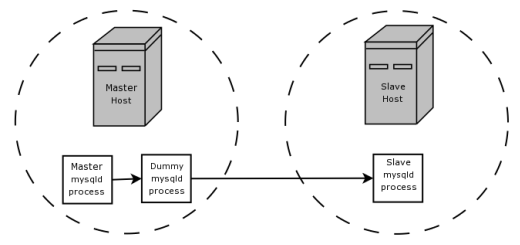
The master writes to its binary log. The “dummy”
mysqld process acts as a slave, applying the
desired combination of replicate-do-* and
replicate-ignore-* rules, and writes a new,
filtered binary log of its own. (See
Section 6.8, “Replication Startup Options”.) This filtered log is
provided to the slave.
The dummy process does not actually store any data, so there is little processing overhead incurred by running the additional mysqld process on the replication master host. This type of setup can be repeated with additional replication slaves.
Other possible uses for the BLACKHOLE storage
engine include:
Verification of dump file syntax.
Measurement of the overhead from binary logging, by comparing performance using
BLACKHOLEwith and without binary logging enabled.BLACKHOLEis essentially a “no-op” storage engine, so it could be used for finding performance bottlenecks not related to the storage engine itself.