|
|
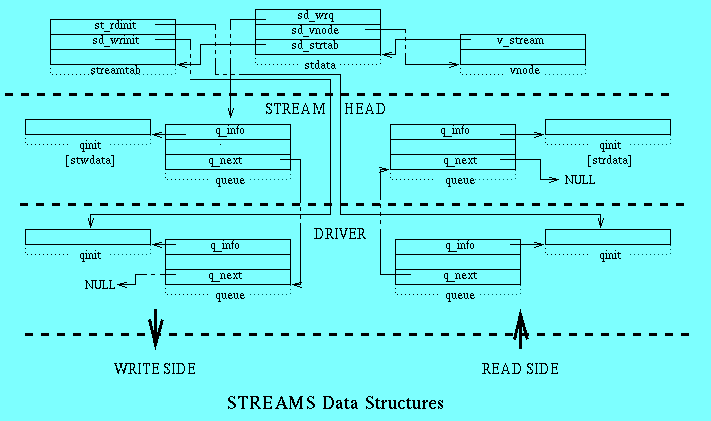
First, we invoke kcrash on a dump image :
# kcrash crash.mmdd sym.mmdd S> rg panicregs S> < /crash/macros/loadmacs
To start at the beginning, we want to run the streams macro. Since the output of the streams macro will give pages and pages of data, we want to save the output for examination later using an external editor. To open an output file that will contain all the keystrokes and output of kcrash commands, we use the 'of' (open file) command in kcrash. We can give the file any name. Usually, I use a filename that is the same as the macro that I am running as this is an easy reference for me. You may use any naming convention.
S> of streams
Now that the file is open, we execute the streams macro:
S> streams
stream D158FC80 iocwwait 0000 rerr 00000000 werr 00000000 pushcnt 00000001
flag 00000040: STPLEX
sigflg 00000000:
evflag 00000000: pollevents 0000:
sd_vnode D158F804:
dev 51/00:
sd_sidp 00000000:
sd_pgidp 00000000:
sd_eventlist 00000000:
queues D158FD00, D158FD4C
Downstream from queue D158FD4C:
queue bsrv idname ptr count cpu plumbing:sched:flag
D158FD4C D158E54C strc D158FC80 12411 UBND PROCSON WANTW FULL USE
msgb type rf size psize next
D1A69A20 01 PROTO 01 00000100 0000003C D1649FA0
D170C9C0 00 DATA 01 00000100 00000028 00000000
D15224C0 00 DATA 02 00000100 00000001 00000000
...
D1D82FE0 00 DATA 02 00000100 00000001 00000000
D1D82FE0 00 DATA 02 00000100 00000001 00000000
D158E64C D158FD4C app D01EE3BC 00 UBND PROCSON WANTR USE
D158FA4C D158FD4C strm 00000000 32808 0000 PROCSON WANTW FULL USE
msgb type rf size psize next
D1477860 01 PROTO 01 00000100 0000001C D1795940
D17A96C0 00 DATA 01 00000100 00000028 00000000
...
D174C6A0 00 DATA 01 00000400 000005B4 00000000
D174C6A0 00 DATA 01 00000400 000005B4 00000000
Upstream from queue D158FB00:
queue bsrv idname ptr count cpu plumbing:sched:flag
D158FB00 00000000 ethernet D15094EC 00 0000 PROCSON WANTR READR USE
D158FA00 D158FB00 strm 00000000 00 UBND PROCSON WANTR READR USE
D158E600 D158FA00 app D01EE3BC 00 UBND PROCSON WANTR READR USE
D158FD00 D158FA00 strc D158FC80 00 UBND PROCSON WANTR READR USE
D158E500 D158FA00 ip D021A28C 00 UBND PROCSON MUXLOW WANTR READR USE
...
S> cf
The 'cf' command of kcrash is used to close the output file. The output given above is just a sample of one portion of one stream but shows all the fields generated by the streams macro.
Much of the data shown by the streams macro is very useful. We can see that the 'stream' field has an address which is the address of a stream.
To make understanding all the fields easier, here they are explained in order
of appearance:
stream D158FC80 /* address of a stream */
iocwwait 0000 /* sd_flag see sd.h */
rerr 00000000 /* number of read errors */
werr 00000000 /* number of write errors */
pushcnt 00000001 /* number of pushes done on this stream */
flag 00000040: STPLEX /* type of stream see strsubr.h */
sigflg 00000000 /* from stdata struct see sd_sigflags */
evflag 00000000 /* event flag see events.h */
pollevents 0000 /* number of events being polled */
sd_vnode D158F804 /* pointer to associated vnode */
dev 51/00: /* maj/min number of device */
sd_sidp 00000000: /* pointer to pid controlling session info */
sd_pgidp 00000000: /* pointer to pid-controlling group info */
sd_eventlist 00000000: /* pointer to strevent-rcv general events */
queue D158FD4C /* queue pointer */
bsrv D158E54C /* queue pointer for backenable */
idname strc /* module name */
ptr D158FC80 /* pointer to queue private data struct */
count 12411 /* number of bytes on queue */
cpu UBND /* cpu number if bound to CPU */
plumbing PROCSON /* plumbing flags for queue */
sched WANTW /* flag for servicing scheduling */
flag FULL USE /* queue flow control flags */
msgb D1A69A20 /* pointer to message block */
type 01 PROTO /* message type */
rf 01 /* count of messages using this data block */
size 00000100 /* total allocated size of data block */
psize 00000003 /* actual number of bytes of data in block */
next D1649FA0 /* address of next PROTO */
Next, let us look at what is considered the header for a stream, the stdata
structure. After saving the output from the streams macro to a file, use the
stdata macro and give it the address of a stream as an argument.
S> stdata D158FC80 sd_wrq D158FD4C /* write queue */ sd_iocblk 00000000 /* pointer to return block for ioctl */ sd_vnode D158F804 /* pointer to the associated vnode */ sd_strtab D1508C94 /* pointer to the streamtab structure */ sd_flag 00000040 /* state/flags */ sd_iocid 000000E7 /* ioctl id */ sd_iocwait 00000000 /* count of procs waiting to do ioctl */ sd_sidp 00000000 /* pointer to controlling session info */ sd_pgidp 00000000 /* pointer to controlling process group info */ sd_wroff 00000000 /* write offset */ sd_rerror 00000000 /* read error to set u.u_error */ sd_werror 00000000 /* write error to set u.u_error */ sd_pushcnt 00000001 /* number of pushes done on stream */ sd_sigflags 00000000 /* logical OR of all siglist events */ sd_siglist 00000000 /* pid linked list to rcv SIGPOLL sig */ sd_eventflags 00000000 /* logical OR of all eventlist events */ sd_eventlist 00000000 /* linked list to rcv general events */ sd_pollist D158FCC4 /* list of all pollers to wake up */ sd_mark 00000000 /* "marked" message on read queue */ sd_closetime 000005DC /* time to wait to drain q in close */ sd_rtime 00000000 /* time to release held message */ sd_stream_lckp D158E300 /* MP lock pointer for q_next, q_plumbing, q_ref */
The first field sd_wrq is a pointer to the stream head (a write queue) on the associated stream. This pointer can be used to look at the queue structure which we will discuss later in this section. If the sd_iocblk field contains an address, it is the address of a msgb structure. The sd_vnode field contains a pointer to the associated vnode.
If sd_vnode in non null and dev is equal to 83/00, then the stream is a pipe. This can be verified using the 'vnode' macro. First, find a stream with device 83/00:
S> stream D169F580 stream D169F580 iocwwait 0000 rerr 00000000 werr 00000000 pushcnt 00000000 flag 00010000: OLDNDELAY sigflg 00000000: evflag 00000000: pollevents 0000: sd_vnode D169FA00: dev 83/00: ...
then, using the pointer given in sd_vnode, run vnode:
S> vnode D169FA00 [D169FA00] type 6: VFIFO flag 0000: count 00001. vfsmnt 00000000 ops D01AC6B0 stream D169F580 locks 00000000 rdev 014C0000 vfsp D1289280 data D169FA00 pages 00000000
The type of vnode is 6 or VFIFO which shows that it is a pipe.
It is also possible that a stream is a socket in which case, the idname would
be "sockmod". Please obtain the ipc.k file from Appendix C2 before running
this macro. To see all the sockets on the system, use the sockets macro:
The two fields are the number of the socket and a pointer to the "so_so"
structure which is defined in sockmod.h. Then, using a new macro called
so_so, it would be possible to view this structure. Here is the macro to use: S> sockets
000 D0266B44
001 D0266C44
002 D0266D44
003 D0266E44
004 D0266F44
...
02A D0269544
02B D0269644
02C D0269744
02D D0269844
S> so_so D0269044
flags 00000001 /* internal flags: see timod.h */
*rdq D18E0B00 /* pointer to the read queue of the socket */
*iocsave 00000000 /* pointer to mblk_t structure */
tp_info @D0269050 /* t_info information */
raddr @D026906C /* netbuf information */
laddr @D0269078 /* netbuf information */
lux_dev @D0269084 /* ux_extaddr information */
rux_dev @D0269090 /* ux_extaddr information */
so_error 00000000 /* error affecting connection (socketvar.h) */
*oob 00000000 /* pointer to message block containing out-of
band bytes*/
*so_conn 00000000 /* pointer to so_so */
*so_peerso 00000000 /* pointer to so_so */
*consave 00000000 /* pointer to msgb */
udata @D02690B0 /* si_udata information */
so_option 00000000 /* socket options */
*bigmsg 00000000 /* pointer to msgb */
so_ux @D02690D4 /* so_ux information */
hasoutofband 00000000 /* socket option so_oobline */
*urg_msg 00000000 /* pointer to any priority message(s) */
sndbuf 00000000 /* send buffer size */
rcvbuf 00000000 /* receive buffer size */
sndlowat 00000000 /* send lo-water mark */
rcvlowat 00000000 /* receive lo-water mark */
linger 00000000 /* linger on close */
sndtimeo 00000000 /* send time out */
rcvtimeo 00000000 /* receive time out */
prototype 00000000 /* send prototype */
esbcnt 00000000 /* count of datab allocated from private pool */
so_used 00000001 /* the socket that is being used */
so_freeref 00000000 /* used internally for locking */
so_lck @D0269110 /* the mutex lock */
so_bid 00000000 /* flag for bufcall action */
so_rdcnt 000006BB /* read count */
so_wrcnt 00022C48 /* write count */
The so_so structure mainly contains socket options like SO_LINGER (linger). I
would suggest referencing your favorite network programming book or see Appendix
D2 for our list of references.
Now let's get back to the streams structure. Using the sd_strtab field, run streamtab to examine the streamtab structure:
Figure 3 (struct streamtab)
S> streamtab D1508C94
st_rdinit D1508C78 /* read queue initialization */
st_wrinit D1508C5C /* write queue initialization */
st_muxrinit 00000000 /* mux read queue initialization */
st_muxwinit 00000000 /* mux write queue initialization */
all entries are pointers to the qinit structure and can be given as arguments
to the qinit macro.
For example, to look at the qinit structure of the read queue associated with this stream, one would use:
Figure 4 (struct qinit)
S> qinit D1508C78
qi_putp() 00000000 /* put procedure */
qi_srvp() D15057E0 /* service procedure */
qi_qopen() D1504D00 /* called on startup */
qi_qclose() D1505680 /* called on finish */
qi_qadmin() 00000000 /* for future use */
qi_minfo D1508C44 /* module information structure */
qi_mstat 00000000 /* module_stat structure */
Then, it is possible to view the module_info structure using the moduleinfo
macro and the qi_minfo address above:
Figure 5 (struct module_info)
S> moduleinfo D1508C44
mi_idnum 00000835 /* module id number */
mi_idname D150901C ethernet /* module name */
mi_minpsz 00000000 /* min packet size accepted */
mi_maxpsz 000005DC /* max packet size accepted */
mi_hiwat 00008000 /* hi-water mark */
mi_lowat 00002000 /* lo-water mark */
mi_minpsz and mi_maxpz are the default minimum and maximum packet sizes that are
accepted (in bytes). The mi_hiwat and mi_lowat fields are the hi and low water
marks that are used by the flow control mechanism. The flow control and packet
size information is also held in the queue structure, but module_info holds the
default values for each module type. The values are given in bytes. When the
queue was initialized, it used these values. If subsequent ioctl calls modify
any of these, the changes will only be noted in the queue structure, not the
module_info structure.
The mi_idname is the type of module that was pushed on the stream. This could be strrhead, strwhead, ttcompat, ldterm, sockmod, etc.
The module_stat structure Figure 6 (struct module_stat) may or may not contain an address. This field will contain a pointer to the structure only if the procedure updates it. Some applications do update this structure, but I was unable to find such an example. If you do have a pointer, load module_stat.k. Macro 2 (module_stat.k)
The cdevsw and fmodsw macros can be used to view all the character device switch tables and the module switch tables. They both contain pointers to the streamtab structure which are d_str and f_str respectively. Every module and driver on the system must be identified by either cdevsw[] or fmodsw[]. Please obtain a copy of device.k from Appendix C2 before using cdevsw or fmodsw.
To view all of the entries in the fmodsw table, use:
S> fmodsw+ fmodsw
f_name ldterm /* name of module */
f_str D019D688 /* pointer to streamtab struct */
f_flag D019D698 /* same as device flag */
f_cpu 000C0000 /* MP cpu binding */
S> nx
...
There is also the block device switch table. A device is usually either
a character device or a block device. If a device is both, then it will
have an entry in both the cdevsw table and the bdevsw table. If you did not
obtain a copy of the device.k macro prior to this, please load it before
running bdevsw. To view the bdevsw table, use:
S> bdevsw+ bdevsw
d_open D00D48F0(ucsdopen) /* function called to open device */
d_close D00D4DF0(ucsdclose) /* function called to close device */
d_strategy D00D6250(ucsdstrategy) /* read/write request entry point */
d_print D00D6550(ucsdprint)
d_size D00D5120(ucsdsize) /* size of disk partition */
d_xpoll D0047B30(nodev) /* used to poll for events */
d_xhalt D0047B30(nodev) /* used to shut down device */
d_name ucsdisk /* name of device */
d_tab 00000000 /* pointer to iobuf structure */
d_flag 00000110 /* driver status flags */
d_cpu FFFFFFFF /* MP cpu binding */
S> nx
...
Now, back to the stdata structure. The sd_flag field defines the states or flags for the stream. In this case 0x40 which indicates that the stream is multiplexed. (see the /usr/include/sys/strsubr.h file for an explanation of all the flags).
The sd_siglist and sd_eventlist fields both contain pointers to the strevent structure. The strevent structure is a union of several other structures including the 'proc' structure. Although it is not obvious whether or not these pointers are pointing to a 'proc' structure, it is possible that they are. If one or both were pointing to a proc structure, you would know which processes were to be sent a SIGSEL signal or were sleeping on select(). (See /usr/include/sys/stropts.h and /usr/include/sys/select.h for valid SIGSEL and signal() events respectively.)
Figure 7 (struct strevent)
In this example, we are using an address of a different stream than shown in the
output from stdata above.
S>stdata D149B700
...
sd_sigflags 00000001
sd_siglist D149B580
sd_eventflags 00000000
sd_eventlist 00000000
...
S> dy D149B580
D149B580: D1195A00 00000001 00000000 00000000 .Z.............. .
/* note that to end the 'dy' kcrash command, you enter a '.' */
S> proc D1195A00
[D1195A00] SLEEP (E0004000) flag 1102010: LOAD ULOAD EXECED JCTL
pid 02802. pri 41 sig 00000000 ign 611C0000 kbd - ubd - uid 00000.
ppid 02735. csig 00 mask 00000000 cid 00000002 run - usiz 0002
pgrp 02735. cflt 00 hold 00000000 as D1476580 mutx D1195B8C segu F0BD0000
p_exec D121B3B0 p_cred D1143B80 p_ubptbl C0462F40
u.u_psargs = "/usr/lib/saf/ttymon "
The only reason we know that the address is that of a process, is due to the fact
that the 'proc' macro printed out valid information as can be seen by the 'u.u_psargs'
value. One could also check the validity of the address by running the 'ps' kcrash
macro, and searching for the address. This is obviously rather cumbersome way of finding
this information, but is shown here as a point of interest.
There are many more fields of interest in the stdata structure. Using a macro generator, it would be possible to view other structures, like 'pid' using values given in other fields of the stdata output. See the file /usr/include/sys/strsubr.h for more information.
There is a structure which keeps track of resources that have been allocated for streams. It is the strinfo structure which is an array. There is one entry in the array for each streams resource. This structure is used by the crash dump facility to dump the data structures. The best view we get of the strinfo structure is through the linkblk macro of kcrash. (linkblk is also a structure).
S>linkblk LINKBLK TABLE SIZE = 22 LBLKADDR QTOP QBOT FILEADDR MUXID D159C680 00000000 D158F64C D139235C 022 D159CC80 00000000 D158F74C D1392404 021 D158FC40 00000000 D158E54C D1391498 020 D158EA00 00000000 D155DF4C D1392458 019 D155D840 00000000 D155CE4C D1392944 018 D155C580 00000000 D157154C D13927F4 017 D1571840 00000000 D157164C D13928F0 016 D14A4B80 00000000 D14A4A4C D1393370 015 D14A34C0 00000000 D14A354C D13933C4 014 D14A3DC0 00000000 D14A3E4C D1393418 013 D1498D00 00000000 D14A684C D139346C 012 D14A2700 00000000 D14A234C D13934C0 011 D14A2D40 00000000 D14A2C4C D1393514 010 D149D900 00000000 D149D74C D1393568 009 D149C2C0 00000000 D149C34C D13935BC 008 D149CBC0 00000000 D149CC4C D1393610 007 D149BA00 00000000 D149B64C D1393664 006 D149A500 00000000 D149BF4C D13936B8 005 D149AE00 00000000 D149AA4C D139370C 004 D1499640 00000000 D149954C D1393760 003 D1498340 00000000 D149824C D13937B4 002 D1497C80 00000000 D149794C D1393808 001
In this case, 22 strinfo structures have been allocated. The LBLKADDR field is a pointer to the linkblk structure. QTOP is a pointer to the lowest level write queue of the upper stream, but is always NULL. QBOT is a pointer to the highest level write queue of the lower stream. In our implementation, it is the same as the 'bsrv' field of streams so it is a pointer to the back service queue for backenable. The FILEADDR field contains a file pointer for the lower stream. It is actually obtained from the linkinfo structure (see /usr/include/sys/strsubr.h). The MUXID is a unique id for each connection which is used for routing and is the return value of the I_LINK ioctl.
Before moving on to a discussion of queue structures, there are other macros
that are available which show streams related information. Probably the most
widely used and certainly one of the most useful of these other macros is the
strstat macro.
The strstat macro shows the system streams statistics. It is very useful
in determining whether the system is running out of any stream related
resources.
S> strstat
[D0241370] [D0264830]
inuse (Strinfo) total max fail
stream 000000AF(000000AF) 000004B8 000000CB 00000000
queue 00000494(00000494) 00001618 0000054C 00000000
msgblock 00003739(000040EE) 0197AC88 000040EE 00000000
mdbblock 0000359F(00003A83) 0162F9FB 00003A79 00000007
linkblk 00000016(00000016) 00000016 00000016 00000000
strevent 00000008(00000008) 00000008 00000008 00000000
Total byte count = 00459BBF
strthresh = 00000000
The in use column shows the number of resources in use, the Strinfo column gives the amount of allocated resources, the total is a cumulative total of used resources, and max represents the maximum item usage count. For example the greatest number of streams that were in use at any given time was 203.
The fail column is used to count the number of times a resource failed to be allocated. Any failures should be noted and further analysis is then warranted. In this case, we see that there are 7 failures in mdbblock. We would then run something like kmeminfo as these are an indication of kernel memory failures.
So, there are 175 streams in use, 1172 queues in use, 14137 message blocks, etc.
The total byte count shows the amount of memory currently in use by streams and strthresh is the amount of memory that has been allocated for use by streams. If strthresh is 0 (zero), then all of system memory can be consumed by streams. The strthresh value represents the kernel parameter STRTHRESH. The strstat macro is an easy way to verify the size of the STRTHRESH tunable.
If the stream is multiplexed, then there will be no streams owner and strowner will return nothing. i.e. if "flag" is equal to 40 (STPLEX) then strowner will return nothing.
S> stream D158FC80 stream D158FC80 iocwwait 0000 rerr 00000000 werr 00000000 pushcnt 00000001 flag 00000040: STPLEX ...
Now, let us move on to the queue structures. There are several structures involved: queue, qinit and qband. Using information from these structures will lead us into the following section which discusses messages. We have discussed the qinit structure previously. If you wish to review that section, click here : Review qinit
Queues
Using the queues macro, it is possible to display all of the queues along
with all of the messages associated with them. Since this macro can
potentially generate pages and pages of data, it is wise to save the information
to a file. Again, I chose to make the name of the file match the name of
the macro.
S>of queues S>queues queue bsrv idname ptr count cpu plumbing:sched:flag D1930300 D1A58F00 pckt 00000000 00 UBND PROCSON WANTR READR USE D193034C D1AEF84C pckt 00000000 00 UBND PROCSON WANTR USE ... S>cf
Now that we have all the queues saved, we can use a macro called 'queue' to examine them individually. Macro 3 (queue.k)
Using this macro and either the address given in the stdata structure 'sd_wrq' above or by using the address of a queue from the saved queues file, we can examine the queue structure. In this case, I used the sd_wrq pointer value from stdata.
If you choose to use the information from queues, make sure to give 'queue' the address of a queue which contains data. A queue with data would look something like this:
S> queues queue bsrv idname ptr count cpu plumbing:sched:flag ... D158FD4C D158E54C strc D158FC80 12411 UBND PROCSON WANTW FULL USE msgb type rf size psize next D1A69A20 01 PROTO 01 00000100 0000003C D1649FA0 D170C9C0 00 DATA 01 00000100 00000028 00000000 ...
Figure 9 (struct queue)
S> queue D158FD4C
*q_qinfo D01A5840 /* ptr to the qinit struct */
*q_first D1A69A20 /* ptr to msgb - 1st data block */
*q_last D1D82FC0 /* ptr to msgb - last data block */
*q_next D158E64C /* ptr to next queue in stream */
*q_link 00000000 /* ptr to next queue for scheduling */
*q_ptr D158FC80 /* ptr to private data struct */
q_count 0000307B /* number of bytes on queue */
q_flag 00000020 /* queue state */
q_minpsz 00000000 /* min packet size */
q_maxpsz 00008000 /* max packet size */
q_hiwat 00003000 /* hi water mark */
q_lowat 00000040 /* lo water mark */
*q_bandp 00000000 /* ptr to qband struct */
q_nband 00 /* number of priority bands */
q_sched 01 /* flag for srv scheduling */
q_plumbing 01 /* plumbing flags for this queue */
q_fflag 0000000C /* queue flow control flags */
q_cpu FFFFFFFF /* MP cpu binding */
*q_strhead D158FC80 /* pointer to stream head */
*q_bsrv D158E54C /* back service queue for backenable */
q_lock 00000000 /* protects q_first,q_last & q_flags */
We have already discussed the qinit structure and the msgb structure is
discussed later. The only time that there will be a pointer to a qband struct
is if q_nband is greater than 0.
If you were to view a qband structure, this is the macro that you would use. Macro 4 (qband.k) The qband structure can be viewed: Figure 10 (struct qband)
QB_FULL 0x01 /* band is considered full */ QB_WANTW 0x02 /* Someone wants to write to band */ QB_BACK 0x04 /* queue has been back-enabled */
As with streams, there are other queue related macros, which are discussed
below.
Another way to view all the queues that have data is to use the cqueue macro
which requires no arguments.
S> cqueue
queue bsrv idname ptr count cpu plumbing:sched:flag
D158754C D1AEDE4C tcp D1942300 189 UBND PROCSON WANTR USE
D1AA3C4C D17F944C tcp D1A63480 1204 UBND PROCSON WANTR USE
D191244C D1932A4C tcp D1A43E00 1538 UBND PROCSON WANTR USE
D174264C D166EF4C tcp D1A4FF80 2021 UBND PROCSON WANTR USE
D16F9E4C D1A87D4C tcp D17AA400 2220 UBND PROCSON WANTR USE
D159A54C D1ADA54C tcp D1AED780 4719 UBND PROCSON WANTR USE
D180134C D14D3E4C tcp D1A76B80 4142 UBND PROCSON WANTR USE
D1AC474C D17E7B4C tcp D178A500 96 UBND PROCSON WANTR USE
D18E034C D170974C tcp D1848880 1139 UBND PROCSON WANTR USE
D16E524C D1A9FD4C tcp D1864C00 3114 UBND PROCSON WANTR USE
D1AEAD4C D17B2F4C tcp D1ADC780 1270 UBND PROCSON WANTR USE
D1AC044C D1AA6F4C tcp D14A5F00 7240 UBND PROCSON WANTR USE
D158FA4C D158FD4C strm 00000000 32808 0000 PROCSON WANTW FULL USE
D158FB4C D158FA4C ethernet D15094EC 32903 0000 PROCSON WANTW FULL USE
D158FD4C D158E54C strc D158FC80 12411 UBND PROCSON WANTW FULL USE
1172. queues, Strinfo.cnt = 1172.
All the fields were defined when we discussed the queue structure except
idname. This field is actually the name of the module that has been pushed
on the stream. It was found by the cqueue macro in the module_info structure
which was also discussed previously.
The easiest way to see a summary of queues information is to use the
queues_flag macro.
S> queues_flag
queue bsrv idname ptr count cpu plumbing:sched:flag
1172. queues, Strinfo.cnt = 1172.
This shows that there were 1172 queues and 1172 strinfo structures used.
Now we are ready to look at messages.
Messages:
In order to look at the msgb structure, we again need to generate our own
macro: Macro 5 (msgb.k)
Then, using either the q_first or q_last address given above (by the queue output), we can review the structure:
S> msgb D1A69A20 *b_next D1649FA0 /* pointer to next message on queue */ *b_prev 00000000 /* pointer to previous message */ *b_cont D170C9C0 /* pointer to next block of message */ *b_rptr D1A02424 /* pointer to read byte in buffer */ *b_wptr D1A02460 /* pointer to write byte in buffer */ *b_datap D1A02400 /* pointer to the data block */ b_band 00 /* type db_band - priority band */ b_pad1 00 /* filler */ b_flag 0000 /* type db_flag - data block flag see buf.h */ b_pad2 20202020 /* filler */
The fields b_next, b_prev and b_cont are all pointers to other msgb structures. b_rptr and b_wptr are the first unread and first unwritten byte in the buffer respectively. Using the b_datap pointer value, we can examine the datab structure after first generating a macro: Macro 6 (datab.k)
Figure 12 (struct datab)
S> datab D1A02400
db_f @D1A02400 /* union of struct datab and struct free_rtn)
*db_base D1A02424 /* first byte of buffer */
*db_lim D1A02500 /* last byte plus one in buffer */
db_ref 01 /* number of messages in this data block */
db_type 01 /* type of message */
db_iswhat A0 /* not currently used */
db_size 00000100 /* allocated size in bytes of the data buffer*/
db_filler 00000000 /* reserved for future use */
*db_msgadd 00000000 /* triplet mesg header that points to datab */
db_cpuid 00000000 /* cpu binding for free_rtn */
*db_frtna 00000000 /* linking wrapper for async free_rtn */
It is possible to see the actual contents of the buffer using the db_base address. Give this address as an argument to 'db' (display byte) or 'dl' (display long).
If db_type is 00, then the message is regular data otherwise, it is some type of control message. In this case, it is of type M_PROTO, a regular protocol control message.
The first table below describes regular control messages, the second defines
high priority messages. High priority messages always go to the head of the
queue and should never be placed back on the queue, they should be processed
immediately.
M_PROTO 0x01 /* protocol control */
M_BREAK 0x08 /* line break */
M_PASSFP 0x09 /* pass file pointer */
M_EVENT 0x0a /* post an event to an event queue */
M_SIG 0x0b /* generate process signal */
M_DELAY 0x0c /* real-time xmit delay (1 param) */
M_CTL 0x0d /* device-specific control message */
M_IOCTL 0x0e /* ioctl; set/get params */
M_SETOPTS 0x10 /* set various stream head options */
M_RSE 0x11 /* reserved for RSE use only */
M_VPIXINT 0x12 /* send pseudorupt to VP/ix process */
Table 1 - Regular protocol control messages
Table 2 - High Priority control messages
As with queues and streams, there are other message related macros that are very useful.
The strmsg macro prints a streams message block information. This would be
an easy way to see all the messages associated with one stream. Give the
macro the address of a stream as an argument.
S> strmsg D1A69A20
msgb type rf size psize next
D1A69A20 01 PROTO 01 00000100 0000003C D1649FA0
D170C9C0 00 DATA 01 00000100 00000028 00000000
D15224C0 00 DATA 02 00000100 00000001 00000000
D15224C0 00 DATA 02 00000100 00000001 00000000
D1649FA0 01 PROTO 01 00000100 0000003C D1AEBFE0
D1A6D980 00 DATA 01 00000100 00000028 00000000
...
D1D82FC0 01 PROTO 01 00000100 00000018 00000000
D1D6B4E0 00 DATA 01 00000100 00000028 00000000
D1D82FE0 00 DATA 02 00000100 00000001 00000000
D1D82FE0 00 DATA 02 00000100 00000001 00000000
These fields were all defined in the Streams section when the streams structure was explained.
We have shown the stream, queue and message structures along with several macros for examining these structures. We have also explained in detail many other related macros. For more information on streams, please visit our bibliographic reference.