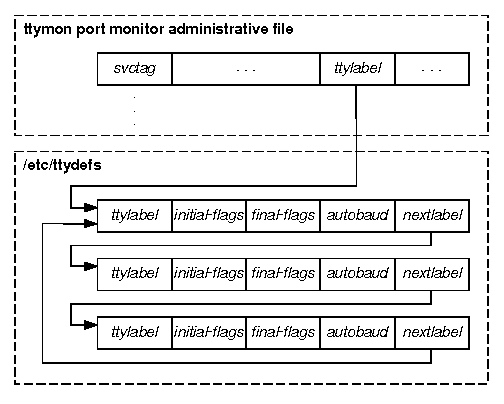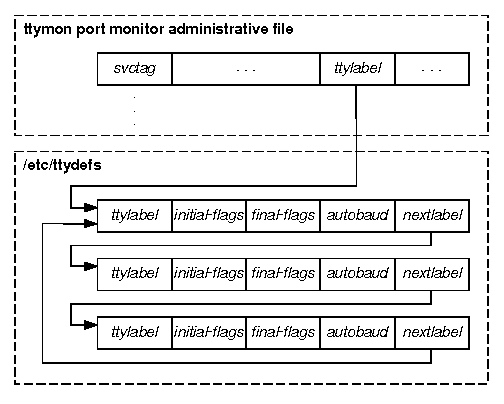The ttydefs file
/etc/ttydefs
is an administrative file used by
ttymon.
It defines the speed and terminal settings for TTY ports.
Each line in
/etc/ttydefs contains five fields
(``ttylabel'', ``initial-flags'', ``final-flags'',
``autobaud'', and ``nextlabel''),
each of which is described below:
``ttylabel''-
When
ttymon
initializes a port, it searches the
ttydefs
file for the entry that contains the
termio
settings for that port.
The correct entry is the one whose ``ttylabel''
matches the ``ttylabel'' for the port.
The ``ttylabel'' for the port is part of
the pmspecific information included in
ttymon's
administrative file.
By convention, ``ttylabel'' identifies a baud rate (for
example, ``1200''), but it need not.
``initial-flags''-
Contains the
termio
options to which the terminal is initially set.
``initial-flags'' must be specified
using the syntax recognized by the
stty(1)
command.
``final-flags''-
Contains the
termio
options set by
ttymon
after a connection request has been made
and immediately before invoking a port's service.
Final flags must be specified
using the syntax recognized by
stty.
``autobaud''-
Autobaud is a line-speed option.
When autobaud is used instead of a baud rate setting,
ttymon
determines the line speed of the TTY port
by analyzing the first carriage return entered
and sets the speed
accordingly.
If the autobaud field contains the character
``A'',
the autobaud facility is enabled.
Otherwise, autobaud is disabled.
``nextlabel''-
If the user indicates (by sending a BREAK)
that the current
ttydefs
entry does not provide a compatible line speed,
ttymon
will search for the
ttydefs
entry whose ``ttylabel'' matches the
``nextlabel'' field.
ttymon
will then use that field as its ``ttylabel'' field.
A series of speeds is often linked together
in this way into a closed set called a hunt sequence.
For example,
``4800''
may be linked to
``1200'',
which, in turn, is linked to
``2400'',
which is finally linked to
``4800''.
All
termio
settings supported by the
stty
command
are supported as options in the
ttydefs
file.
For example, you can specify
the default erase and kill characters.
The following figure shows the relationship between the
``ttylabel'' and ``nextlabel'' fields in the
ttymon
administrative files and
ttydefs
files.
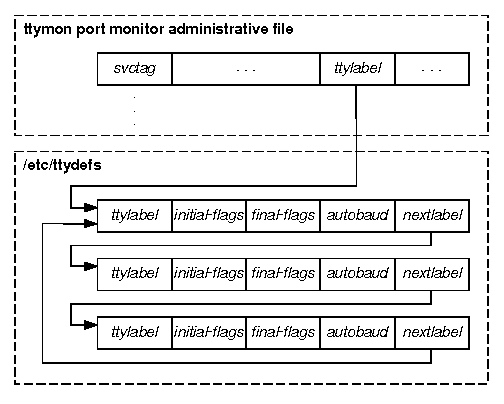
Links between the port monitor administrative file and the ttydefs file
NOTE:
The format of the /etc/ttydefs file
may change in future releases.
For continuity across releases,
use the
sttydefs(1M)
command
to access this file.
The following is a sample ttydefs file:
# VERSION=1
38400:38400 hupcl erase ^h:38400 sane ixany tab3 hupcl erase ^h::19200
19200:19200 hupcl erase ^h:19200 sane ixany tab3 hupcl erase ^h::9600
9600:9600 hupcl erase ^h:9600 sane ixany tab3 hupcl erase ^h::4800
4800:4800 hupcl erase ^h:4800 sane ixany tab3 hupcl erase ^h::2400
2400:2400 hupcl erase ^h:2400 sane ixany tab3 hupcl erase ^h::1200
1200:1200 hupcl erase ^h:1200 sane ixany tab3 hupcl erase ^h::300
300:300 hupcl erase ^h:300 sane ixany tab3 hupcl erase ^h::19200
The autobaud option
Autobaud allows the system to set the
line speed of a given TTY port to the line speed of the device
connected to the port without the user's intervention.
Each time a service to be monitored by a ttymon port monitor is
added, a ttylabel must be supplied
(see
``Configuring terminal line settings'').
If this ttylabel points to an entry in the
/etc/ttydefs file that has an ``A'' in the autobaud field,
ttymon will try to determine the proper line speed before
printing the prompt.
After receiving a carrier indication on
one of its TTY ports,
but before printing a prompt,
ttymon does the following:
-
It reads the next character received from the port.
Provided the character read is
a newline character and that it is transmitted at a line speed autobaud
can support, ttymon will determine this line speed
and change the port's line speed to that speed.
-
If a baud rate cannot be determined from the character that is
read (for example, if
the user entered a character other than a newline) or if a
break is received rather than a character, ttymon considers this
to be an autobaud failure and the character is discarded.
If after five opportunities, a newline is not recognized, the
search proceeds to the next ttydefs entry in the hunt
sequence.
If an autobaud flag is encounted again, the prompt will
not be written and the procedure just described is repeated.
If no autobaud flag is set, the search again proceeds to the next
ttydefs entry in the hunt sequence.
See
ttymon(1M)
for more information about the autobaud option.
© 2004 The SCO Group, Inc. All rights reserved.
UnixWare 7 Release 7.1.4 - 22 April 2004