Using the CDE desktop
The CDE desktop is the default desktop when you log in to UnixWare.
Other desktops are broadly similar, but you should read the relevant
user information if you choose to use a different desktop when you log in.
The CDE desktop is similar to other industry-standard desktops.
All applications and tools run in windows, which you can resize, move and
minimize. When you start the desktop, you should review the desktop online help,
which contains a full description of how to use it.
To read the desktop help, do the following:
-
Click the arrow above the Help icon which appears on the front panel.
A sub-panel is displayed.
-
Click ``Desktop introduction''.
The front
panel is a bar containing icons and buttons that initially appears across the
lower part of the desktop, similar to this:
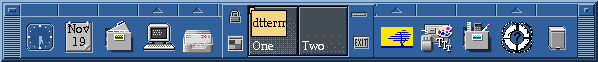
The Help icon looks similar to this:

When the help opens, press <F1> to see instructions for using the CDE
help viewer.
You should read the section Introducing the desktop
in the CDE help.
The section The Desktop at a glance in the CDE help
identifies the various items on the desktop.
You may also find it useful to keep the OnItem help menu option
available. To use the OnItem help:
-
Click the up-arrow above the Help icon to open the Help sub-panel.
-
Click the OnItem help icon.
-
Click the desktop item that you want to know about.
Help for the desktop item is displayed.
NOTE:
The CDE online help is completely separate from the UnixWare online
help. It tells you how to use the items that belong specifically to the desktop,
which are not part of the UnixWare operating system.
The main techniques for working on the desktop are:
-
Click an icon to start the corresponding application, or to open a folder.
-
Drag an icon to move it to another location. Doing this moves the corresponding
file or directory, if there is one.
-
Display a popup menu, then click an item to start the corresponding application.
You normally display a popup menu by pressing the right mouse button.
-
Display a sub-panel by clicking an up-arrow button on the desktop control panel.
The sub-panel is similar to a folder window. You can move it anywhere on the
desktop, and minimize it if you wish. You may find it useful to keep the
Help sub-panel open when you first start to work on the desktop.
-
Click a window to bring it to the front.
See the CDE desktop online help for full information.
NOTE:
The SCO sub-panel is marked by the SCO icon and appears
immediately to the left of the Exit button on the front panel.
This sub-panel contains the tools and applications that are provided
specifically with the UnixWare operating system. These are documented
in the UnixWare online documentation, not in the CDE online
help.
© 2004 The SCO Group, Inc. All rights reserved.
UnixWare 7 Release 7.1.4 - 22 April 2004
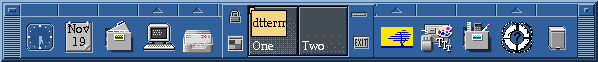
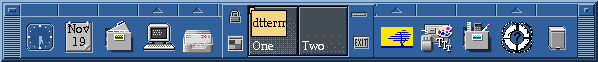
![]()